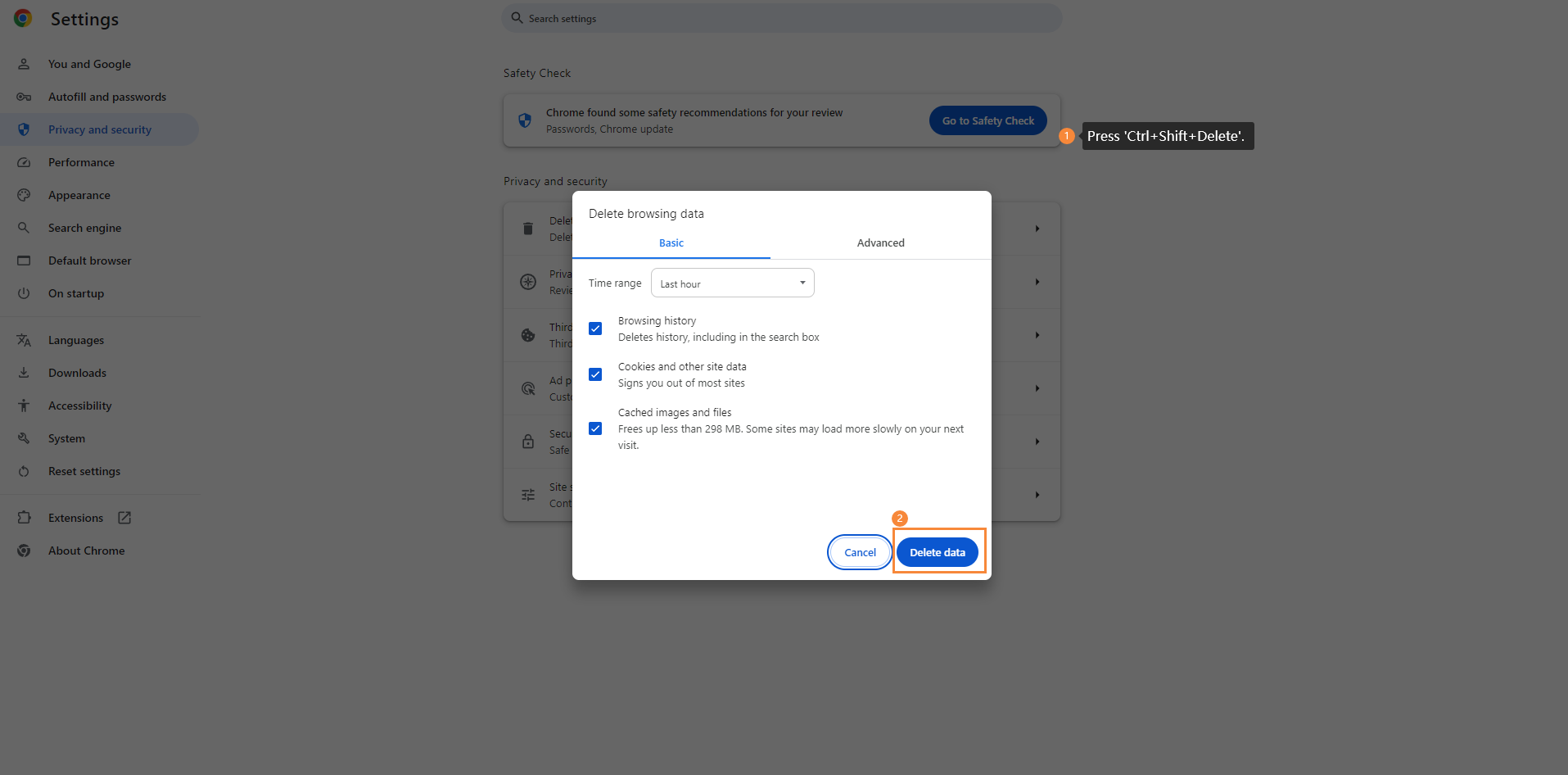Why does a certain model still show up even after being deleted
Step 1: In the top toolbar, left-click on Display – Material management (Alt + H). In the floating panel that appears, under Display, check the model to confirm whether it has been deleted.
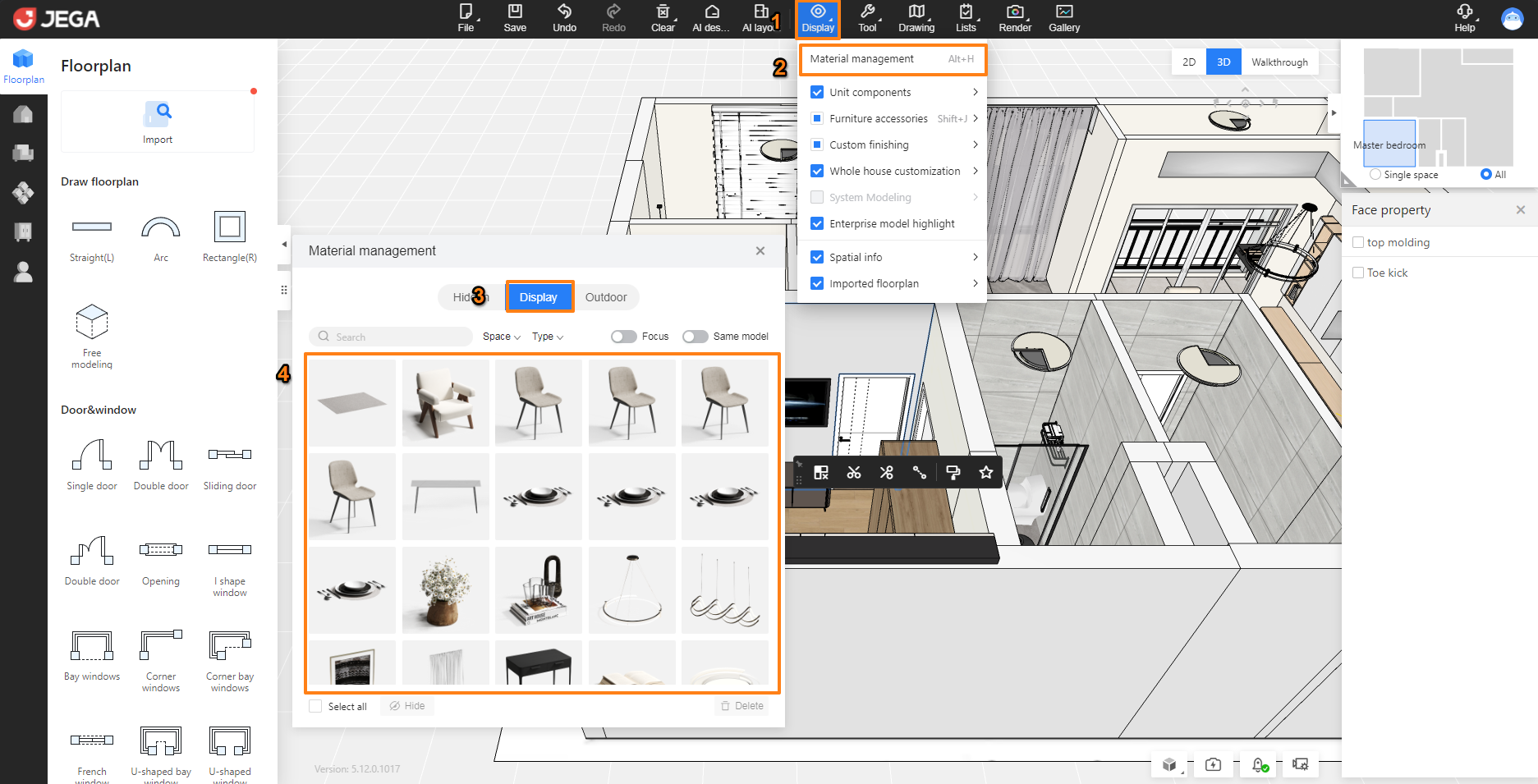
Step 2: If the model has been deleted, you can save the current design project, clear the browser cache, and restart the browser to remove the effects of the browser cache.