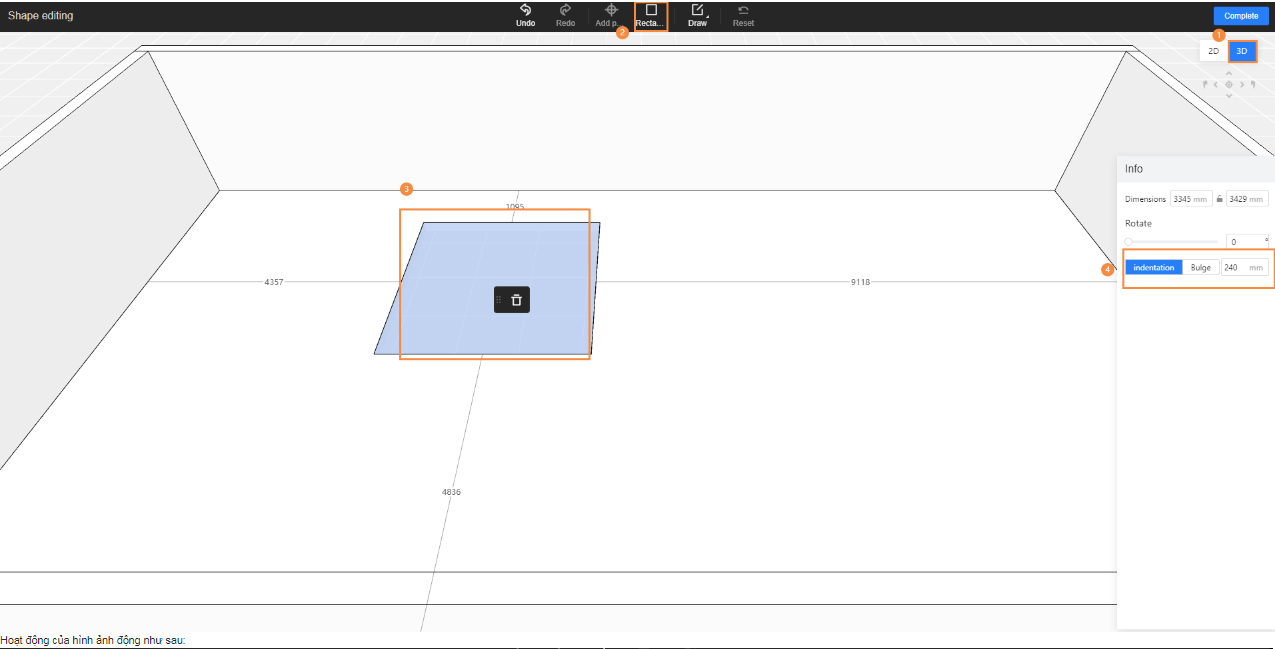How to make holes in the original ground
- In the 2D interface mode, click on any wall – go to the shape edit section.
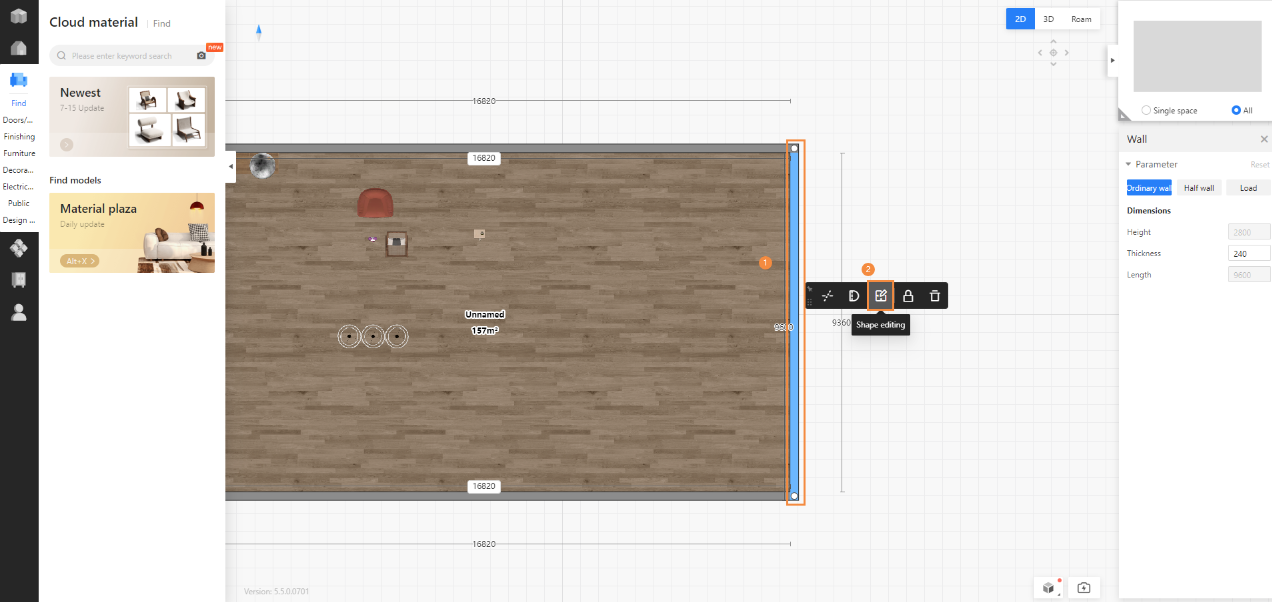
- Switch to 3D interface mode, click on ""Rectangular"" or ""Draw"" to draw on the ground – select the drawn section. In the parameter panel on the right, select ""Indentation"" and set the parameter to 240.