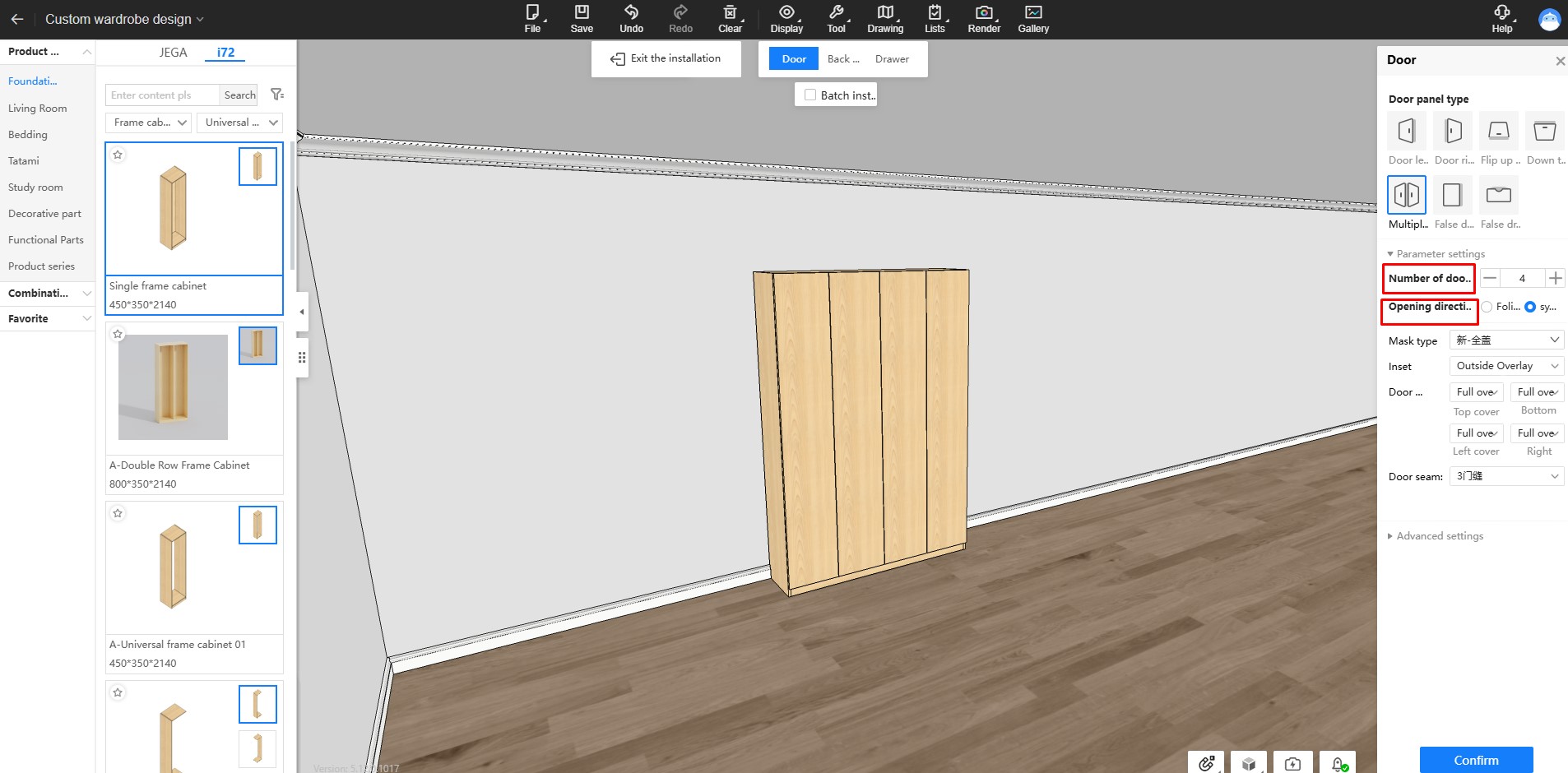Generate multiple doors added symmetrical opening settings
The function: Creating a cabinet with multiple doors and setting the opening method to ""symmetrical opening"".
Follow these steps:
- Select the cabinet, then go to Install – Door.
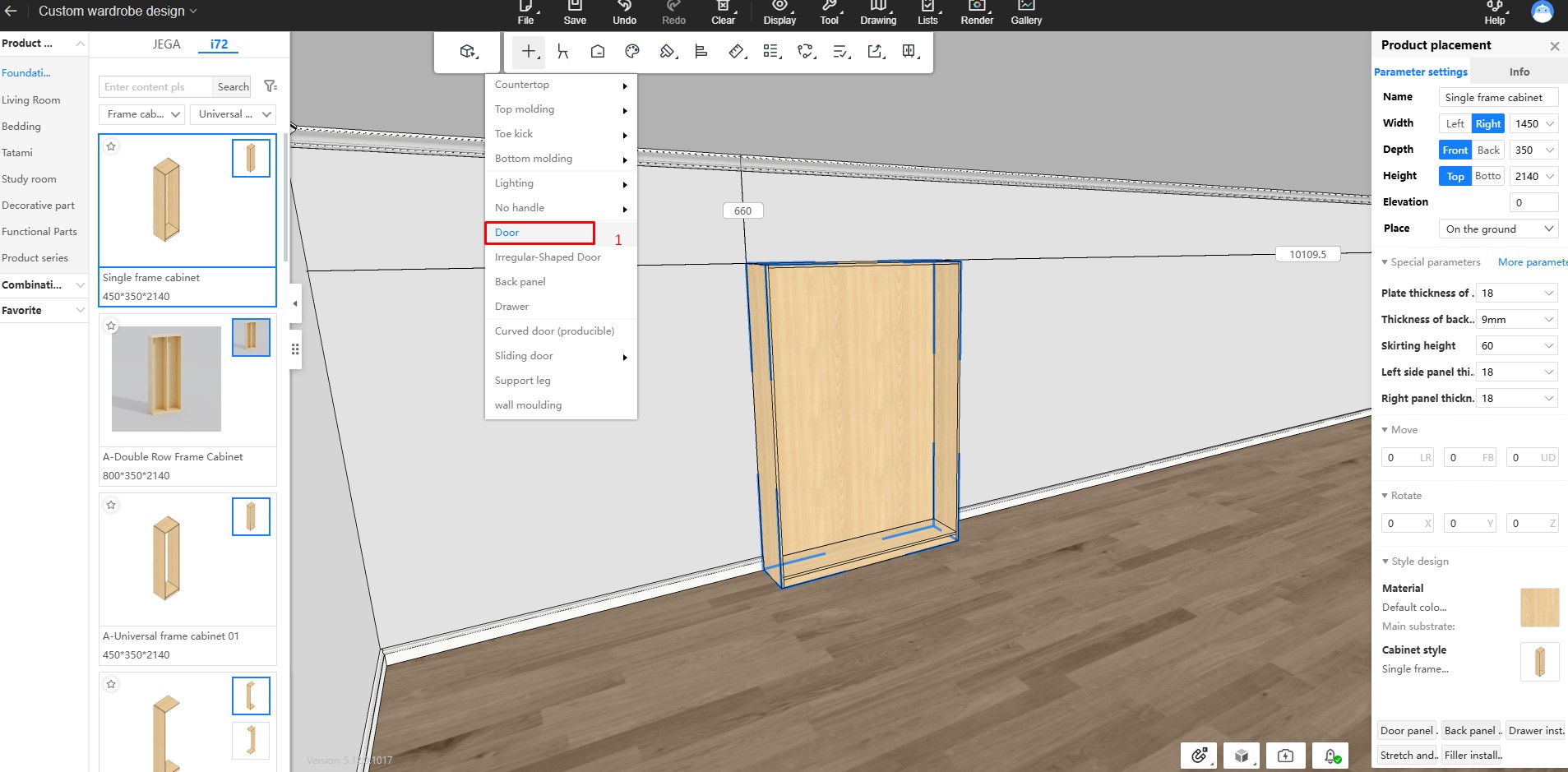
- The software will display the Door In this panel, you can:
- Adjust the number of doors by selecting the desired quantity under Number of door.
- Set the opening style by choosing Open direction, where you can select the symmetrical opening