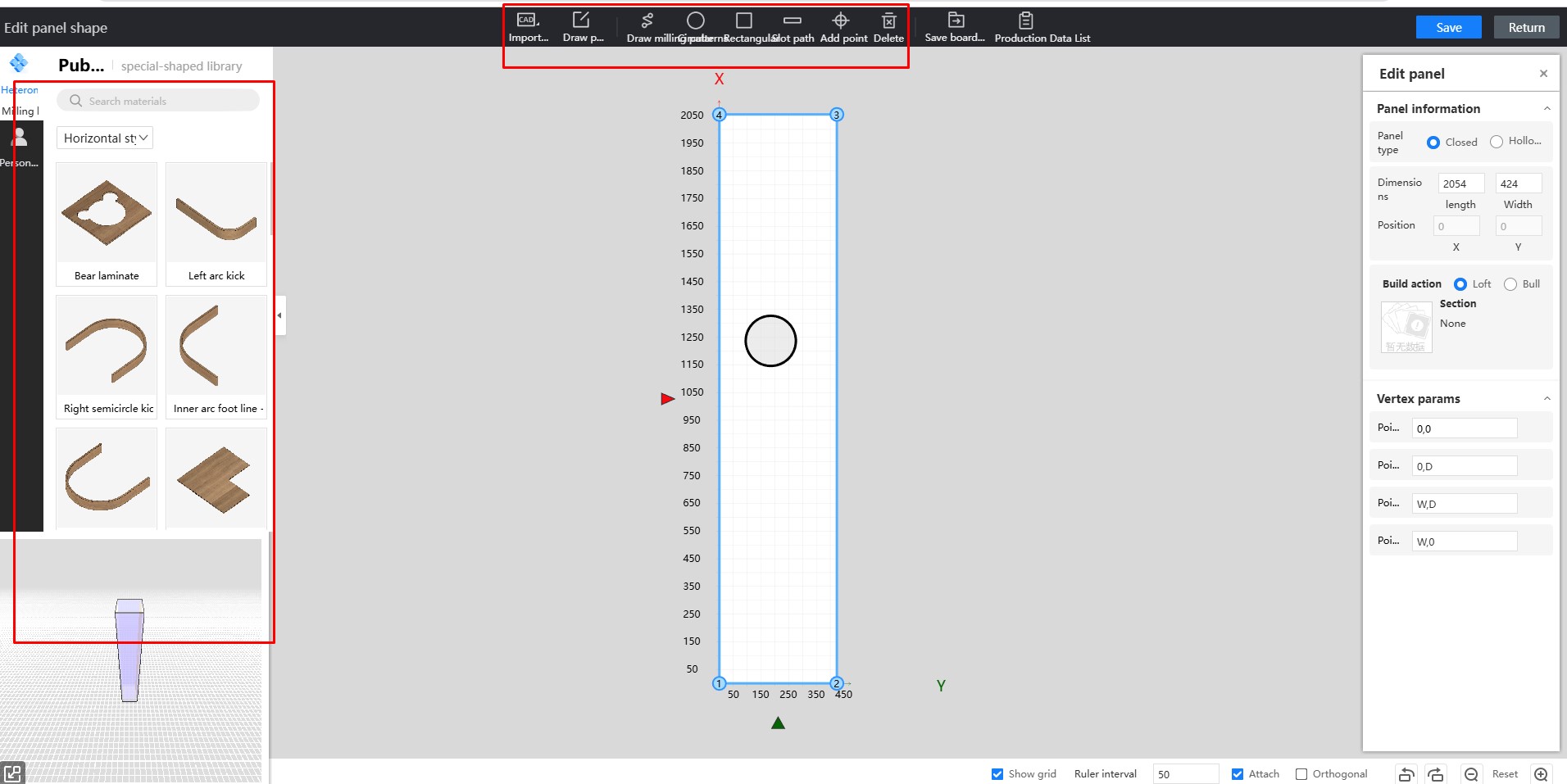How to open a hole in the plate
Hello, in the custom cabinet module, the specific steps to create a hole in the panel are shown in the screenshot below:
- Press the B key to enter panel mode, then click the Open hole
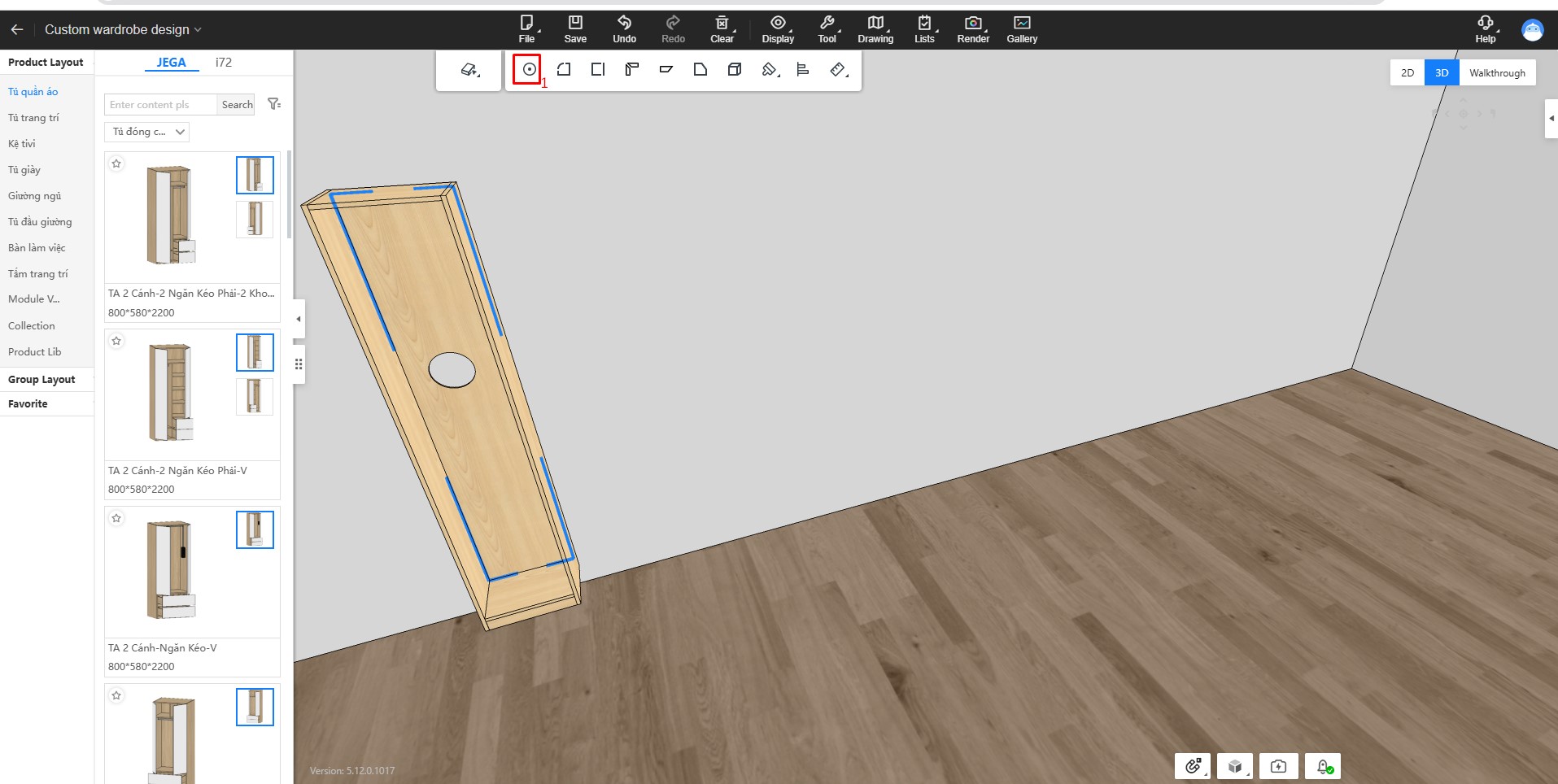
- Select the object where you want to create the hole, right-click, and choose Edit panel shape.
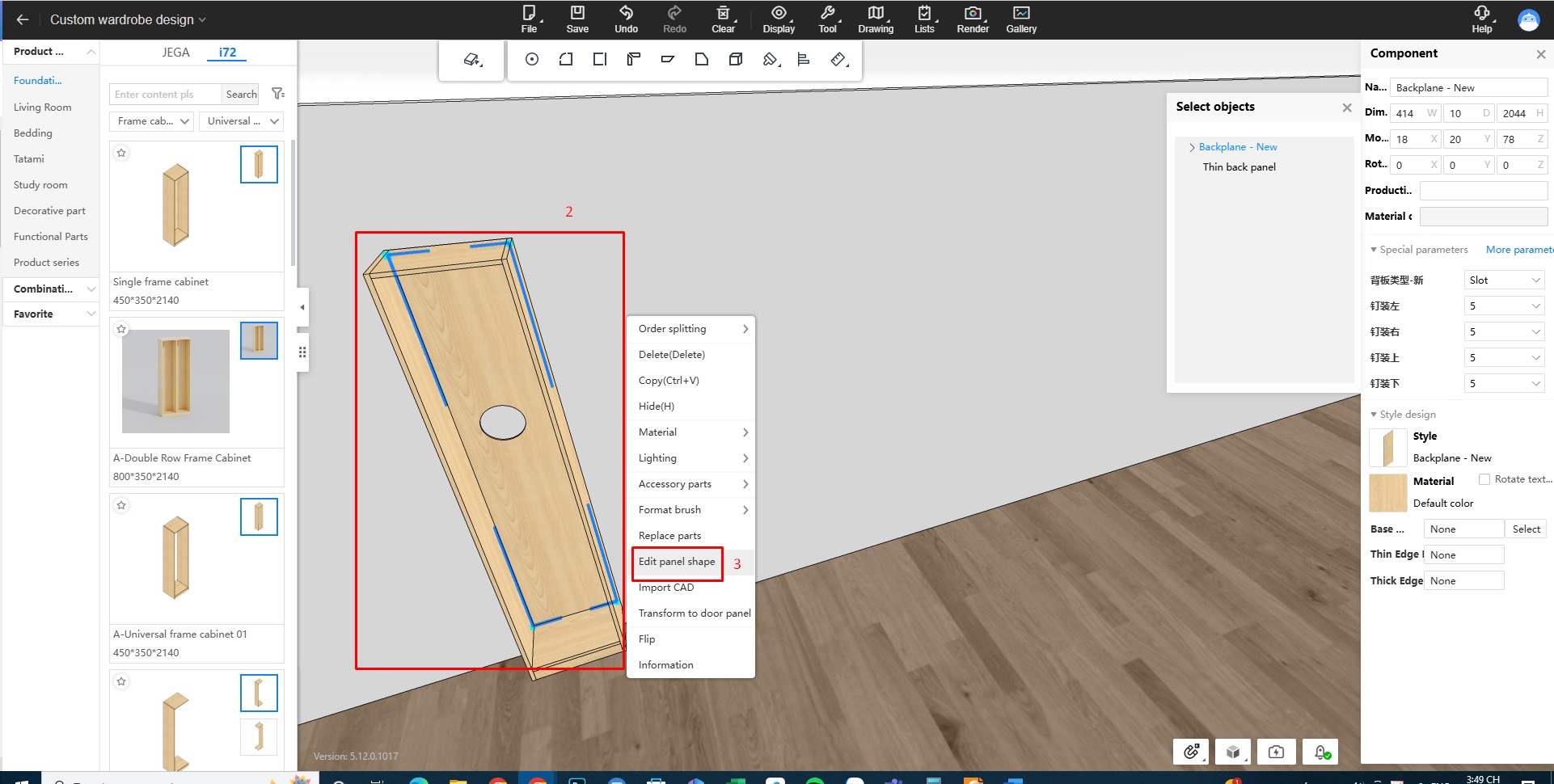
You will then enter the Edit panel shape interface, where you can choose the type of hole you want to create or draw a custom hole in the Draw panel.