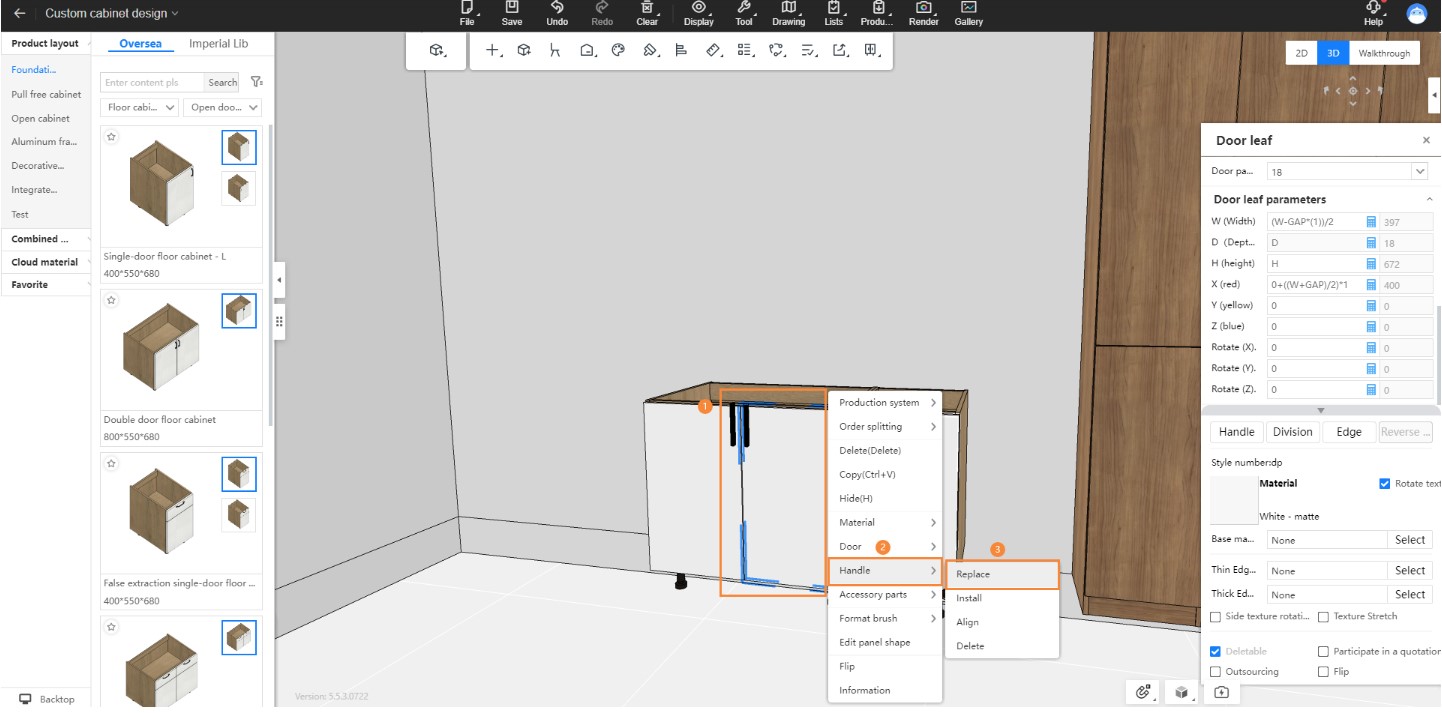How to replace door handle style
Hello, in custom cabinets, handle replacement can be done individually, in multiples, or all at once depending on your needs. Using a cabinet as an example, the steps are as follows:
-
Replace all handles at once: Right-click on the wall – All handles – Click Replace and select the corresponding handle style.
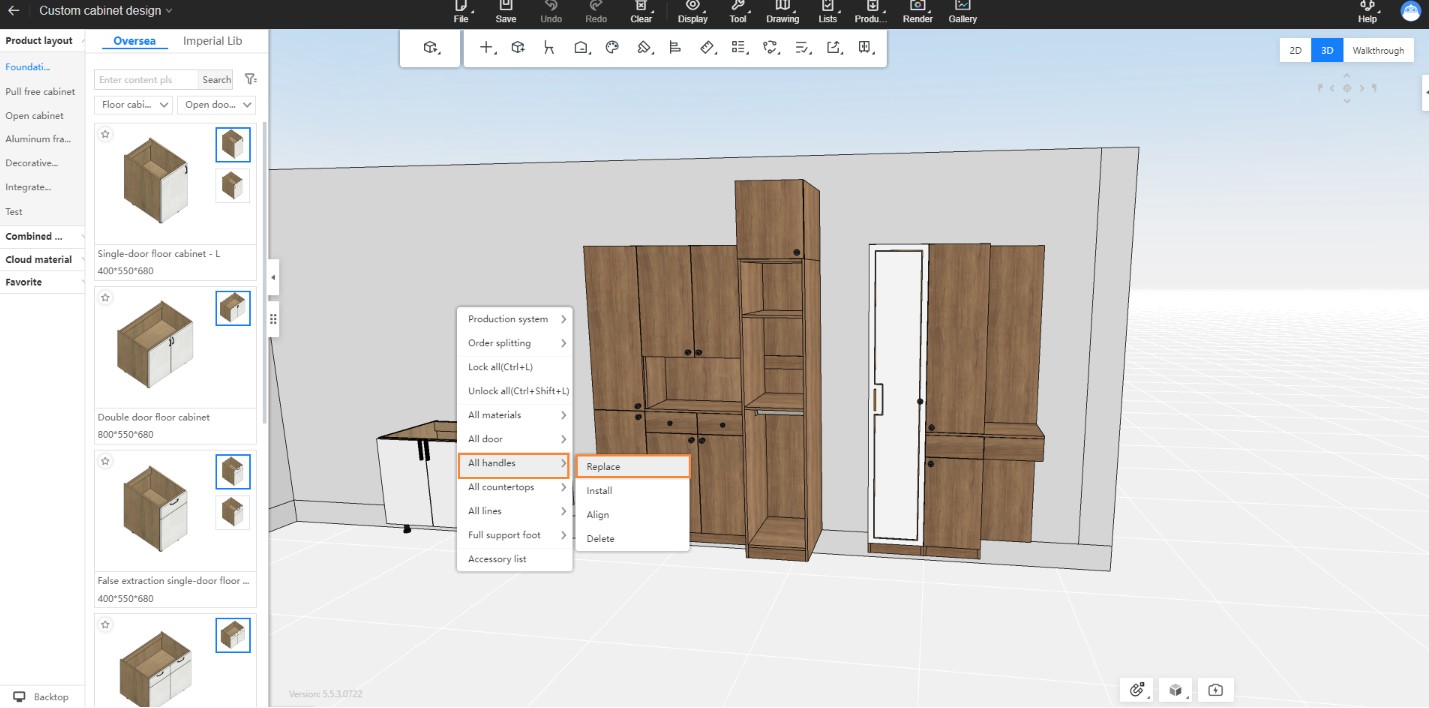
-
Replace multiple handles: Press Ctrl and click on the door panels where you want to replace the handles, right-click – Handle – Click Replace and select the corresponding handle style.
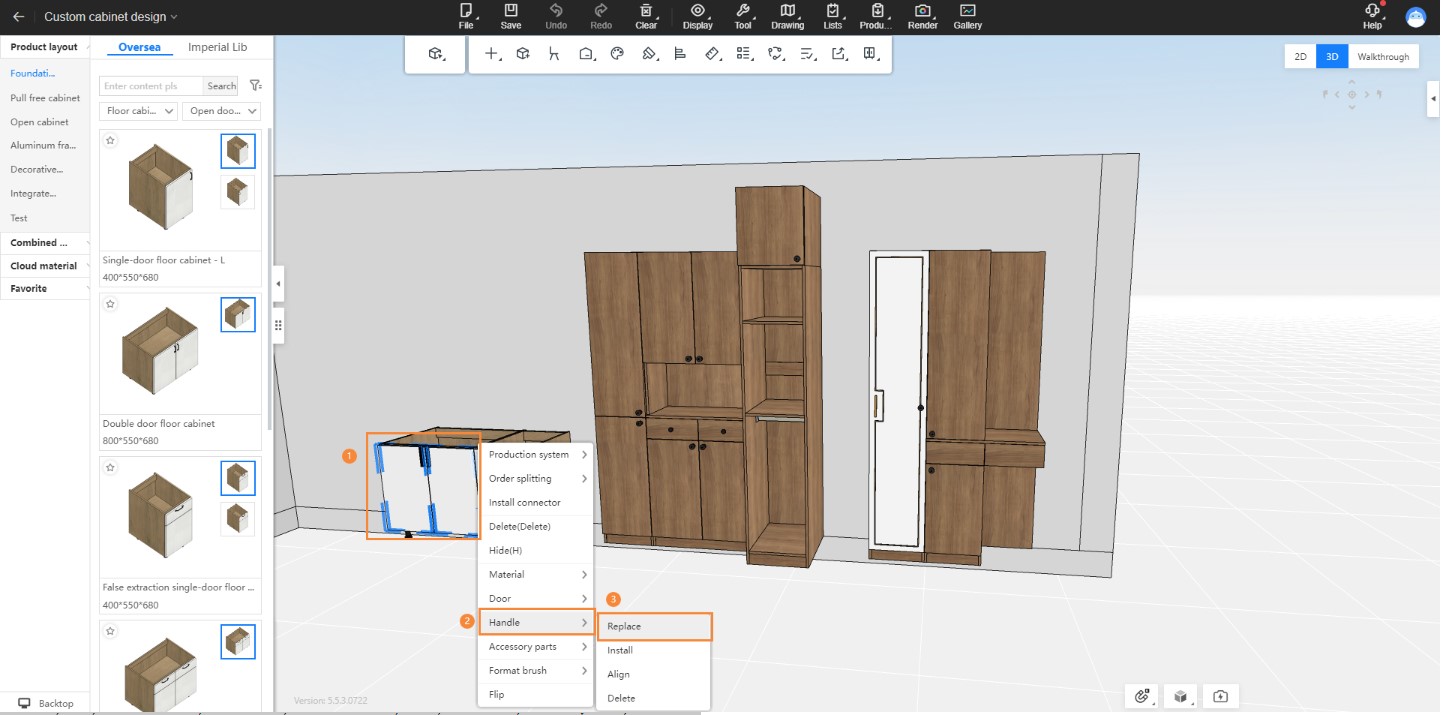
-
Replace a single handle: Select an individual door panel, right-click – Handle – Click Replace and select the corresponding handle style.