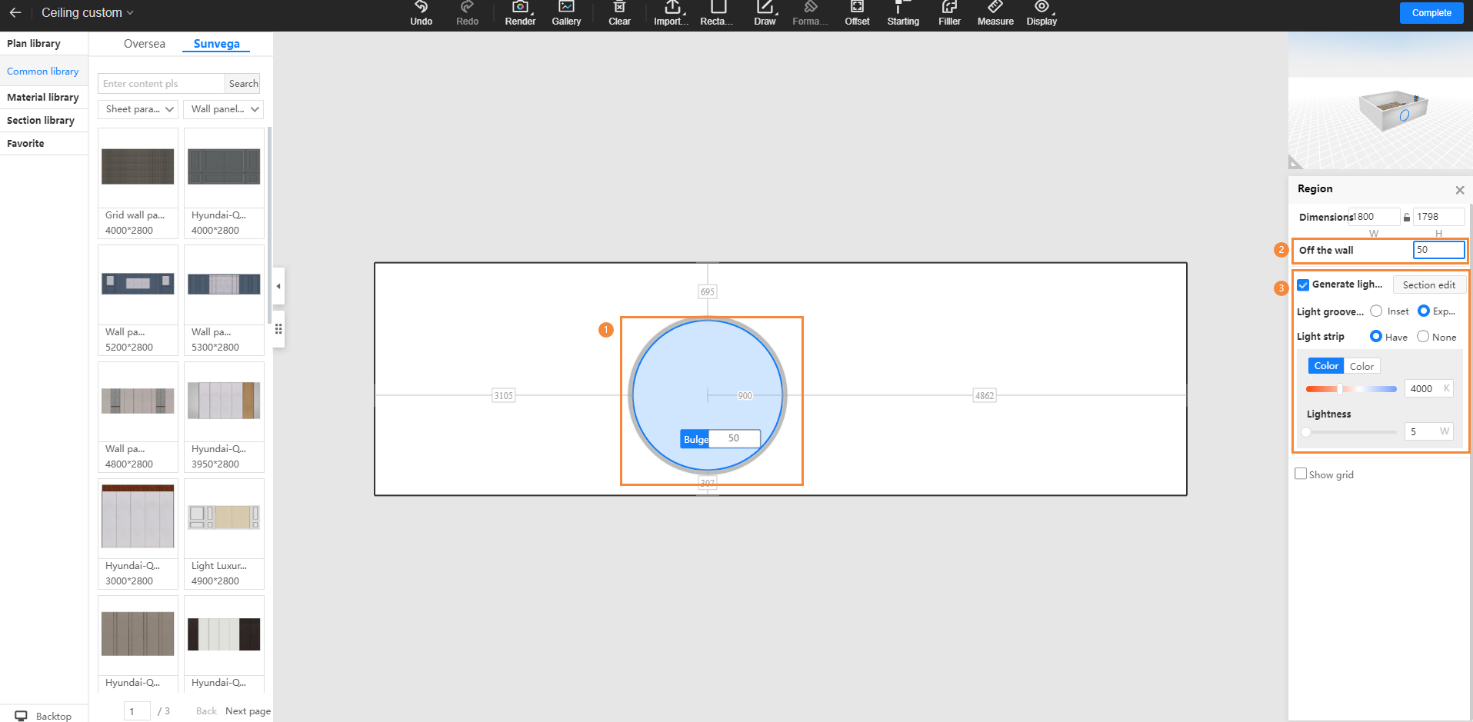How to add circular LED strips
Method 1: You can find the round light strip in Cloud material – Decoration – Lighting – Fill light, then select the light to add.
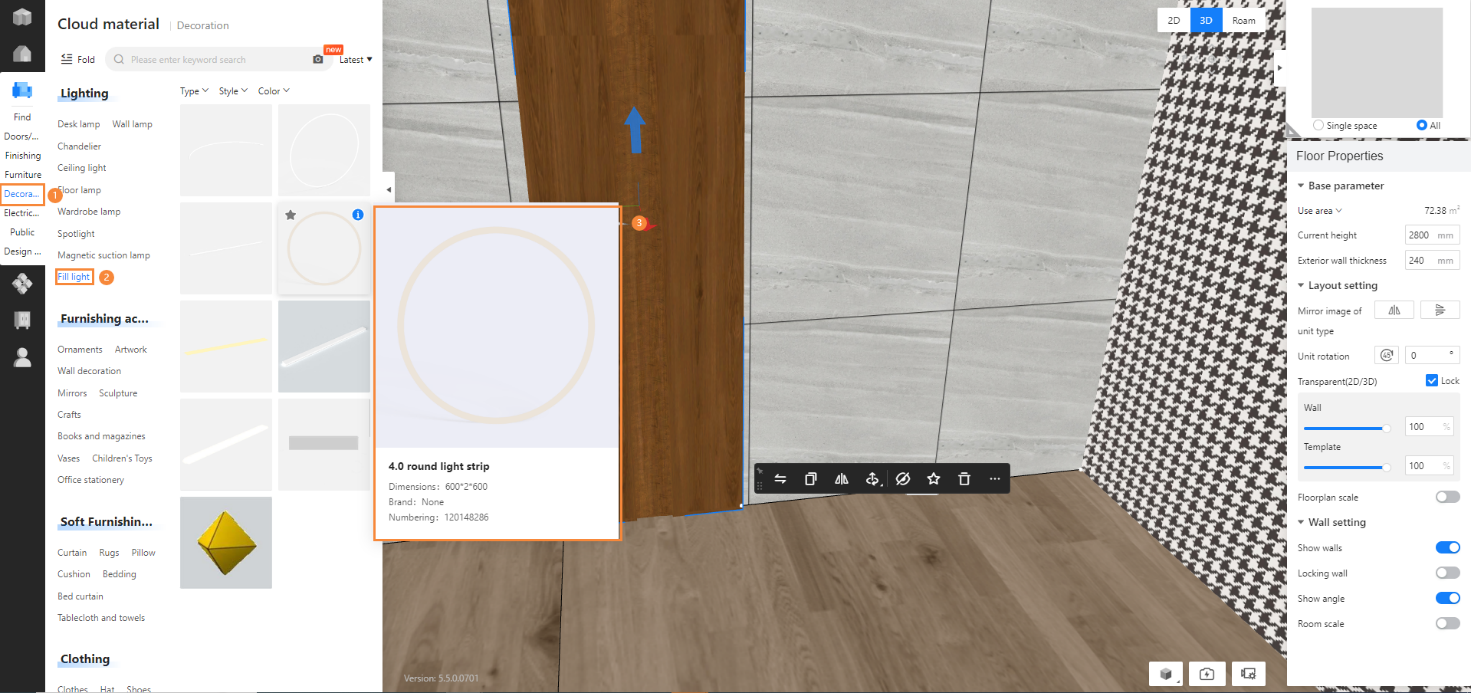
Method 2: You can use custom wall features to create a round light strip effect. The detailed steps are as follows:
- Click on Customize Wall under the Customize section.

- Click on the wall/ceiling to enter the wall/ceiling background design mode.
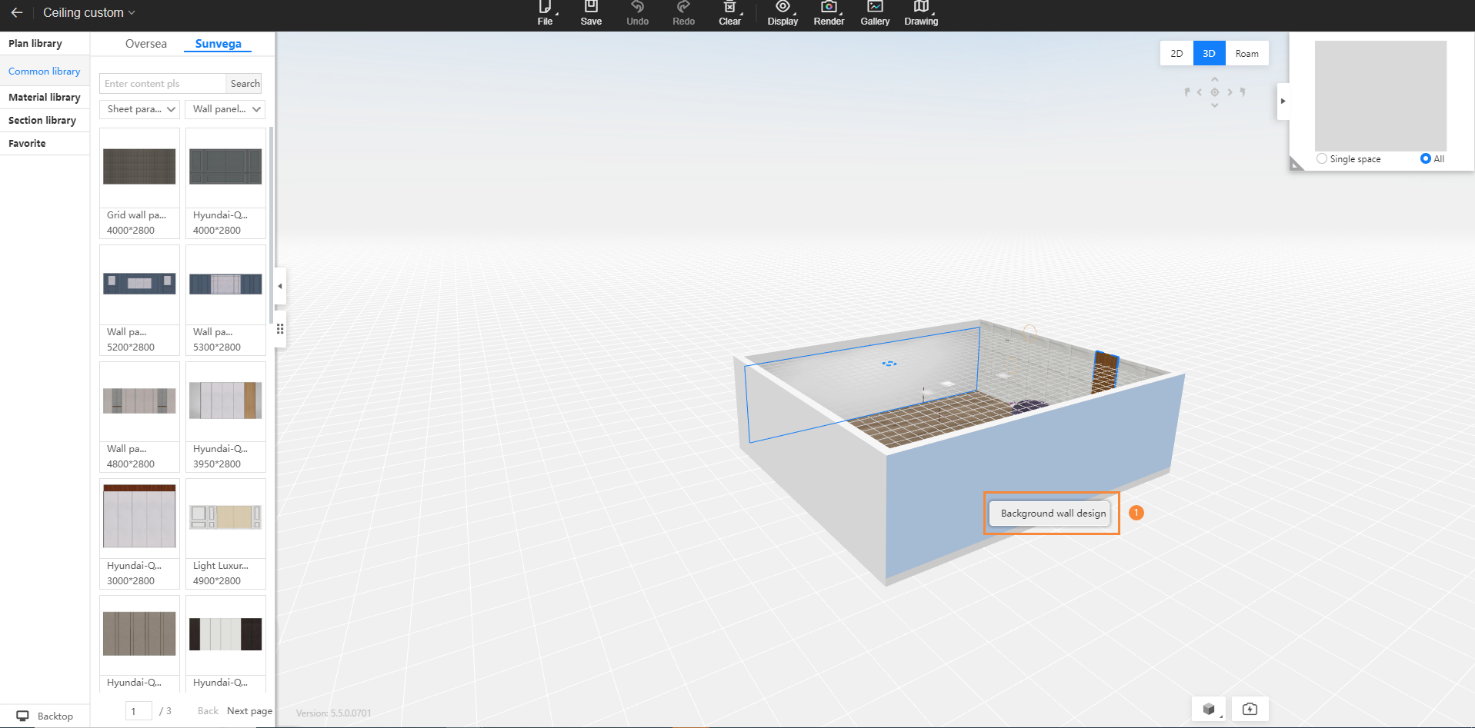
- Right-click on the white area, select Draw – Circle.
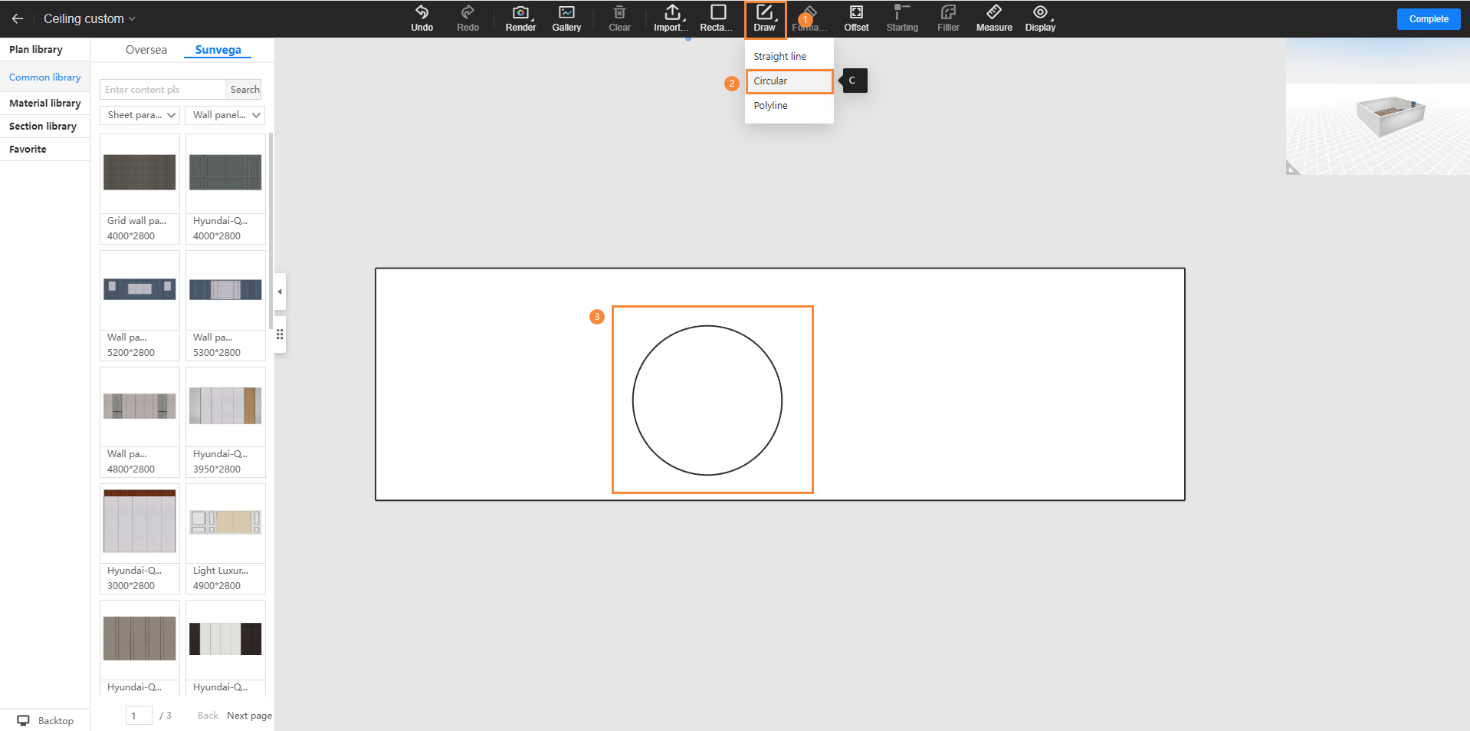
- Click on the circle, change the distance from the wall to 100, and select Create Light Strip.