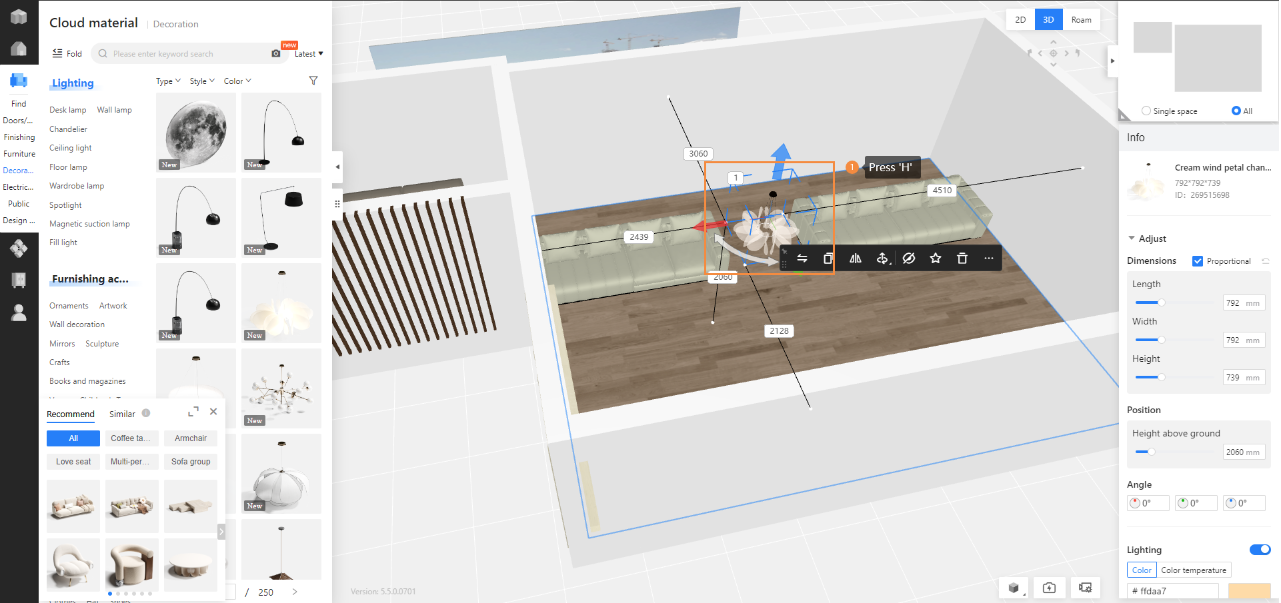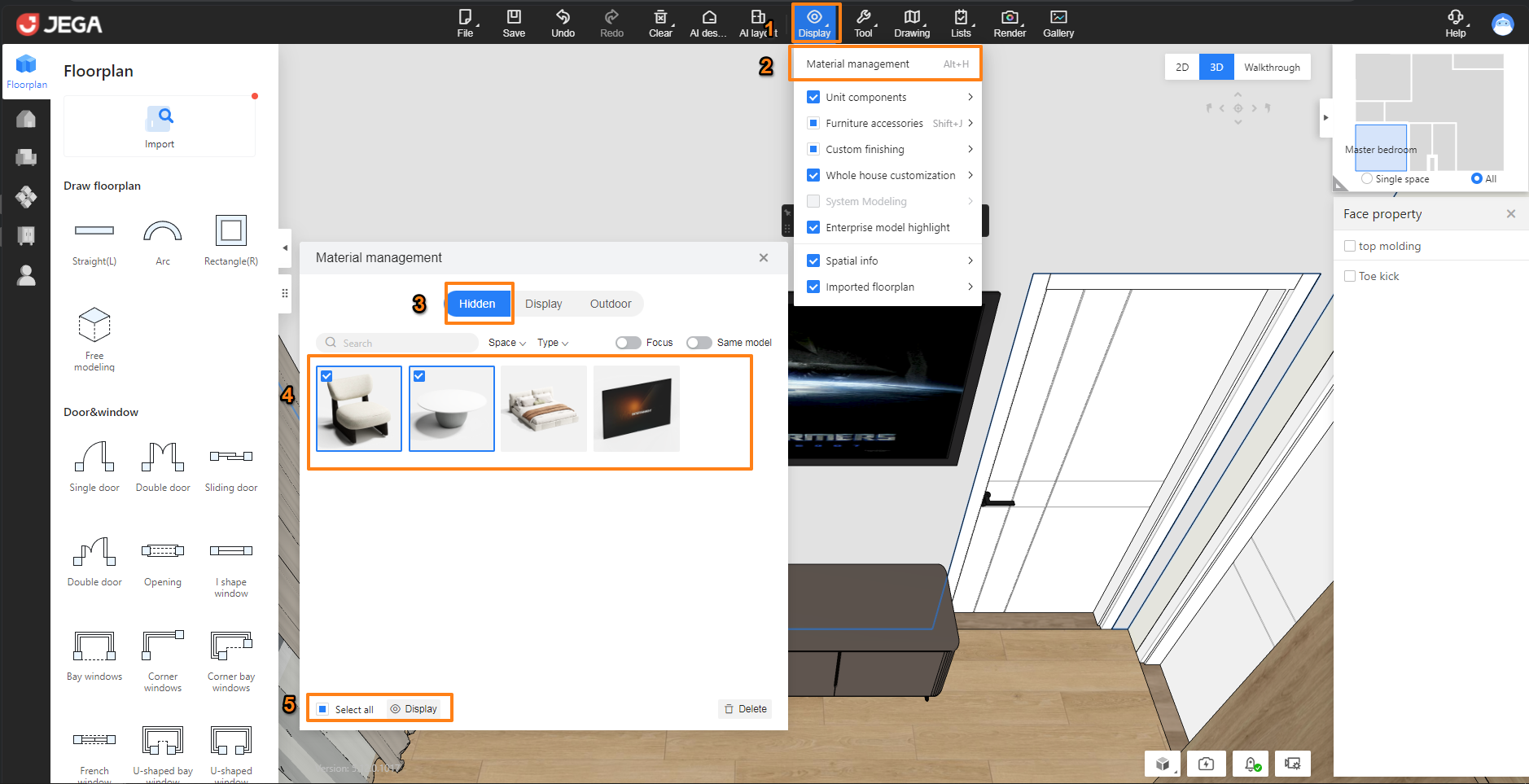How to hide / show the model
To hide a model object, select the object and press H. To display the model again, go to the top toolbar, click on Display – Material management (Ctrl + H) – Hidden, then select the objects you want to show or choose Select all at the bottom of the menu, and click Display. There is no shortcut to display the model again.