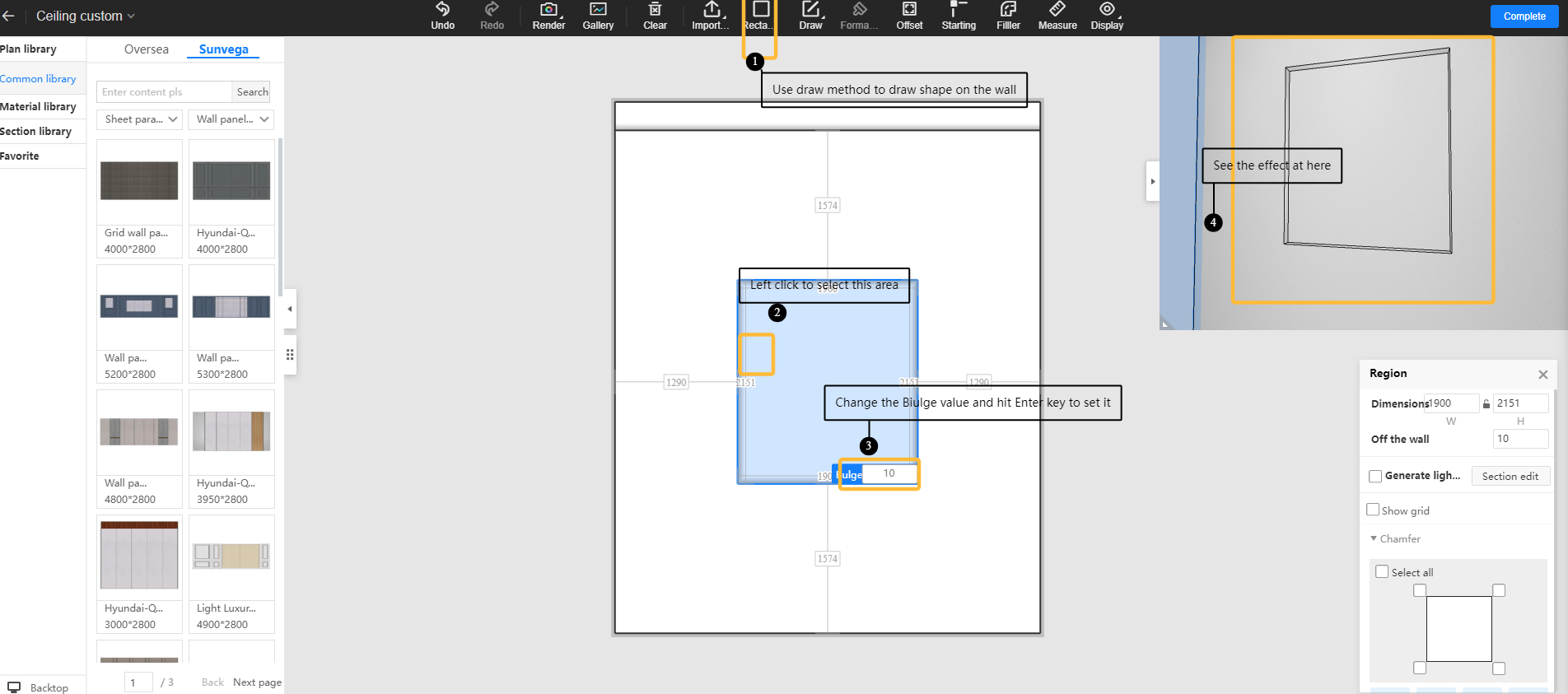How to dig a hole in a wall
Method 1: For a Wall Opening
If it is a wall opening, please type ""window frame"" into the search bar, then place the window frame onto the wall in 2D mode.
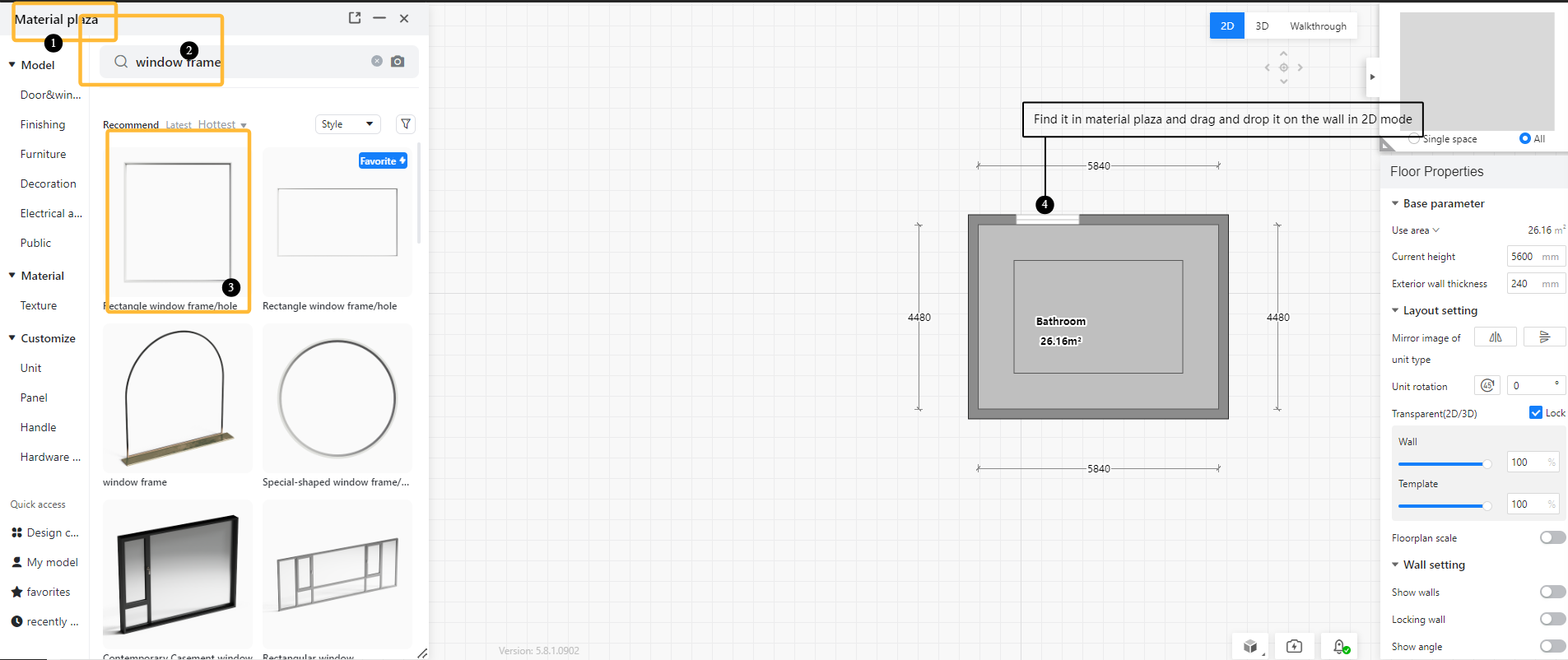
For a Shape Created on the Wall (Not Fully Penetrating)
If the shape does not fully penetrate the wall, please edit it in Custom Wall mode. The steps are as follows:
-
Enter Custom Ceiling mode and modify the distance from the first-level wall.
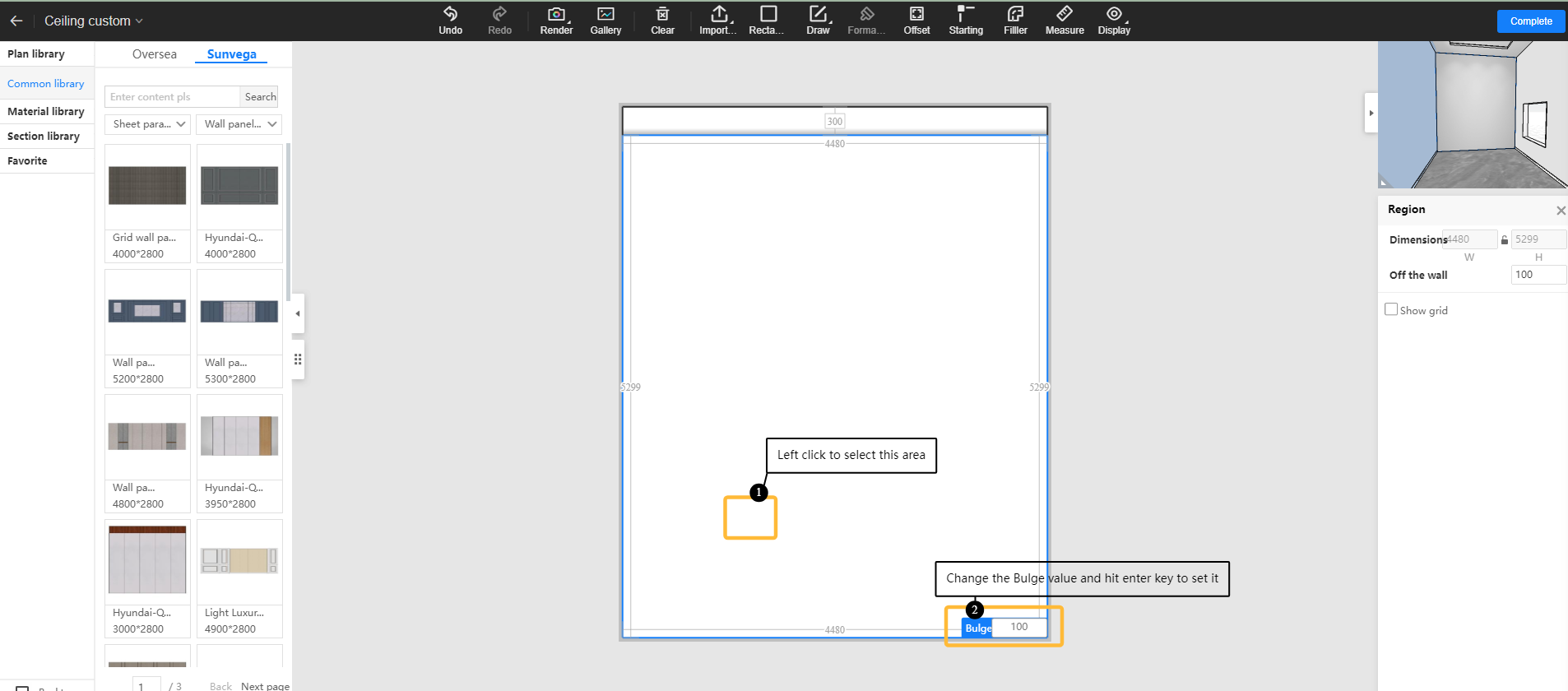
-
Draw the required sub-area, i.e., the area needed, and modify the distance from the wall (note: the value must be less than the distance from the first-level wall), such as 10.