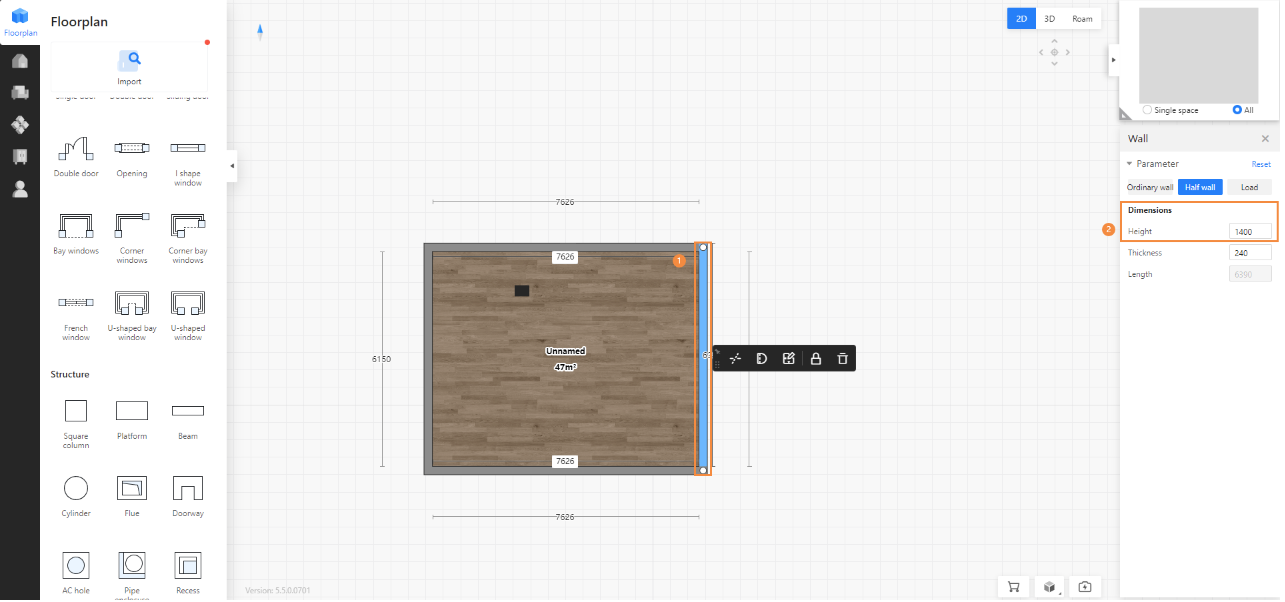How to draw a low wall
Method 1: Use a column in place of a wall. If hanging is needed, modify the height of the column from the ground. The steps are as follows:
- In House type – Structural components, drag and drop the columns using the mouse and place them inside the room.
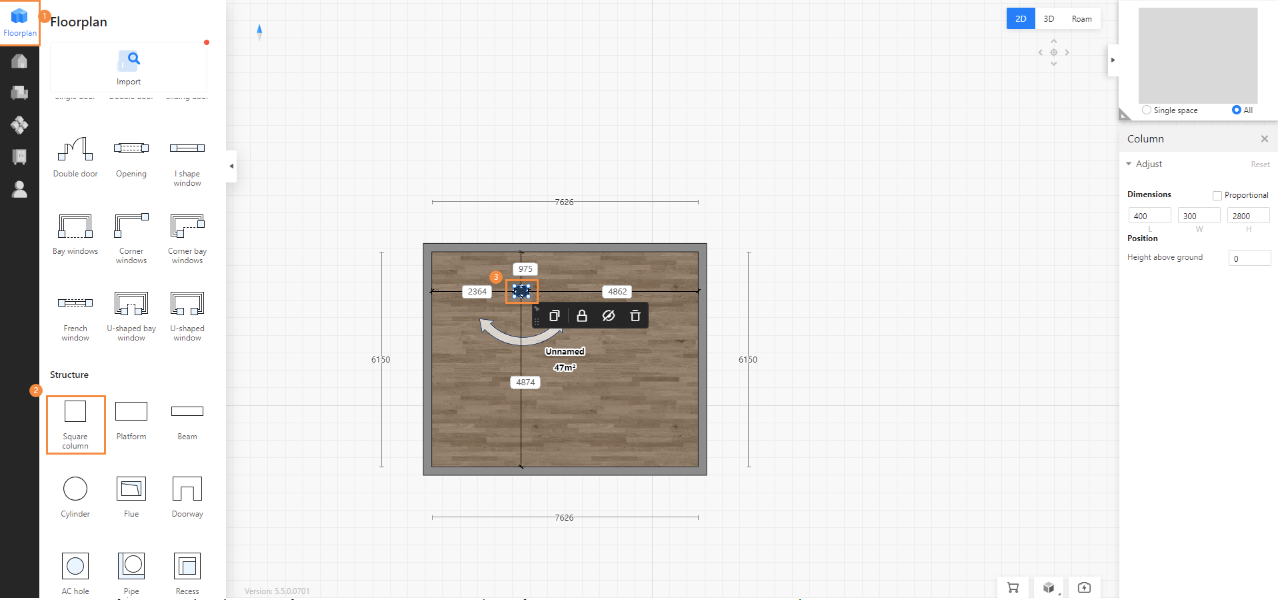
- Stretch the column and modify its size. If you want to add doors and windows to the column, note: The length value represents the thickness of the wall, and the value should not be too large. The recommended value is 120 or 240.
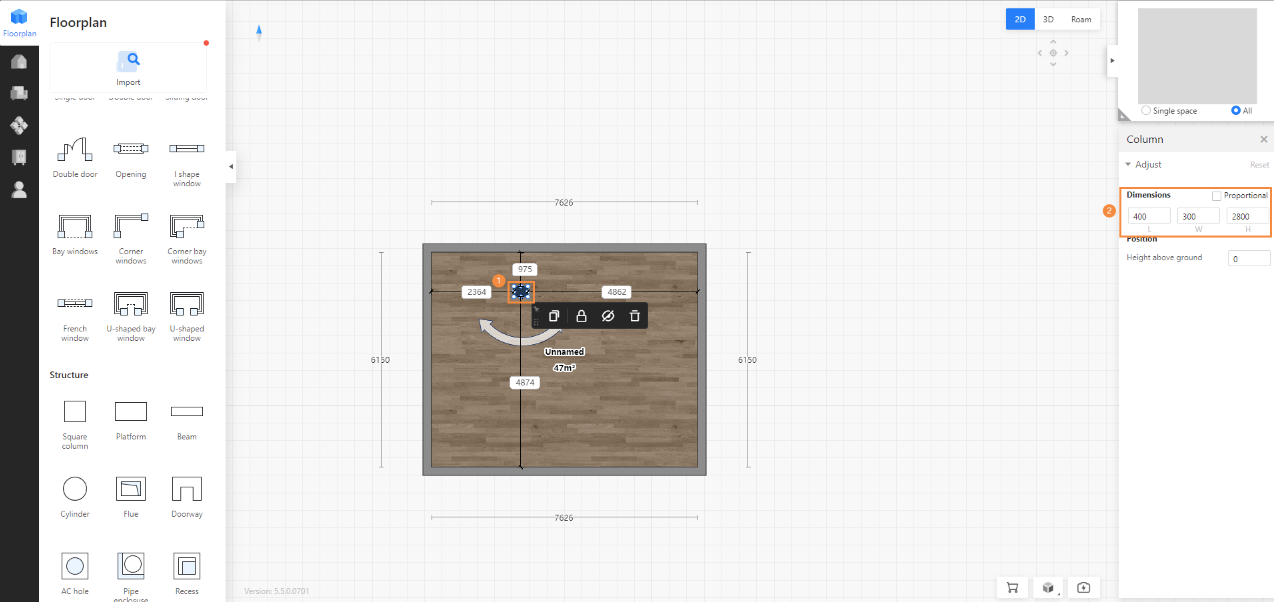
Method 2: Select a single wall section in 2D, choose half wall from the right editing panel, and then modify the wall height.