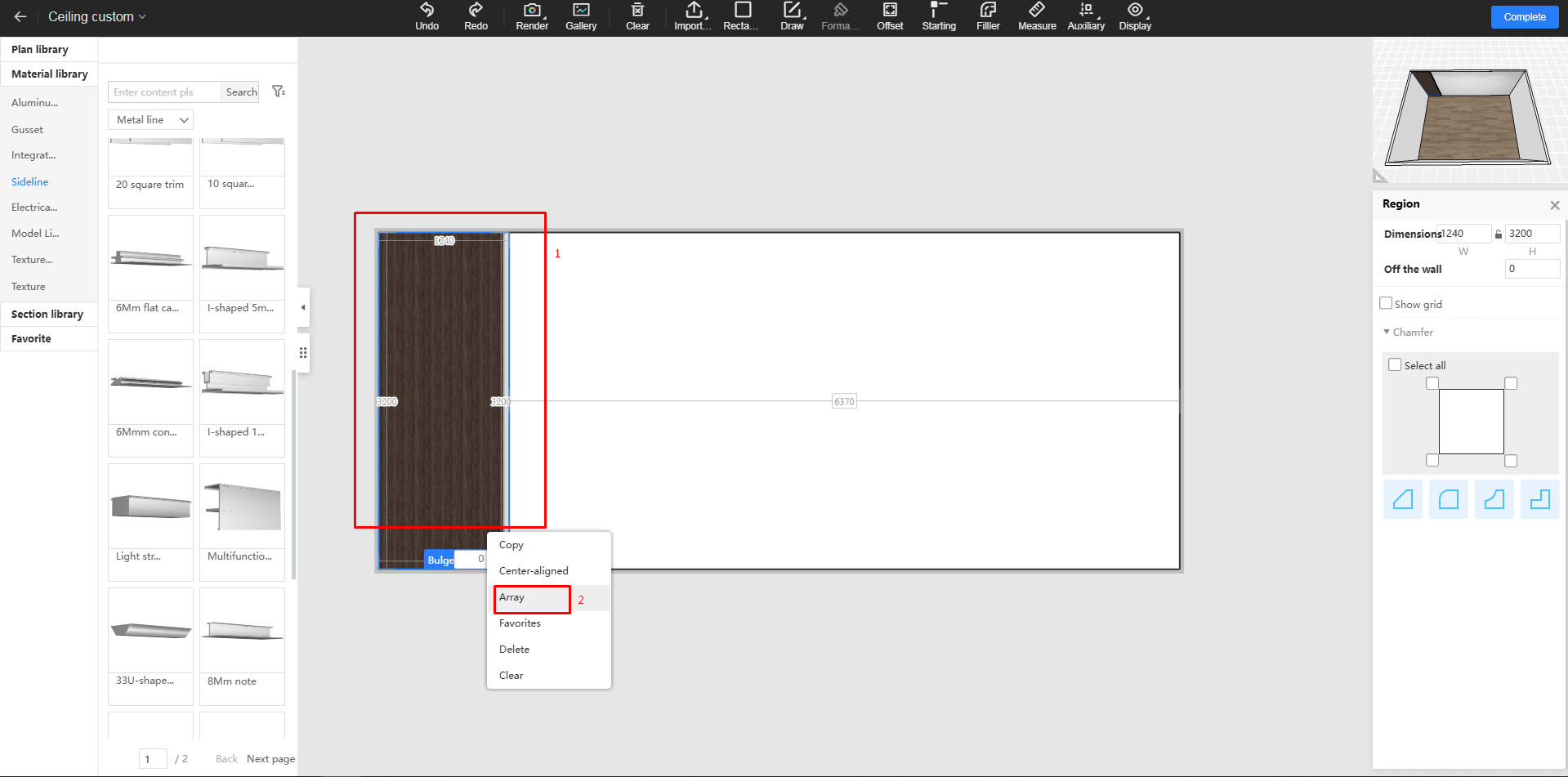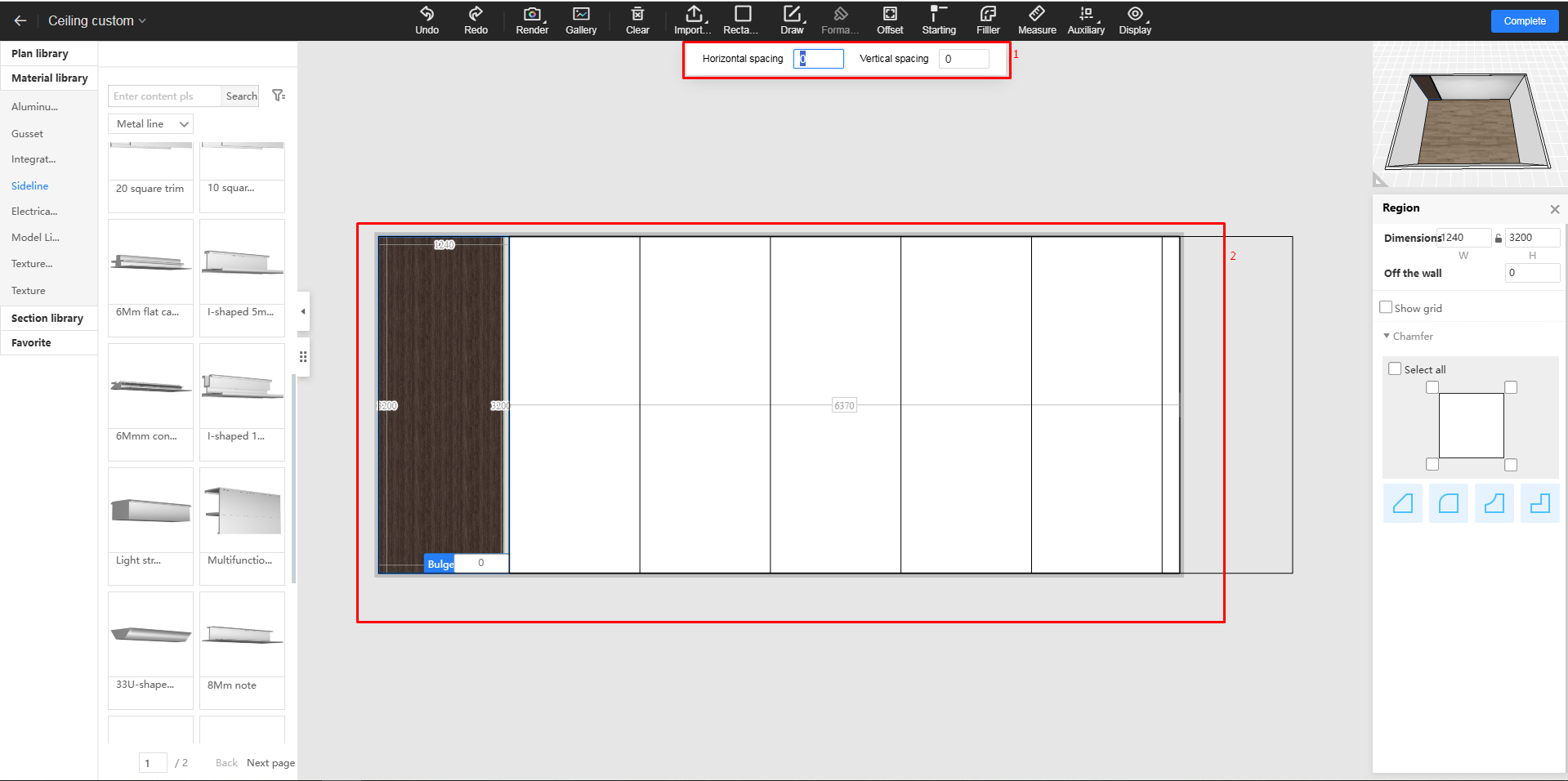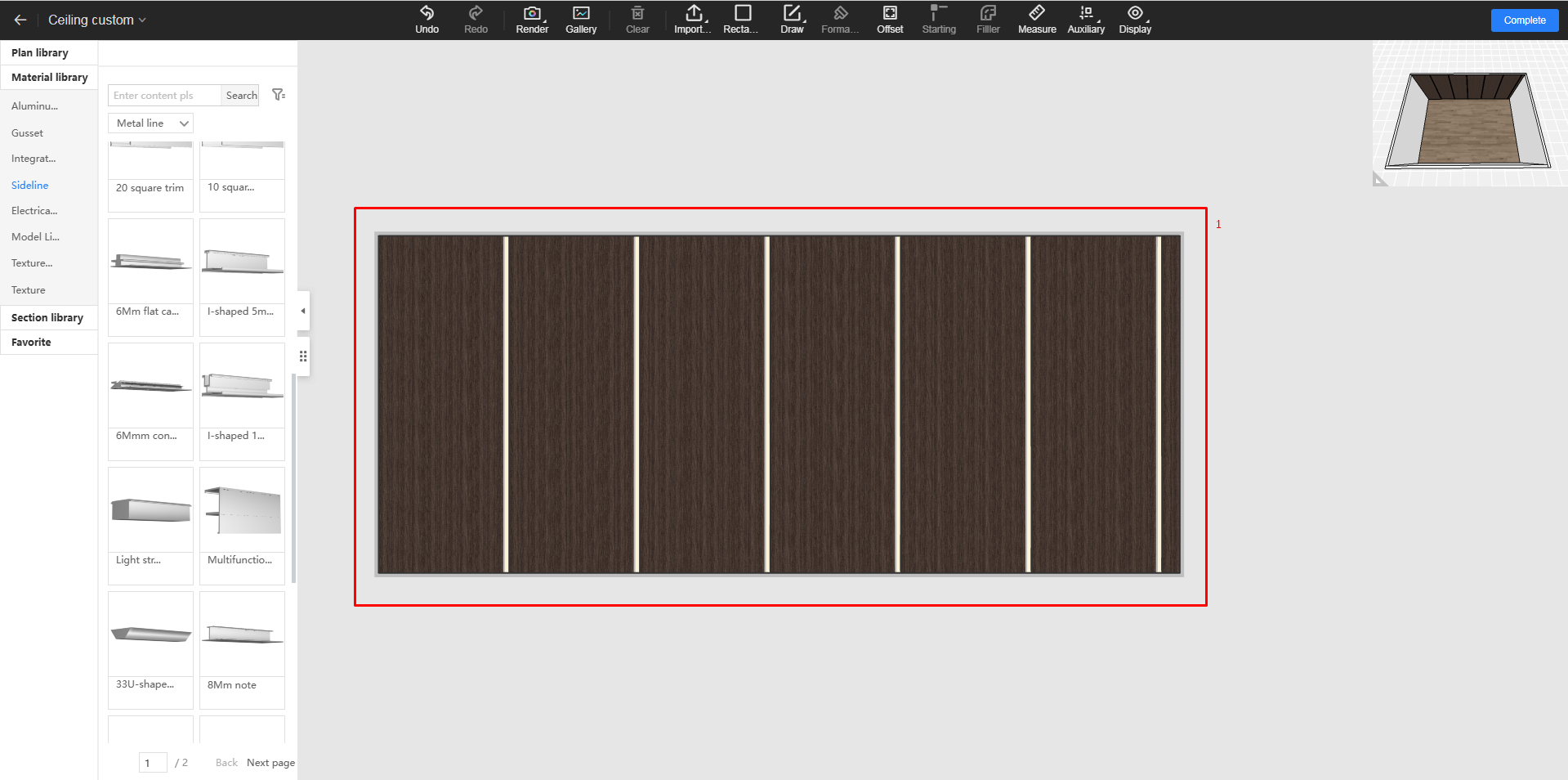Array multi-panel&line in ceiling custom
1. Function Introduction: Supports multi-segment lines, edge trimming, wall panels, honeycomb panels, wall cladding, and electrical equipment for various selection operations, as well as the array copy function in the right-click menu.
2. Steps to Operate:
(1)Open the 3D design and enter custom ceiling mode, then double left-click on the wall.
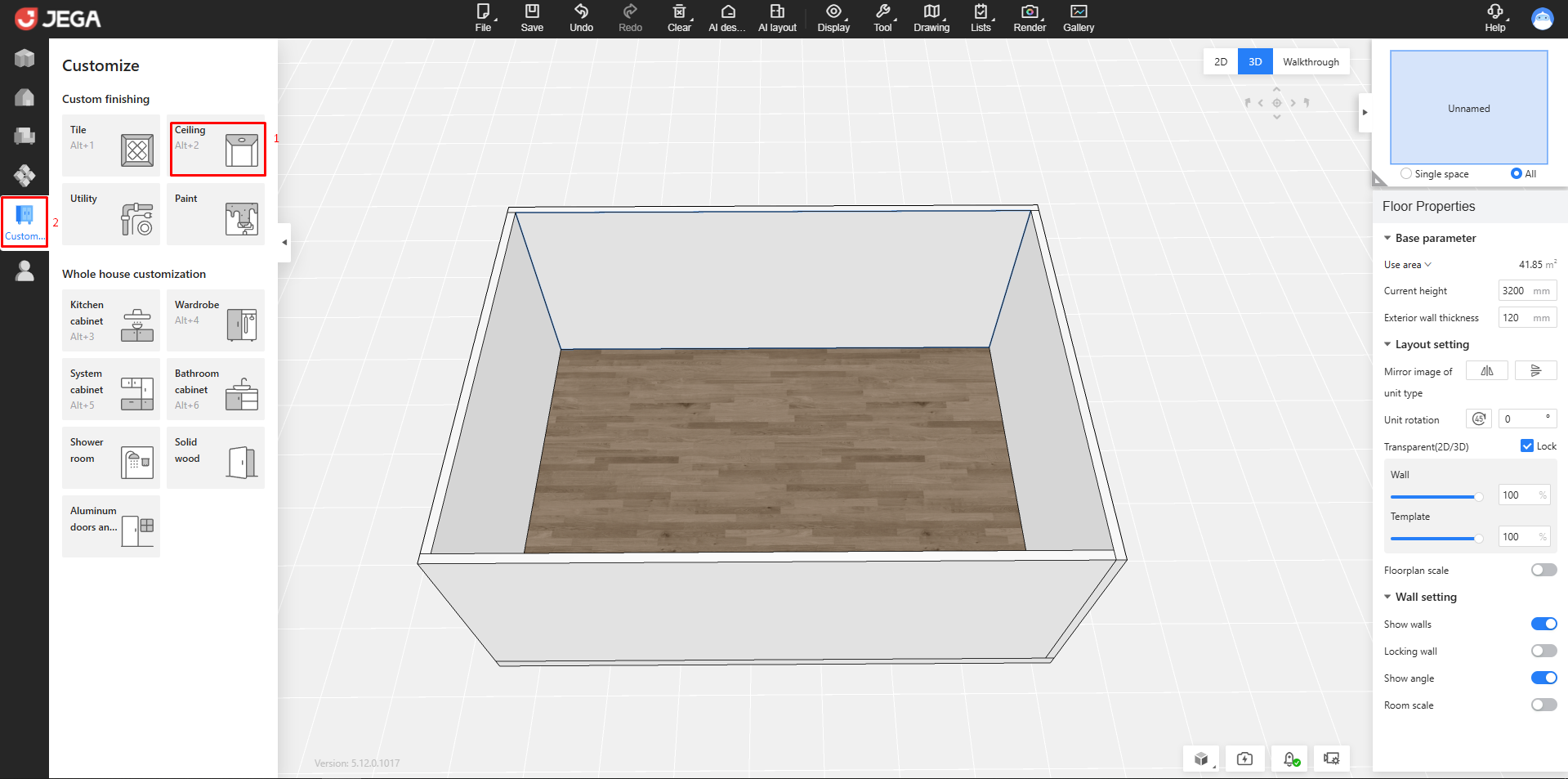
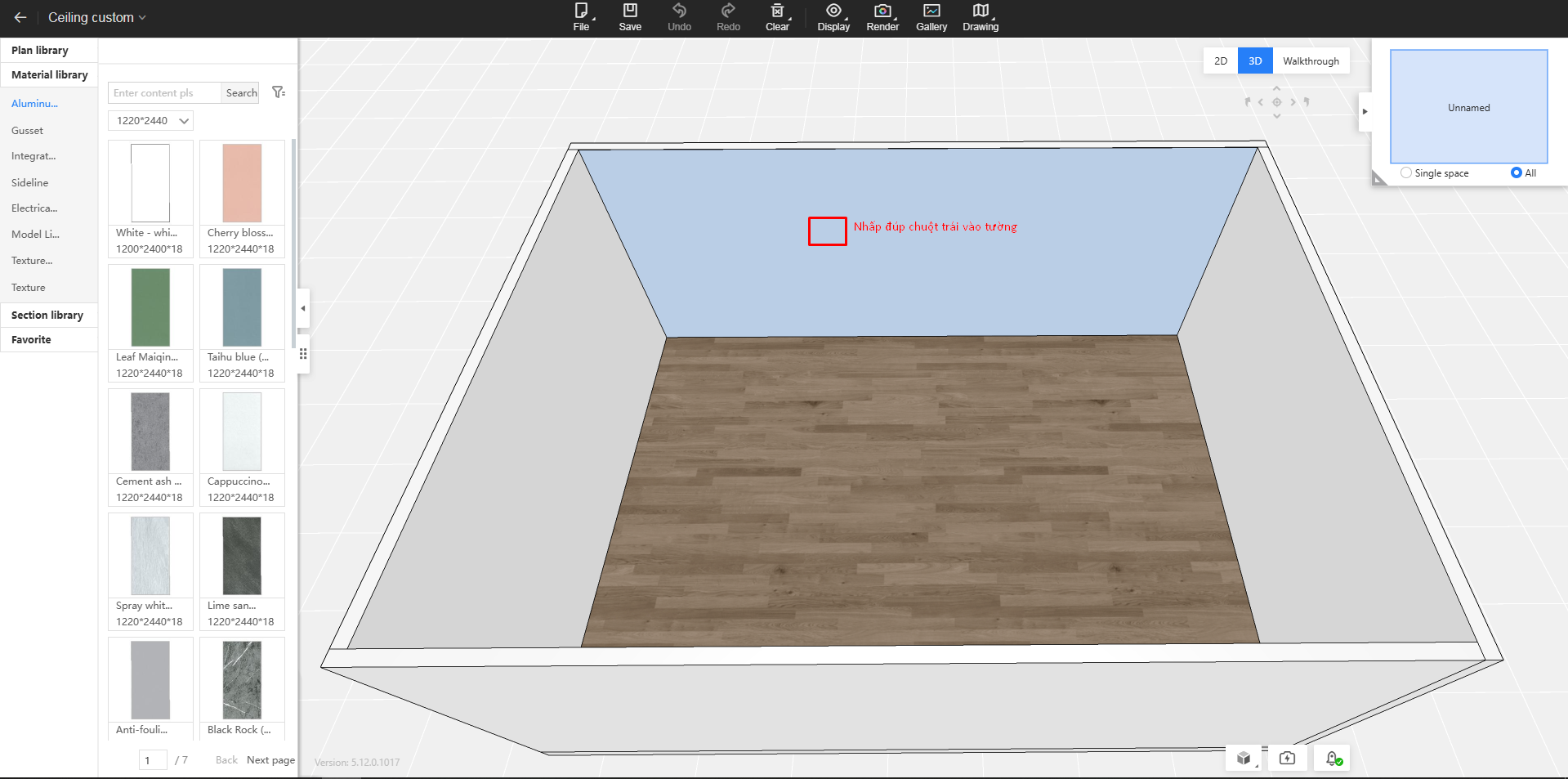
(2)Drag the wall panel onto the wall, draw the polylines, and place the edge trim. Adjust the size and drag the edge connector onto the wall panel.
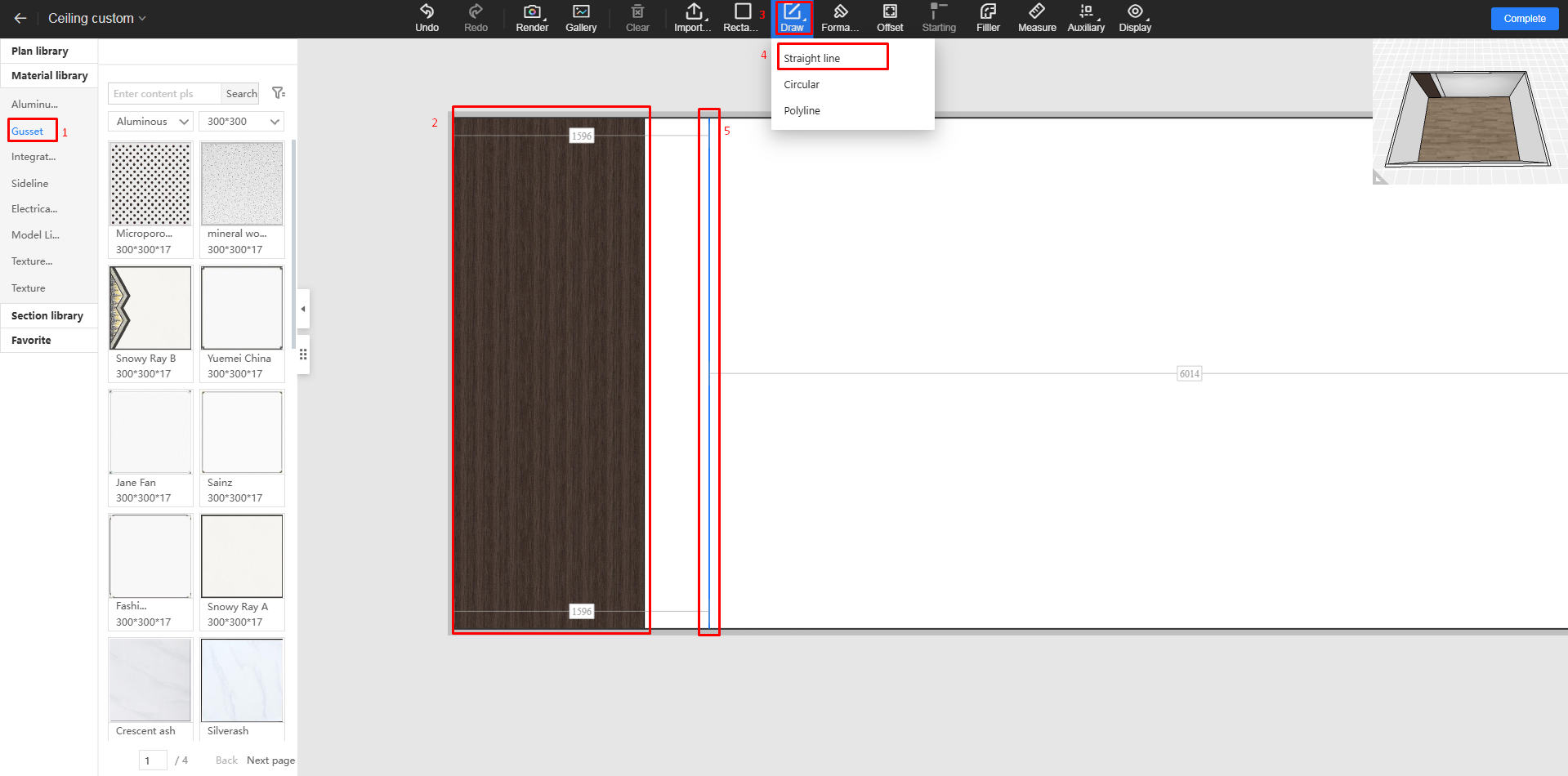
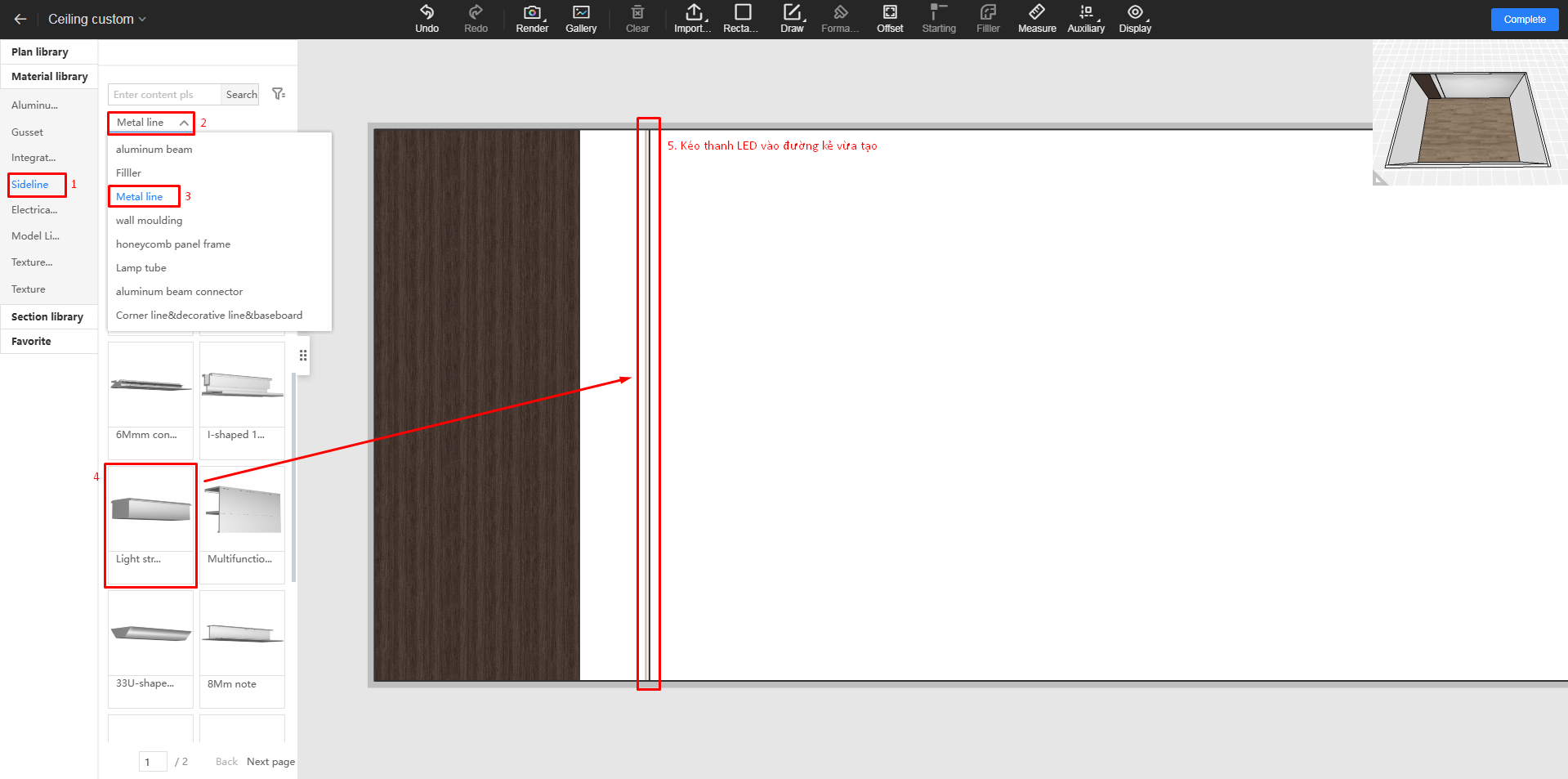
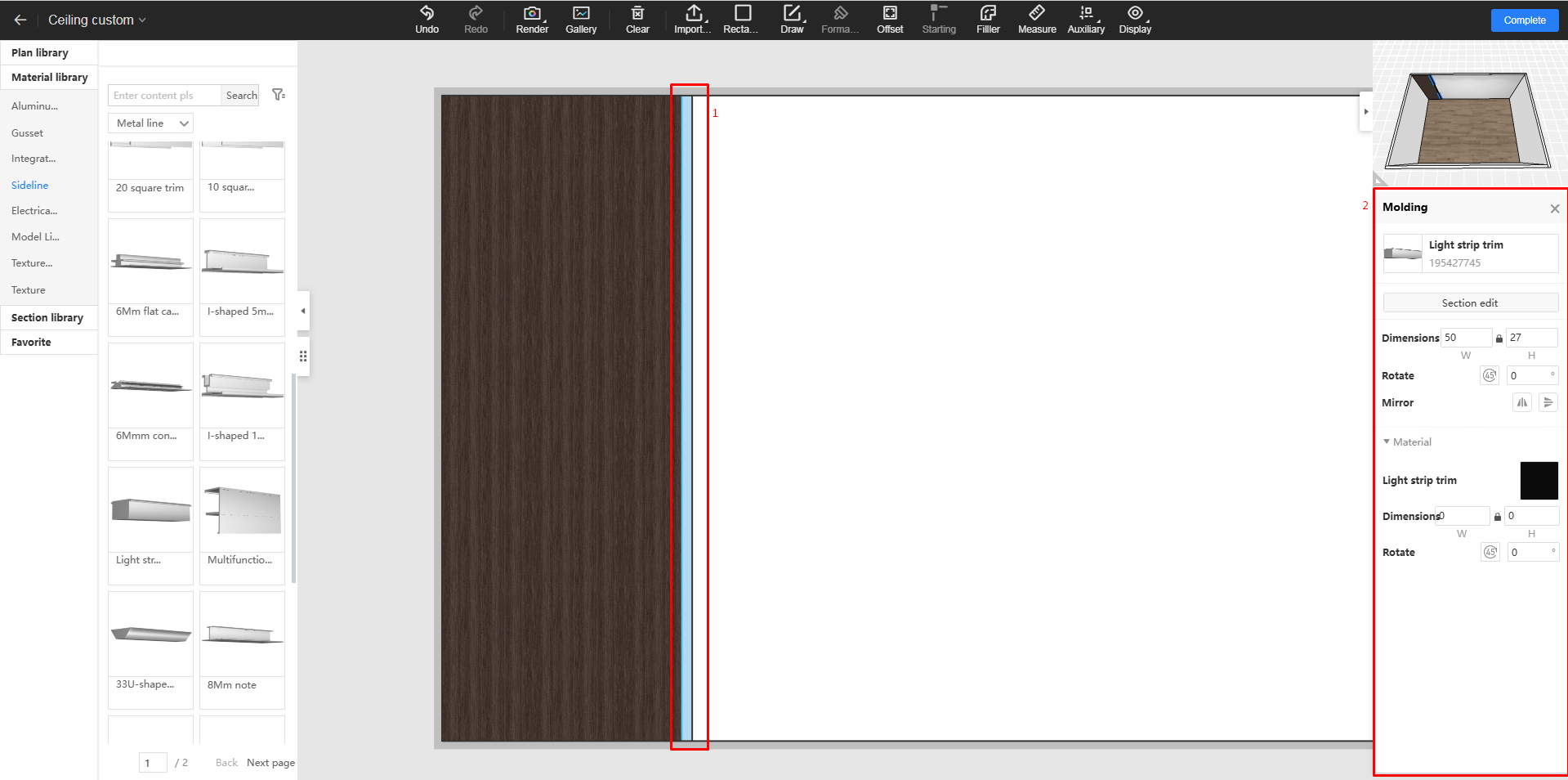
(3)Select the objects to be copied, right-click and choose Array, then enter the array copy parameters.