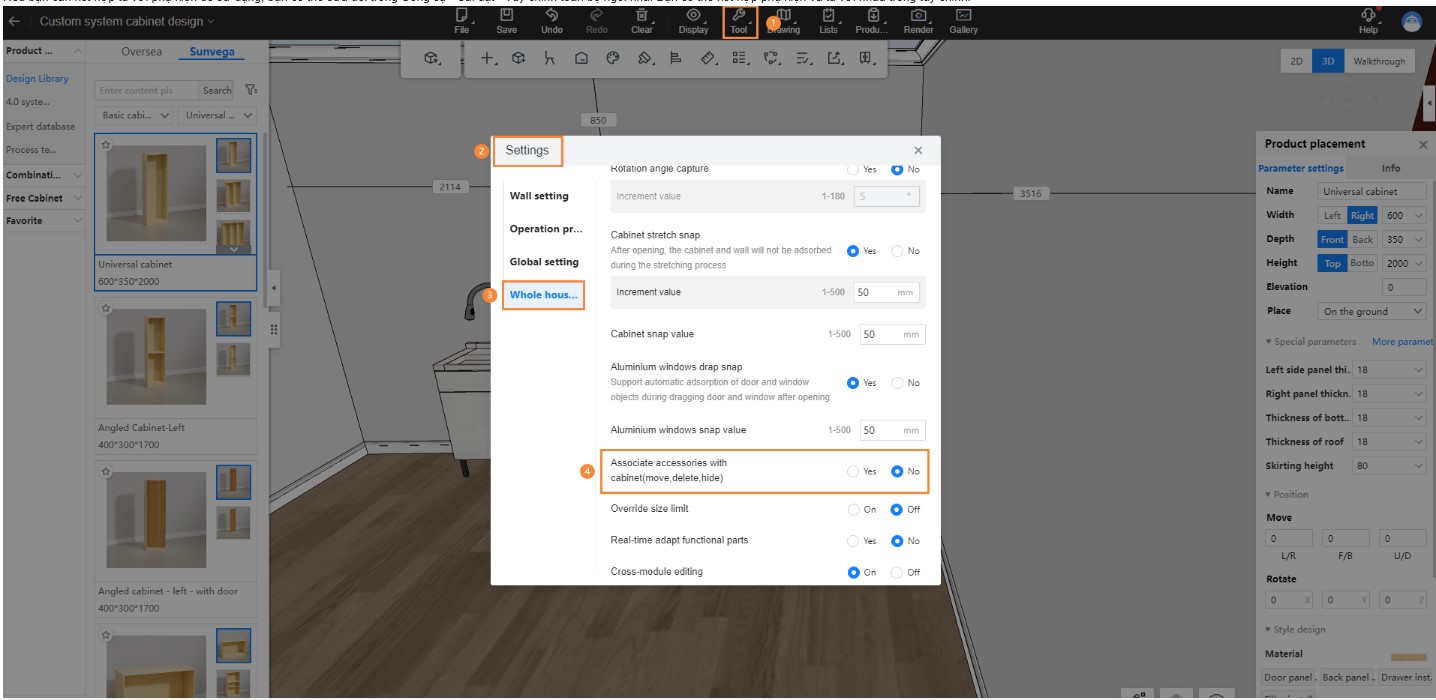How to group?
Hello, in custom cabinets and wardrobes, you can select or multi-select cabinets by holding Ctrl and left-clicking. Then, press Ctrl+G to group them. Grouped cabinets can be saved and reused in other plans. The steps are as follows:
- Press Ctrl and left-click to select, then press Ctrl+G to group.
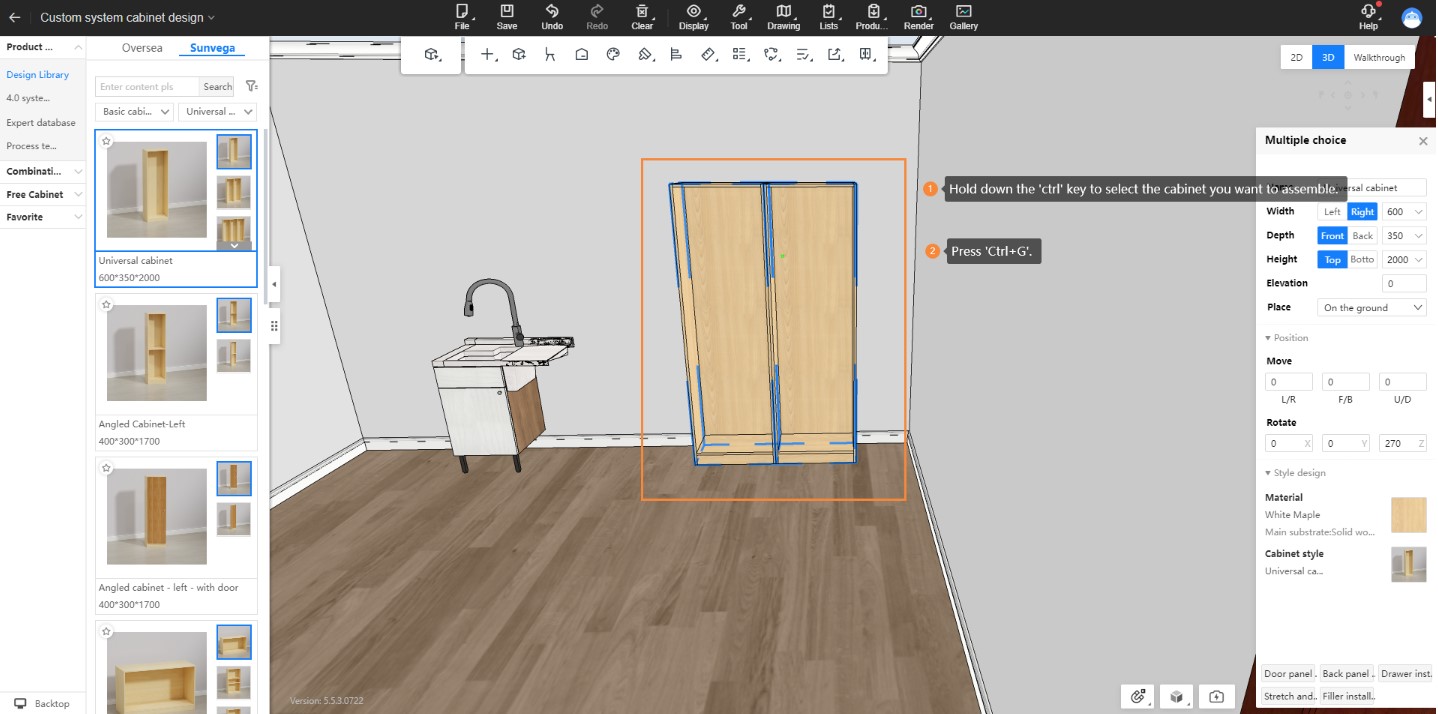
- After grouping, click Favorite on the right side and set a category. (Hold Shift; when a blue line appears, you can press Ctrl+B to ungroup or move the entire group.)
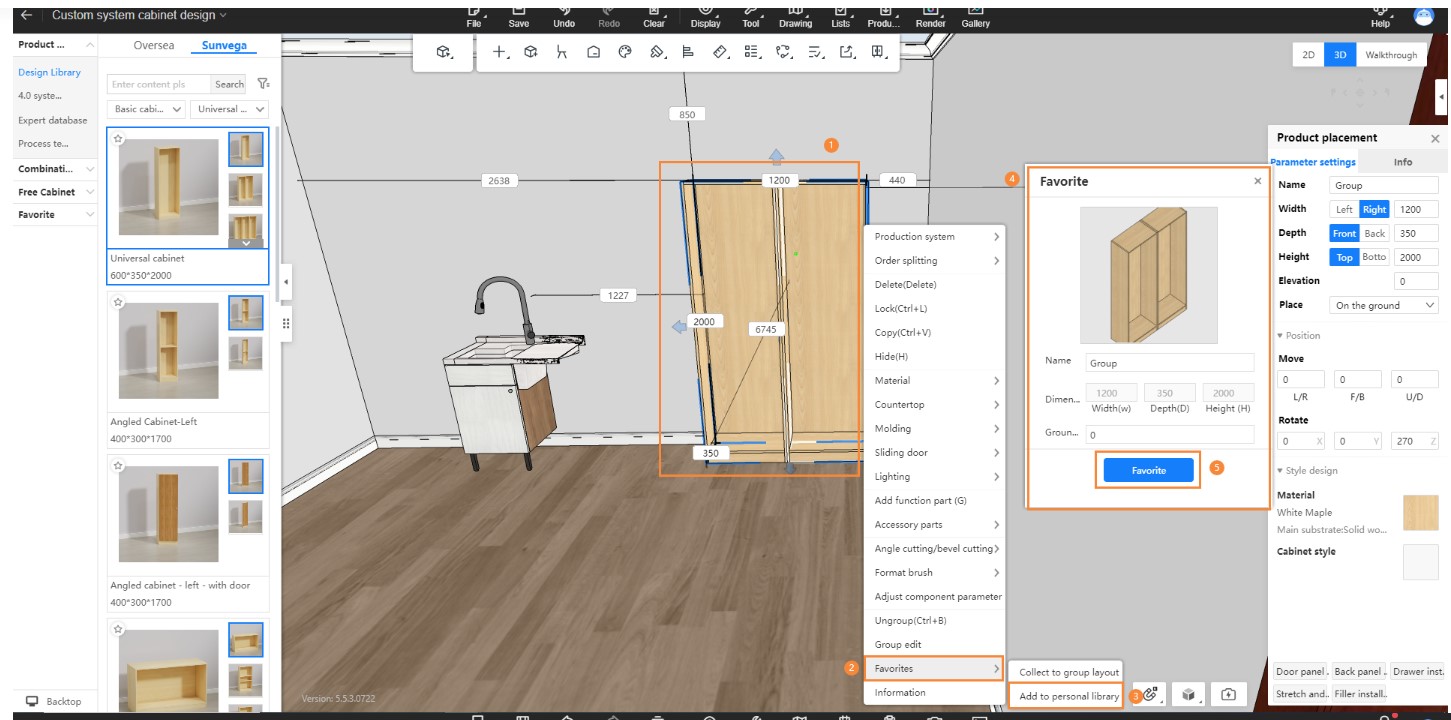
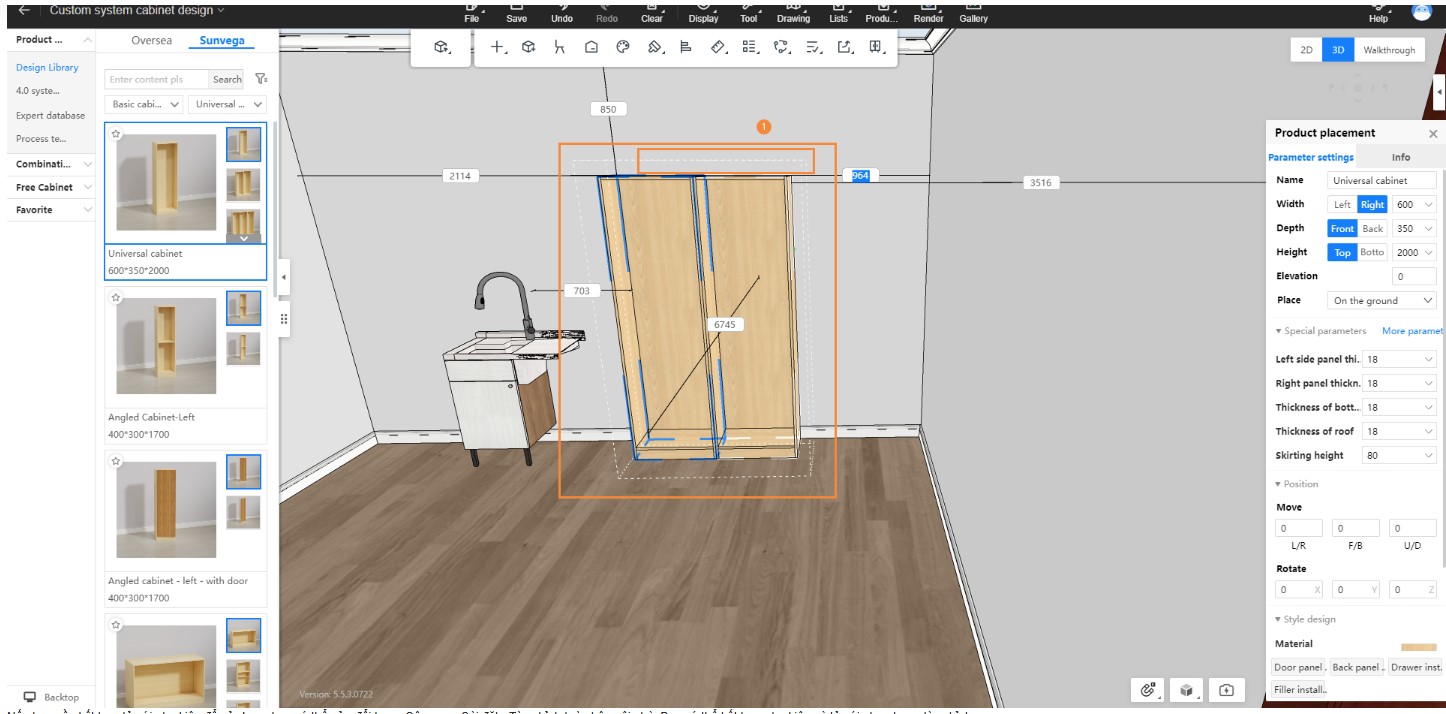
If you need to group cabinets with accessories for reuse, you can modify this in Tools – Settings – Custom Whole house. You can group accessories and cabinets together in the customization.