How to add windows to circular arc walls
Steps for creating an arched window in the new version:
Method 1: You can add and use an arched window by attaching it to a wall. Search for the arched window using the model code ""116686953"".
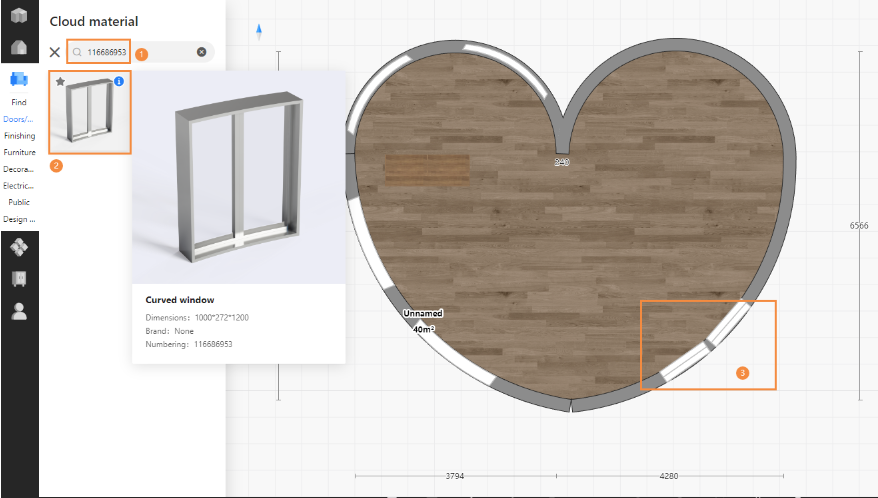
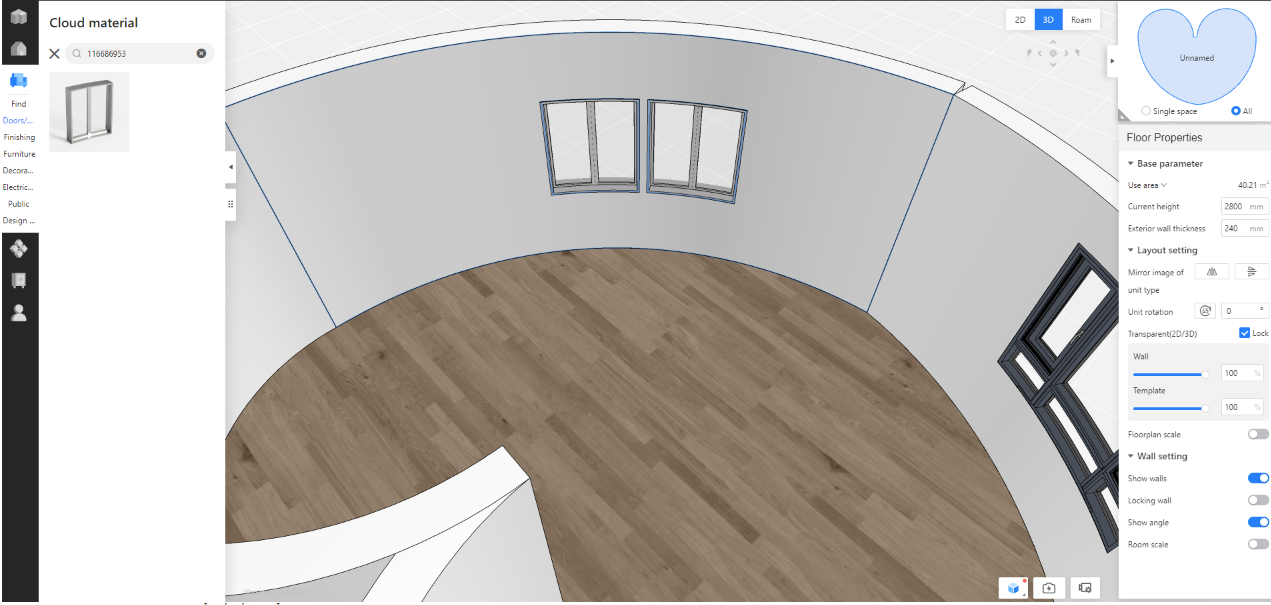
Method 2: Use free drawing to design an arched window.
- First, place a door model on a straight wall, then set the size of the door (the size value will be the size of the window).
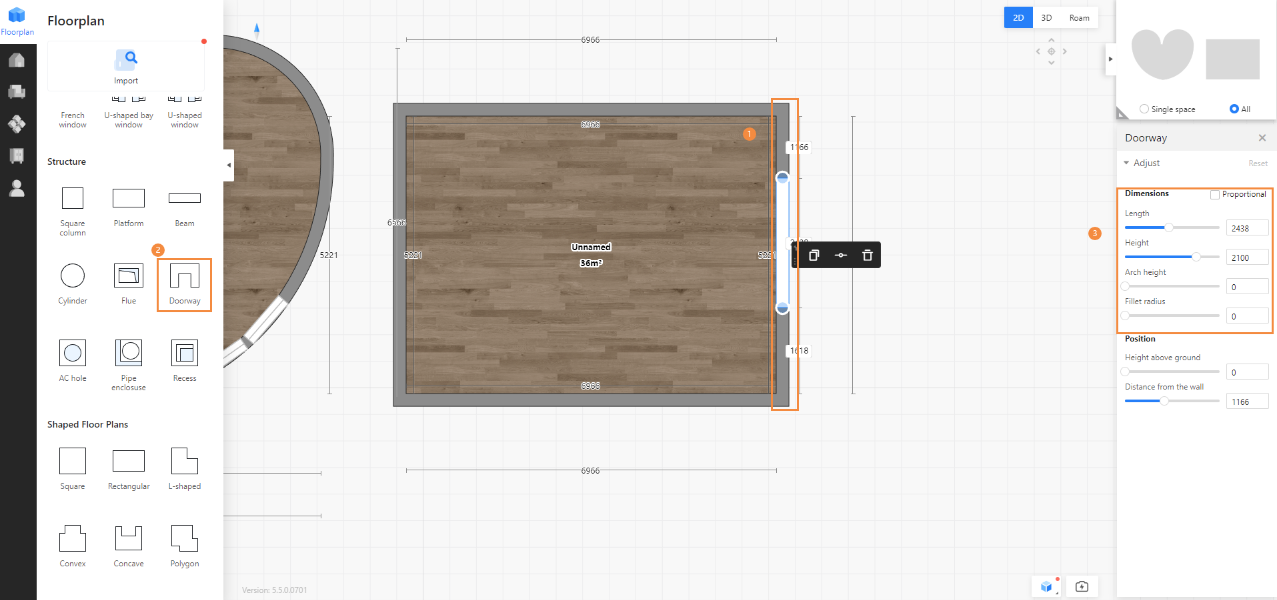
- Convert the straight wall into an arched wall.
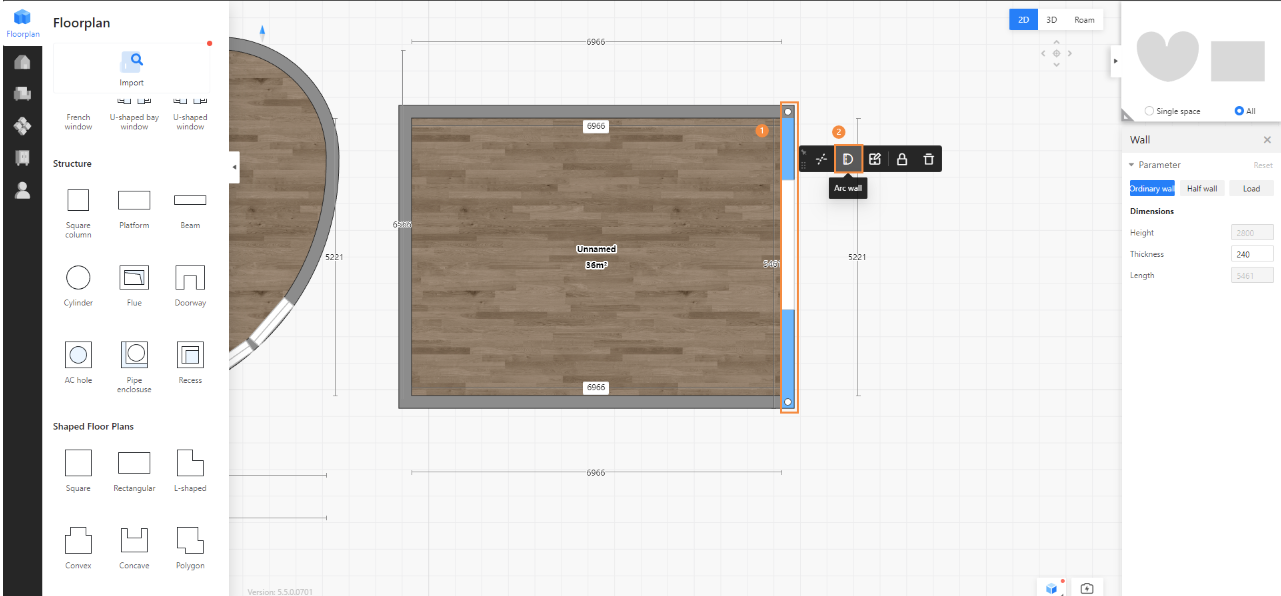
- Enter free drawing mode and draw the shape.
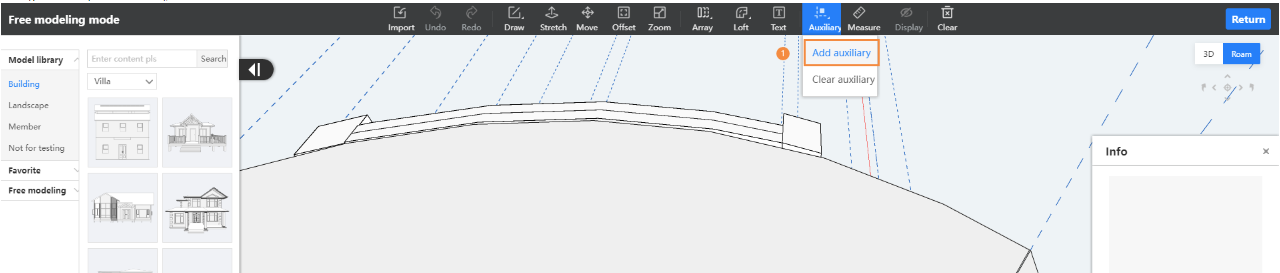
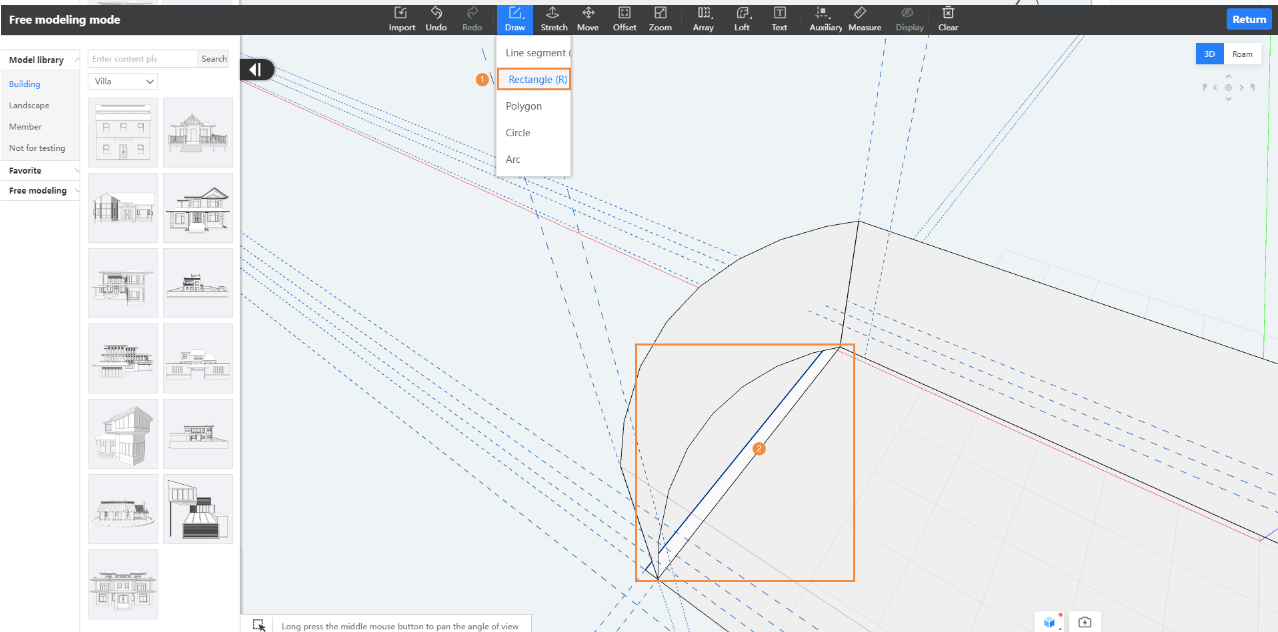
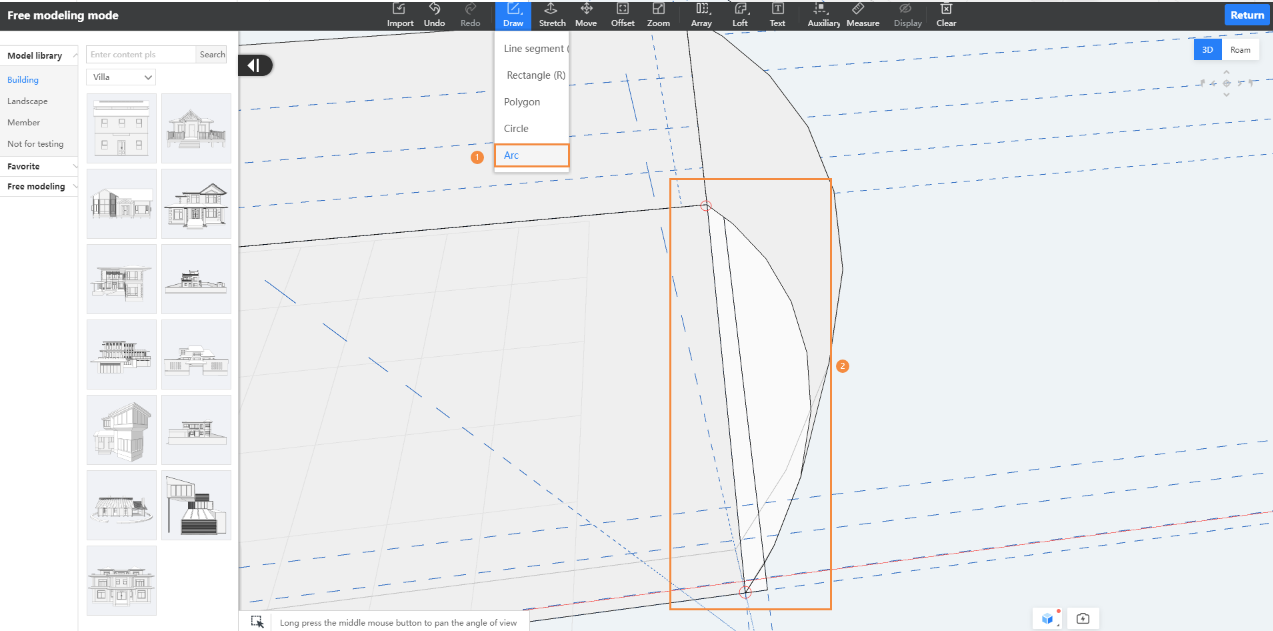
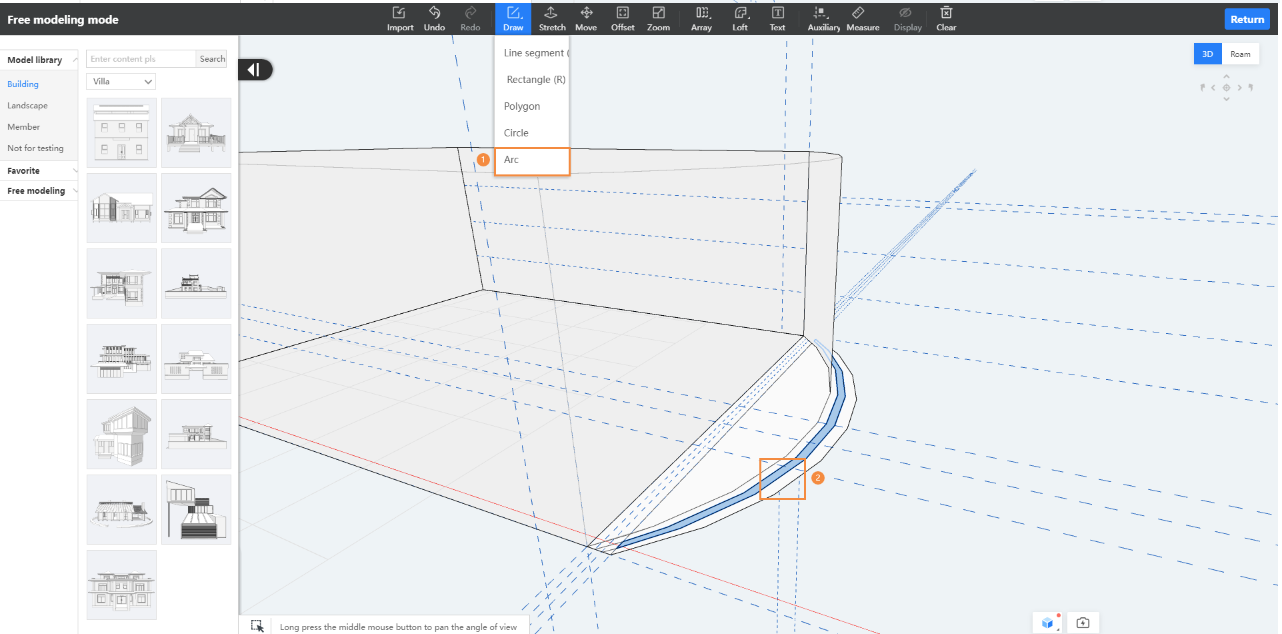
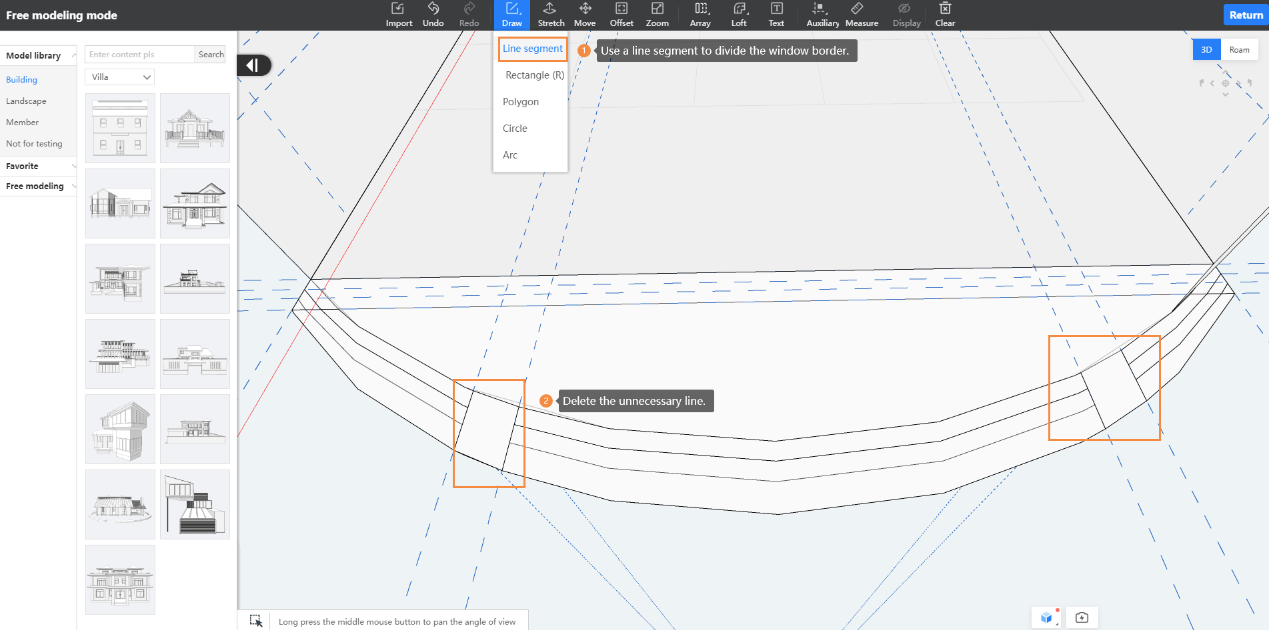
- Press and hold the Shift key to stretch the shape.
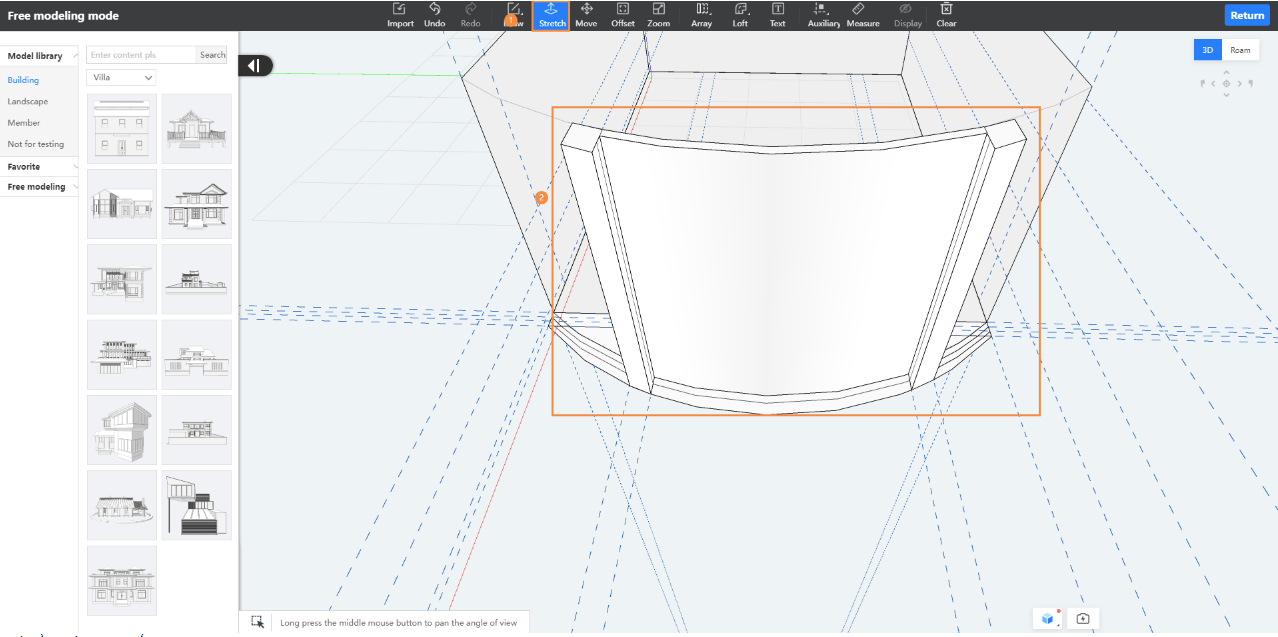
- Delete any unwanted shapes.
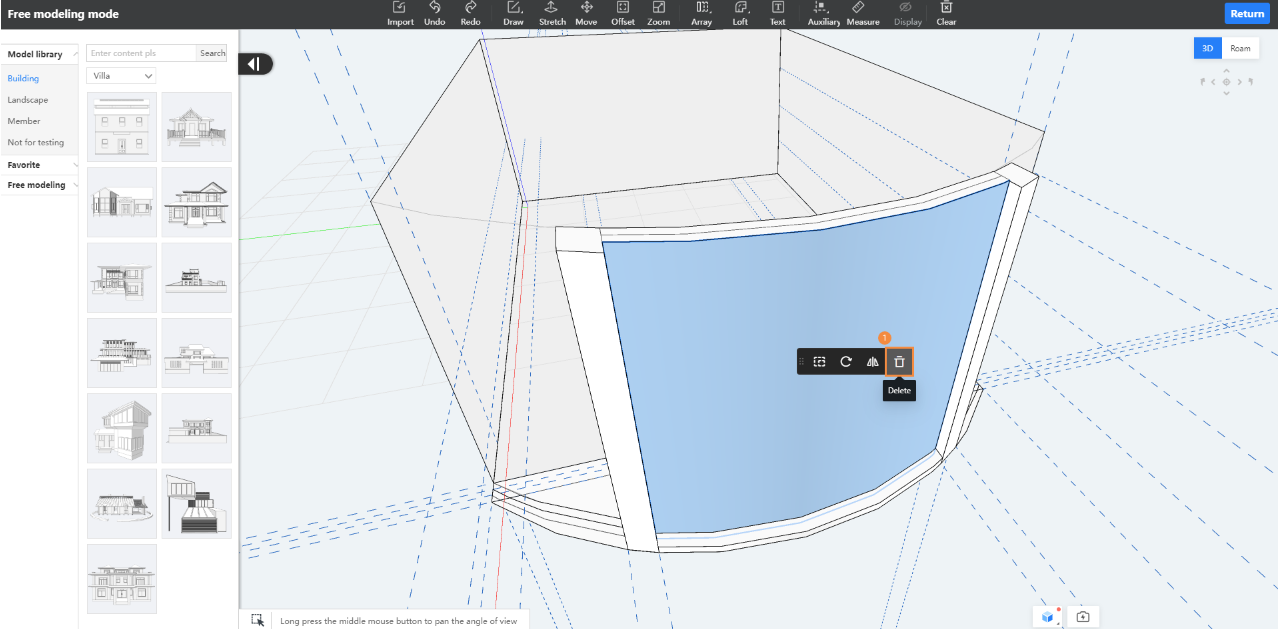
- For the glass position, select ultra-clear glass material, model code: ""106754761"".
