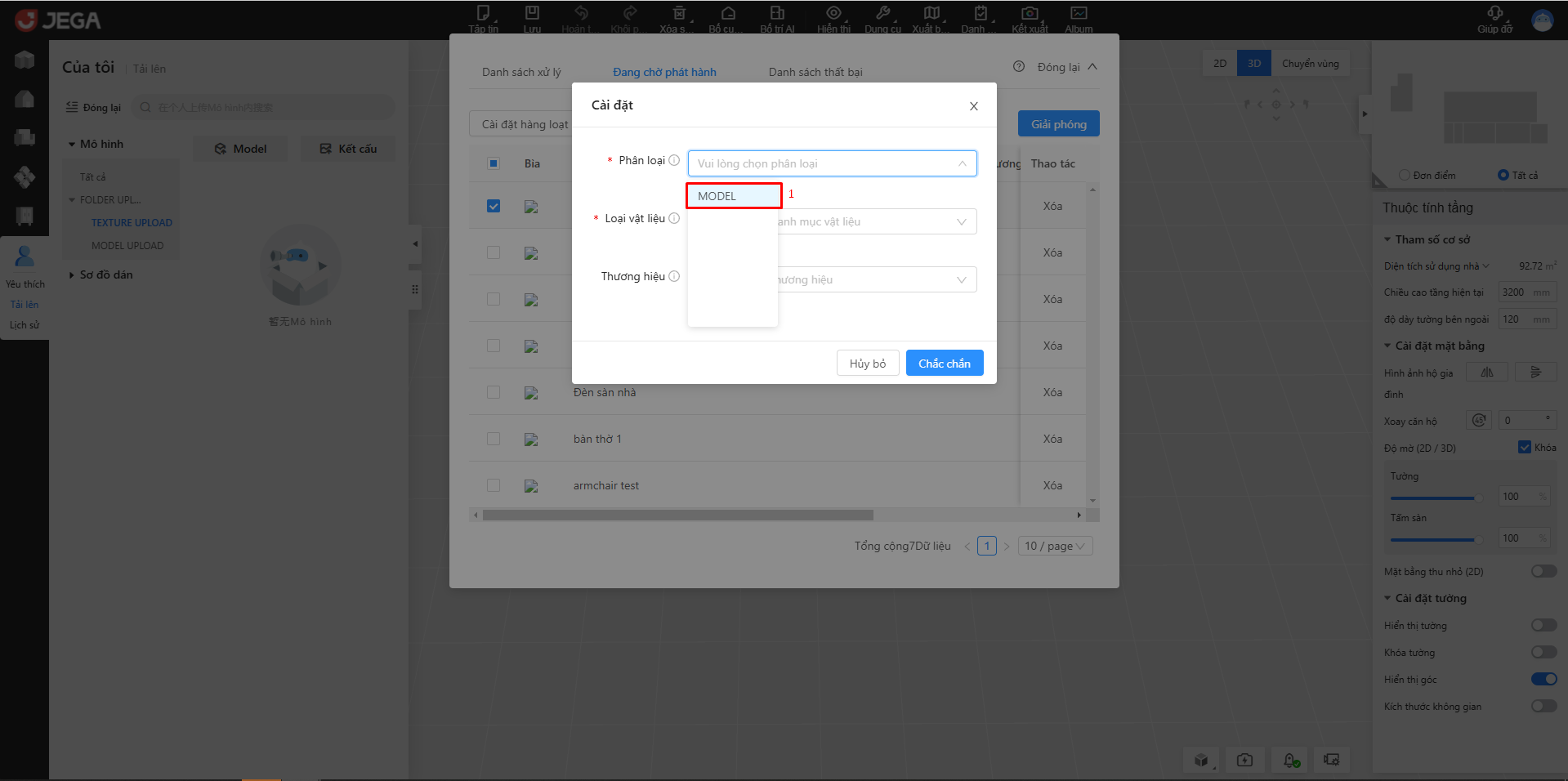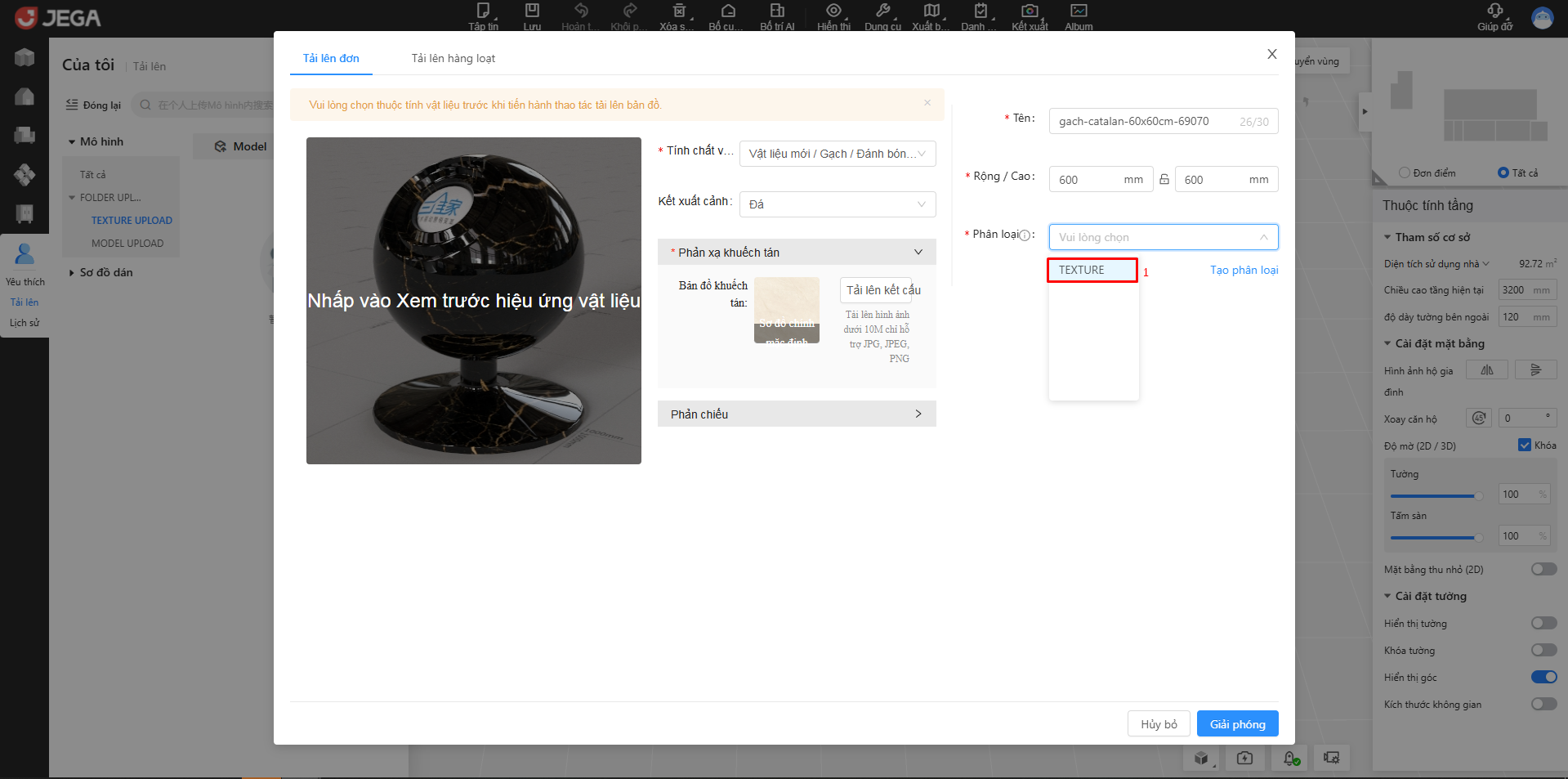Instructions for creating folder categories for uploading
You need to create a classification folder to upload models and textures. The steps are as follows:
- Go to the design interface, and in the top right corner, click on the personal icon. Then, click on Account Information.
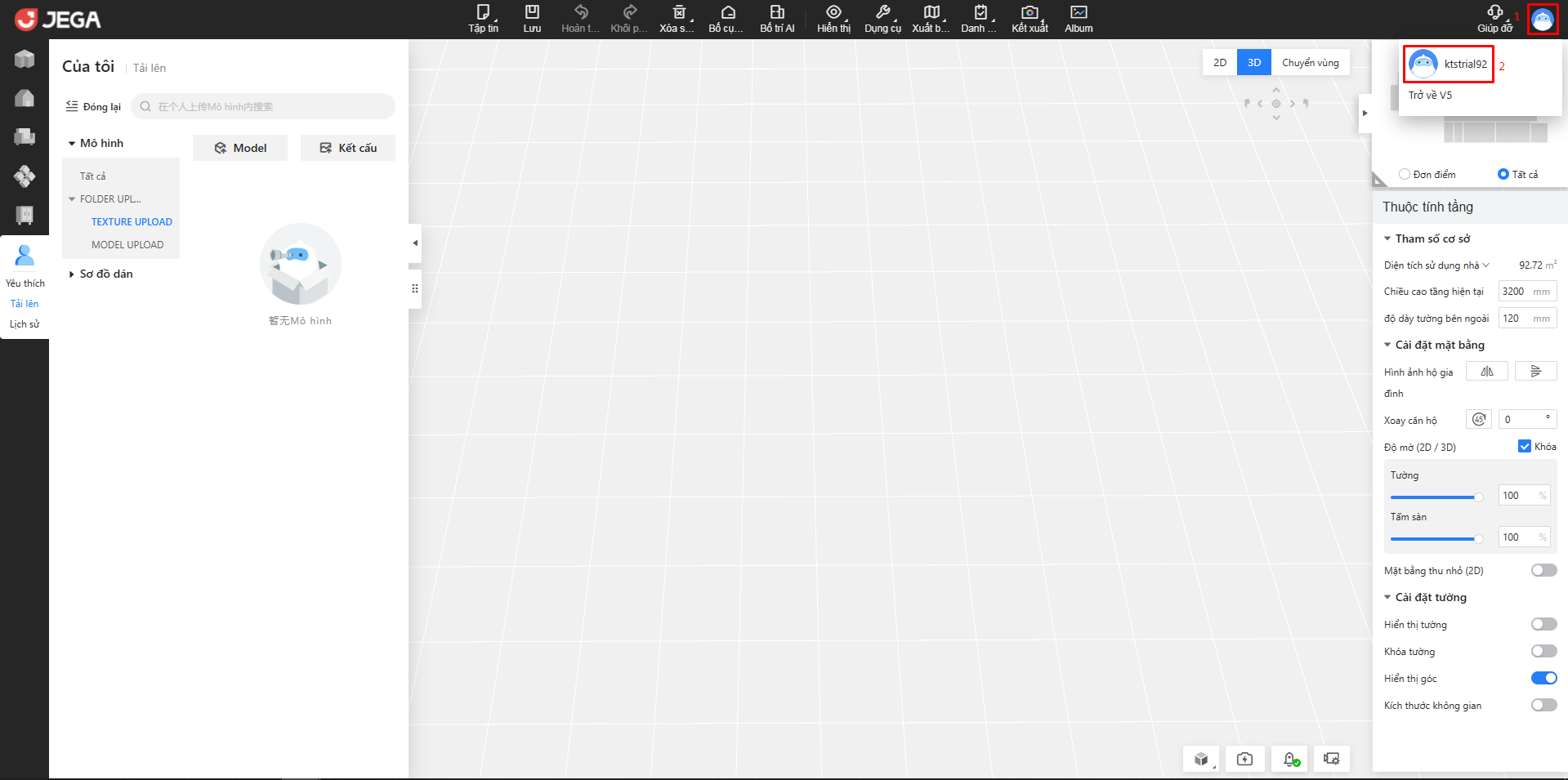
- The software will redirect to the management interface.
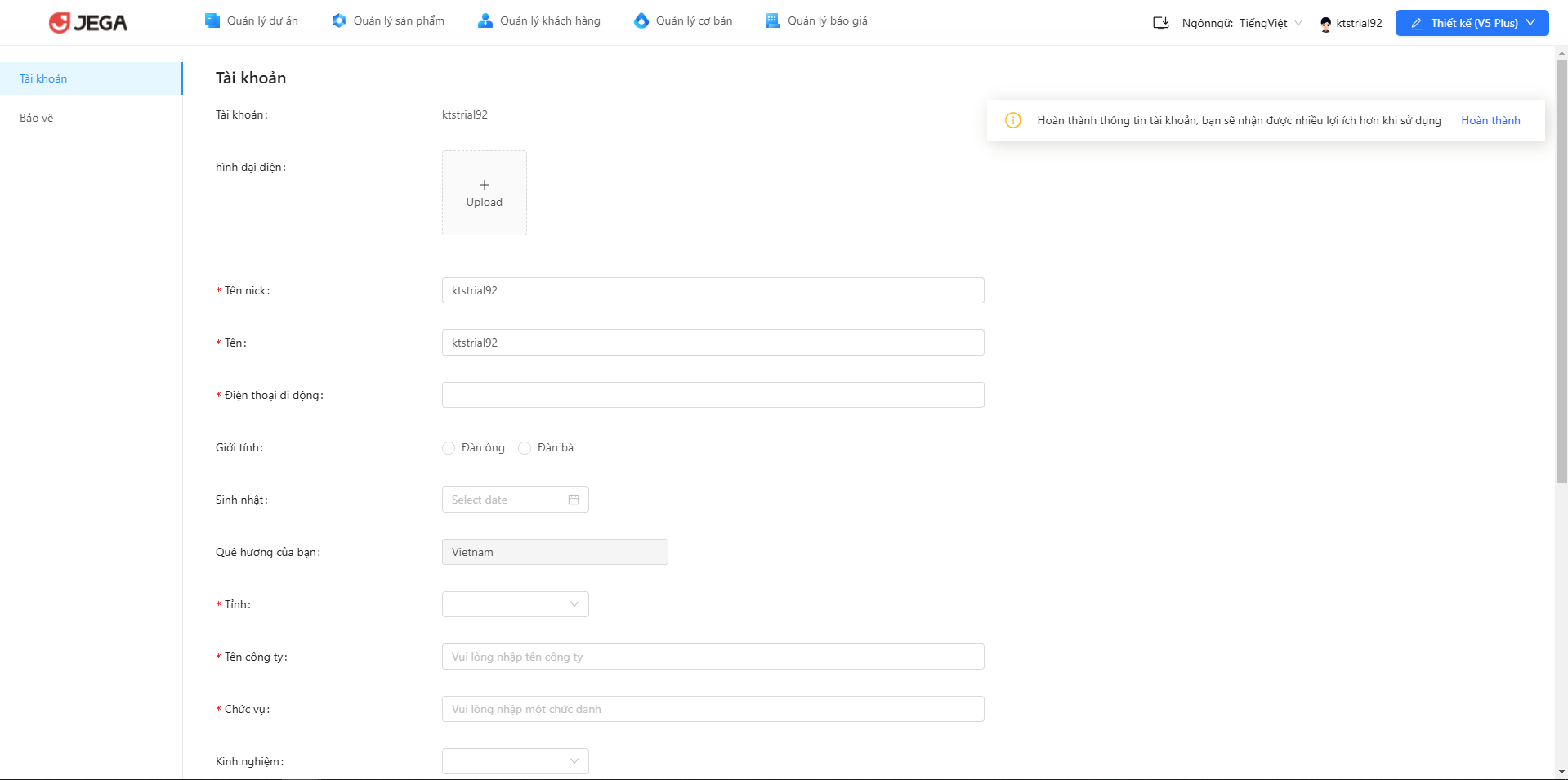
- Click on Product Management – Category Management – Personal Category – Completed Products.
Click on Model to add a model classification folder. Click on Add Category.
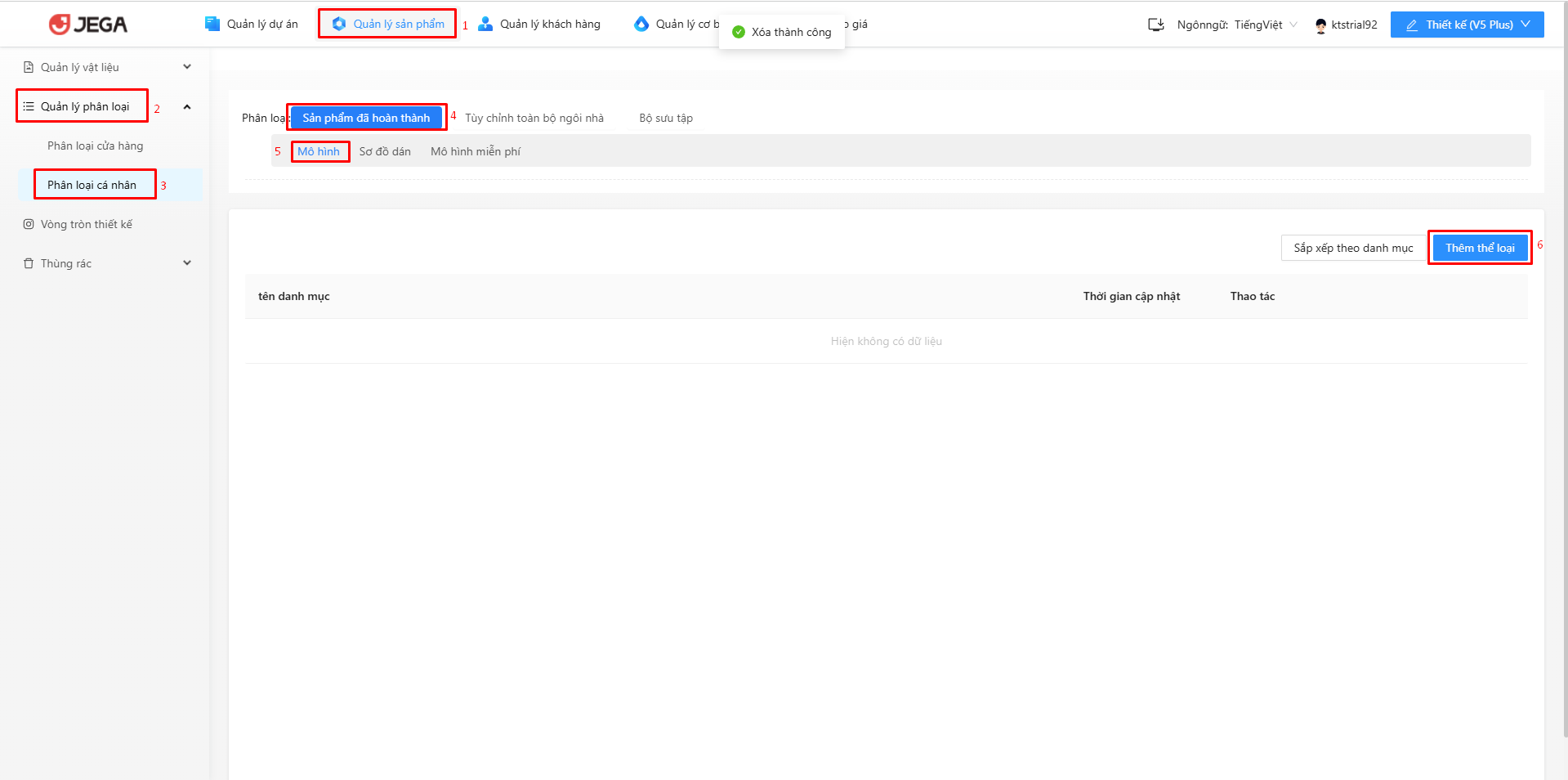
Click on Edit Category, modify the category name, and save it.
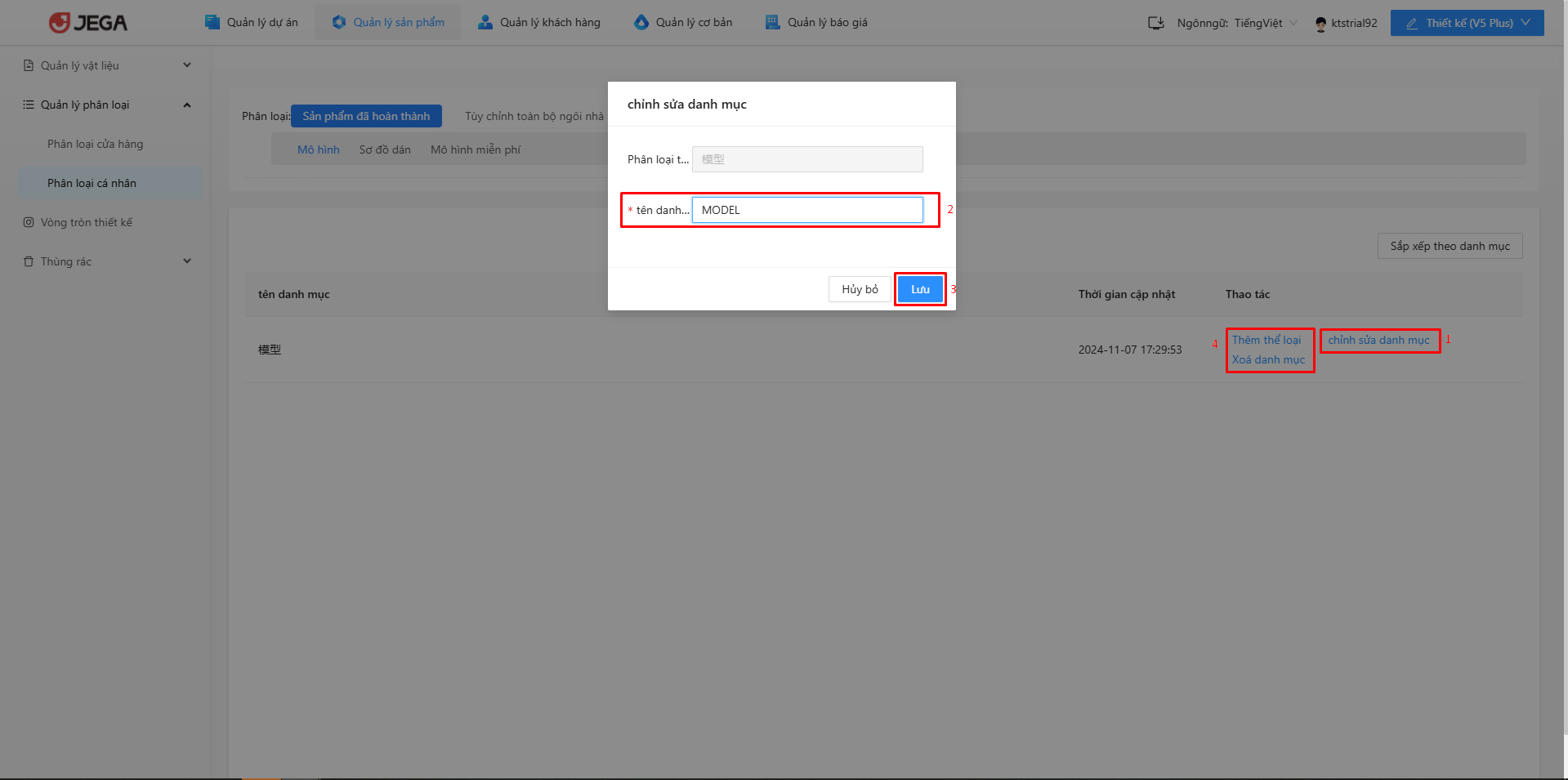
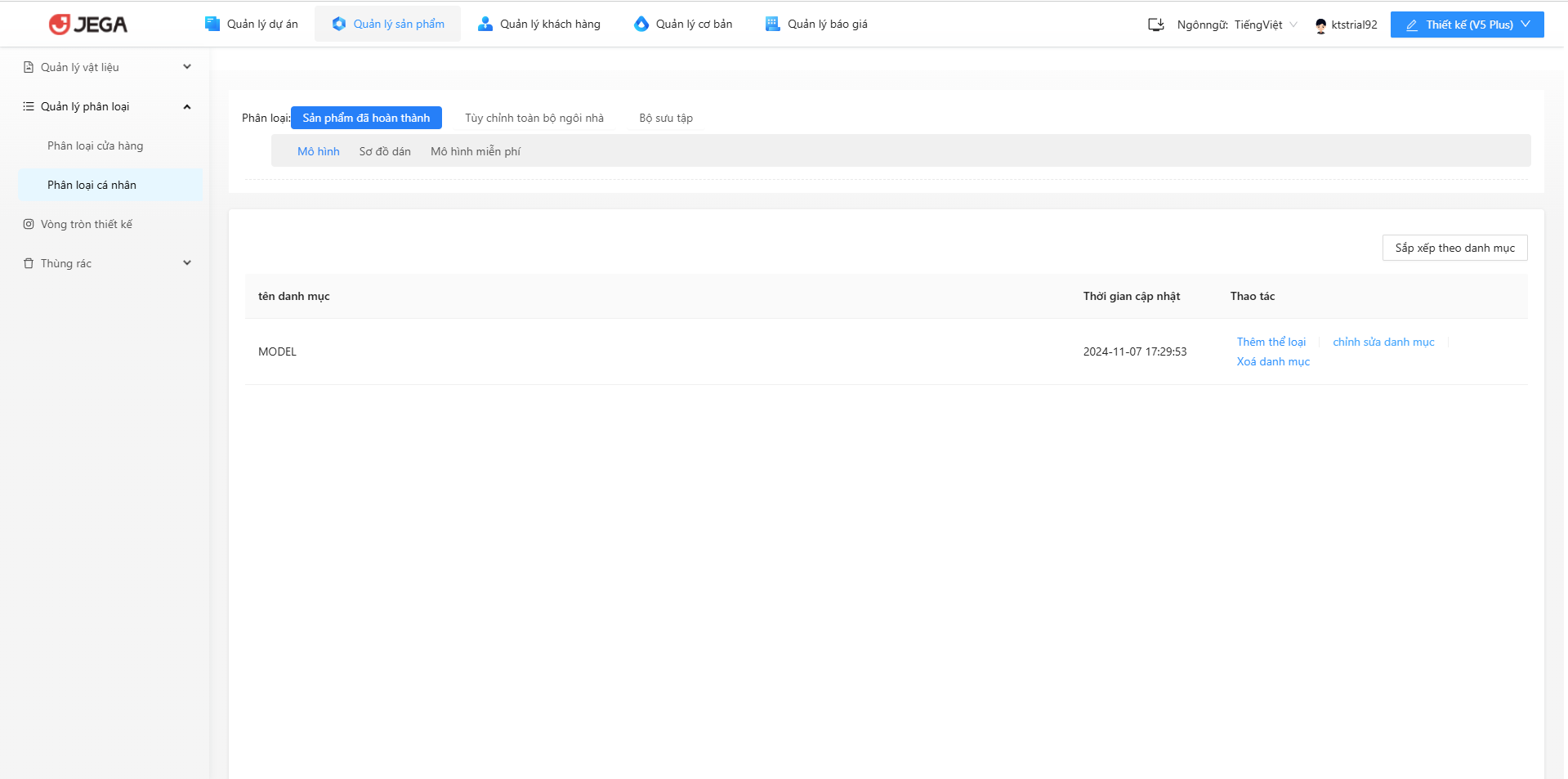
Similarly, click on Texture Maps to add a texture classification folder. Click on Add Category.
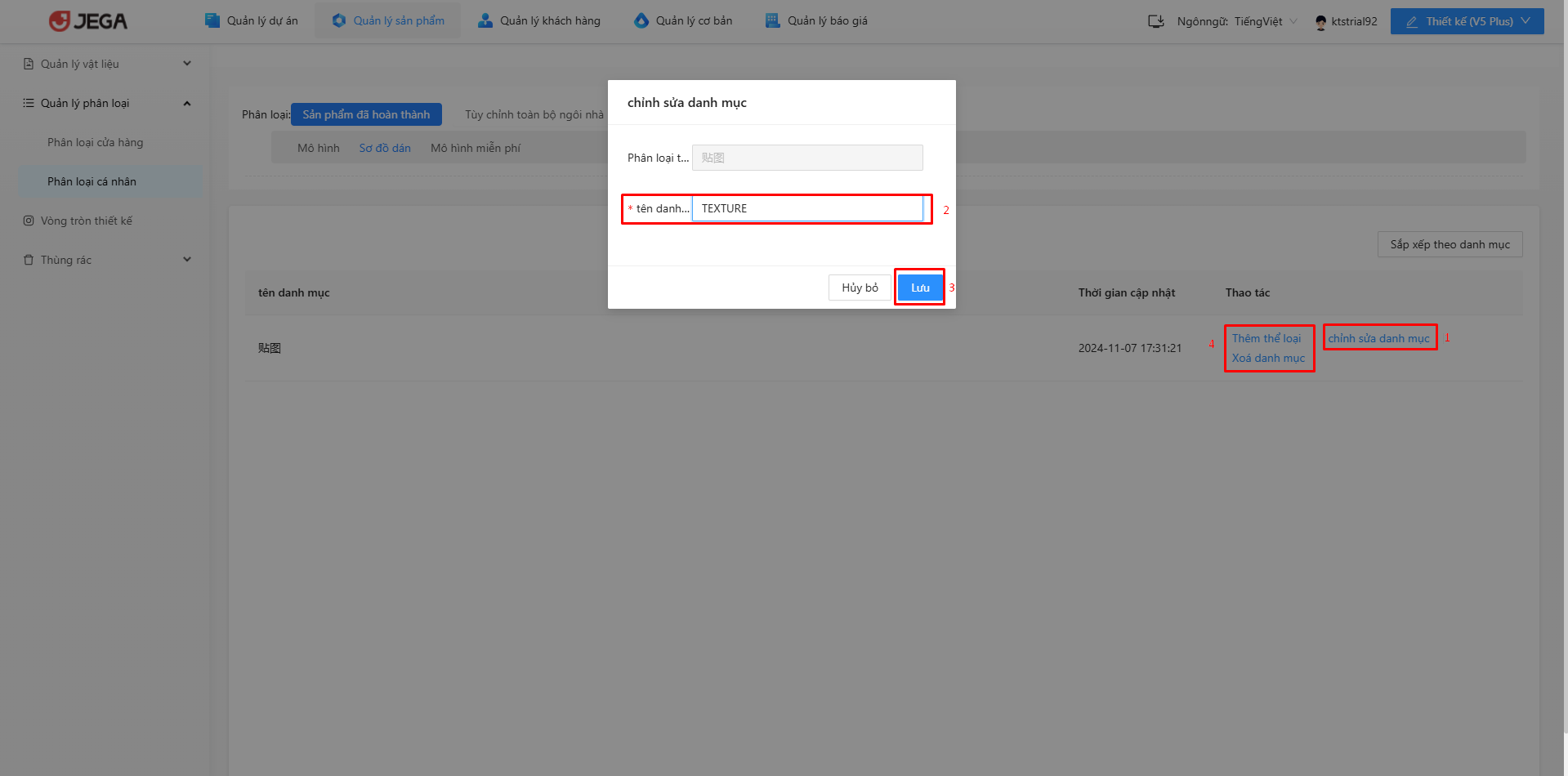
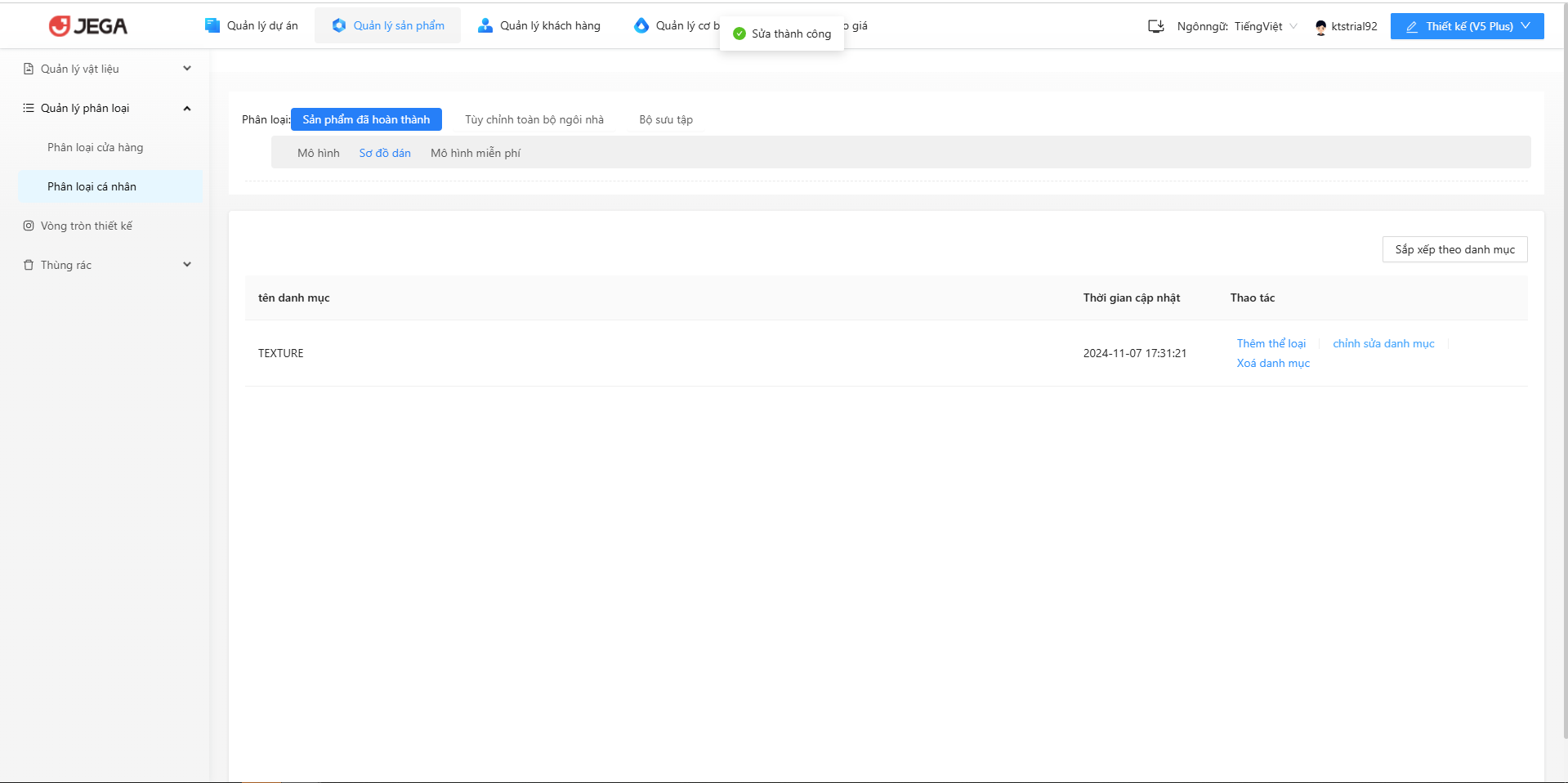
- Return to the design interface, go to the Upload Model and Texture section. The model and texture classification folders will now be added to the upload interface.