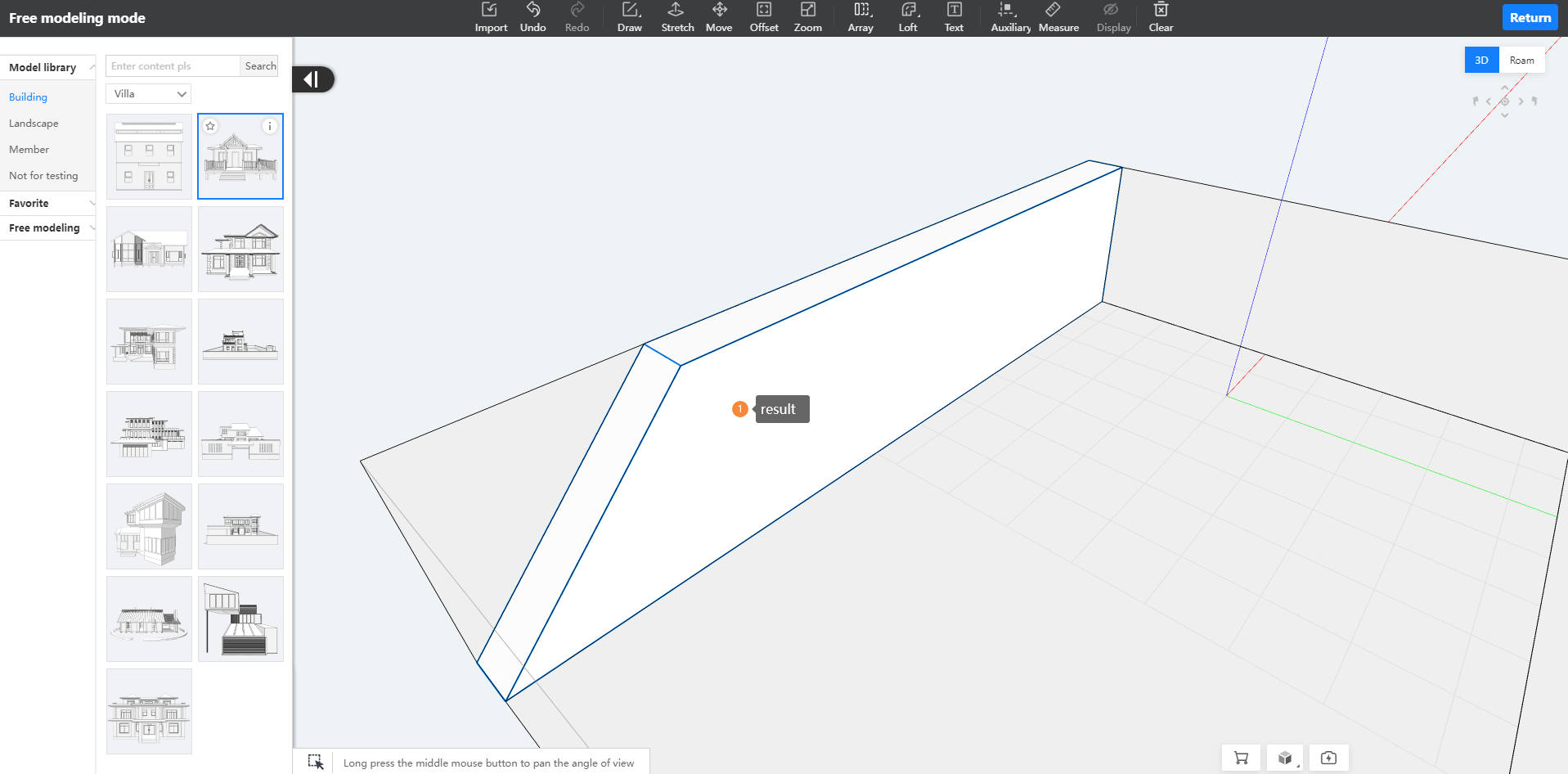How to draw an angled wall?
To draw a wall with an angled corner, use the free drawing tool to proceed:
- Click to enter the floor plan interface and select the free drawing tool.
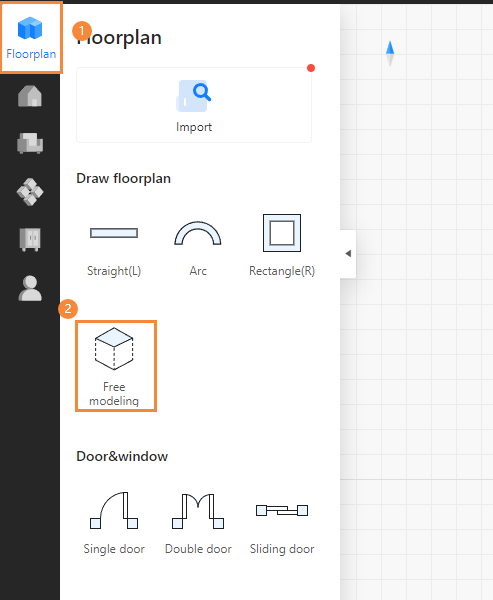
- Click ""Draw"" with the mouse, then select ""Line segment"" to draw the shape of the angled wall. After that, stretch the shape.
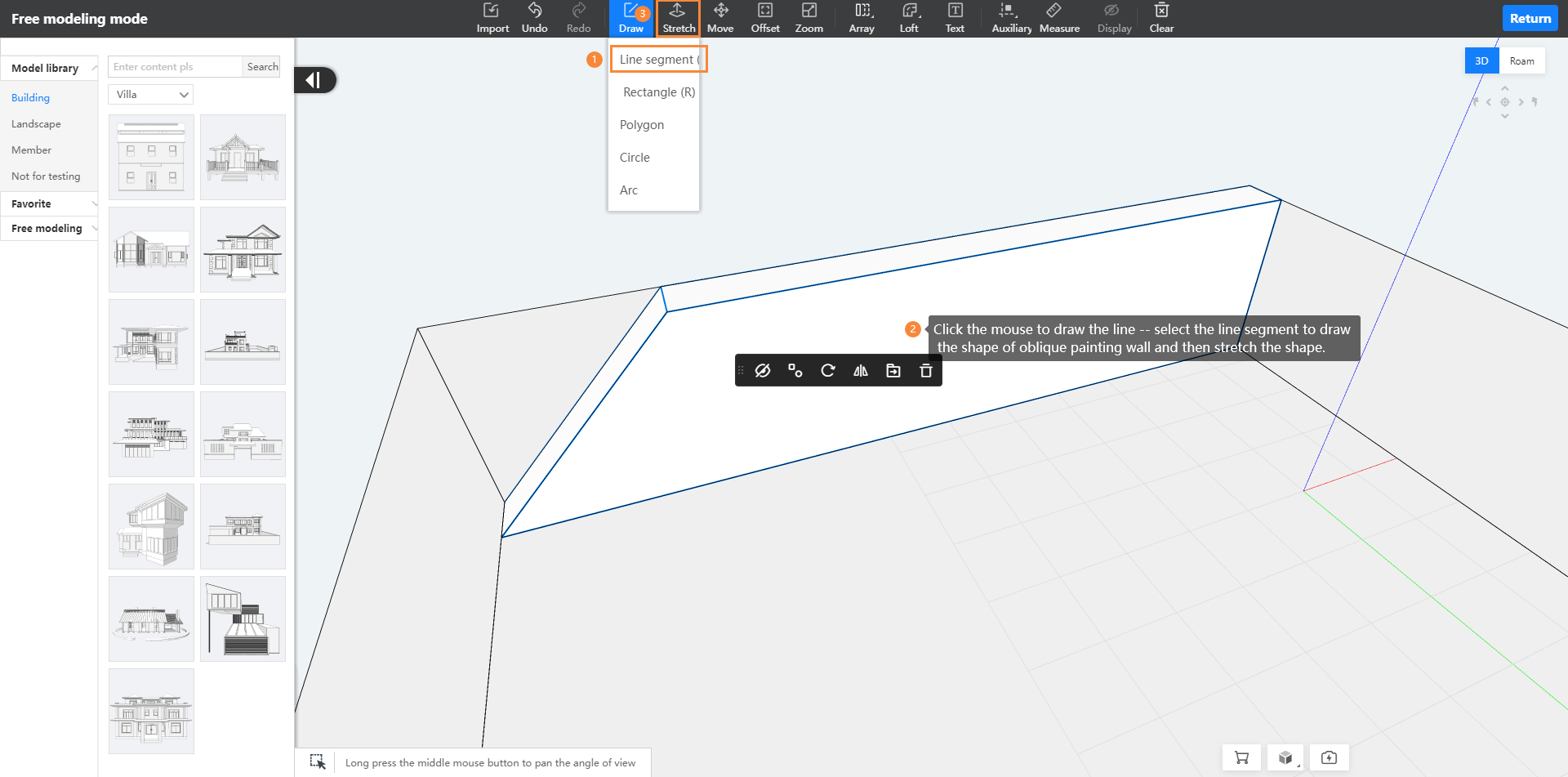
- The final result is completed.