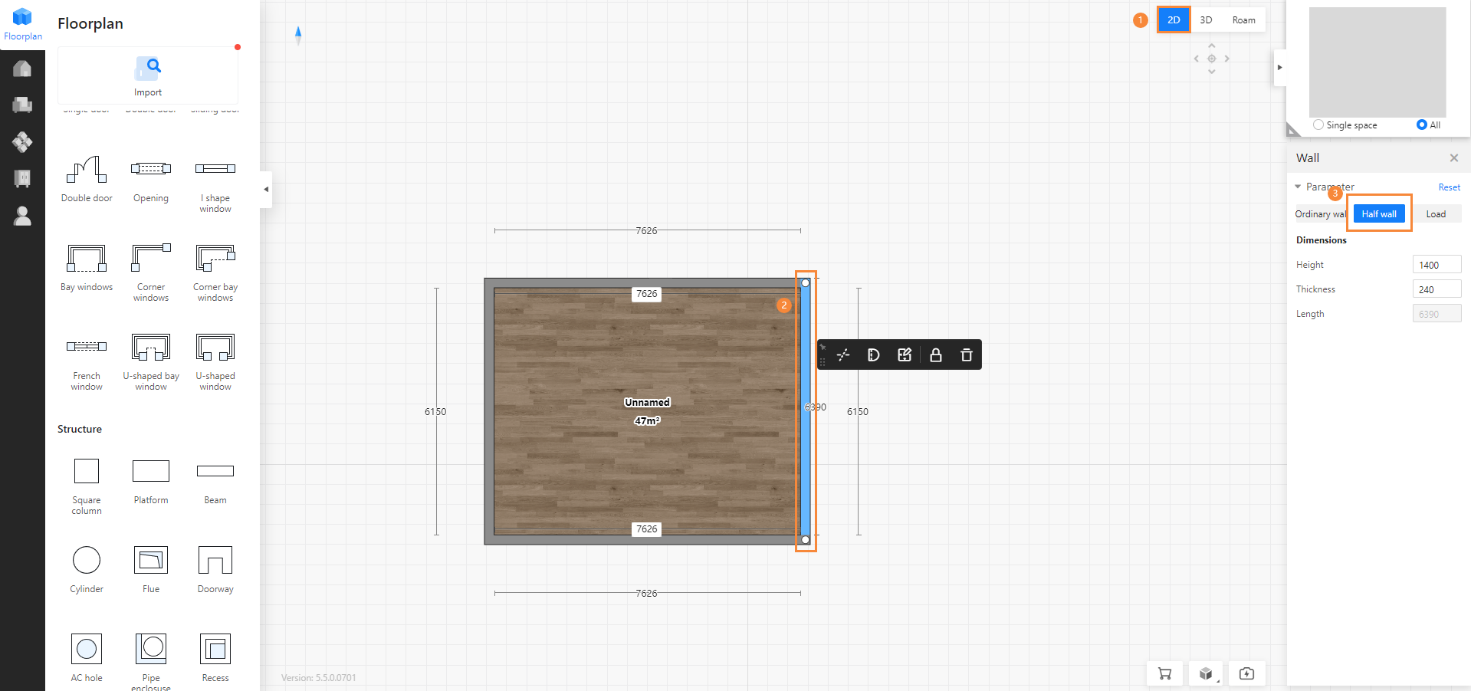How to modify the height of the wall
You can change the height of all the walls or a single wall. Details are as follows:
-
Overall wall height:
To modify the height of all walls, you can click on Tools – Settings – Global Settings – Default Height, and modify the default floor height. (Note: This method is only effective when creating a new floor plan.)
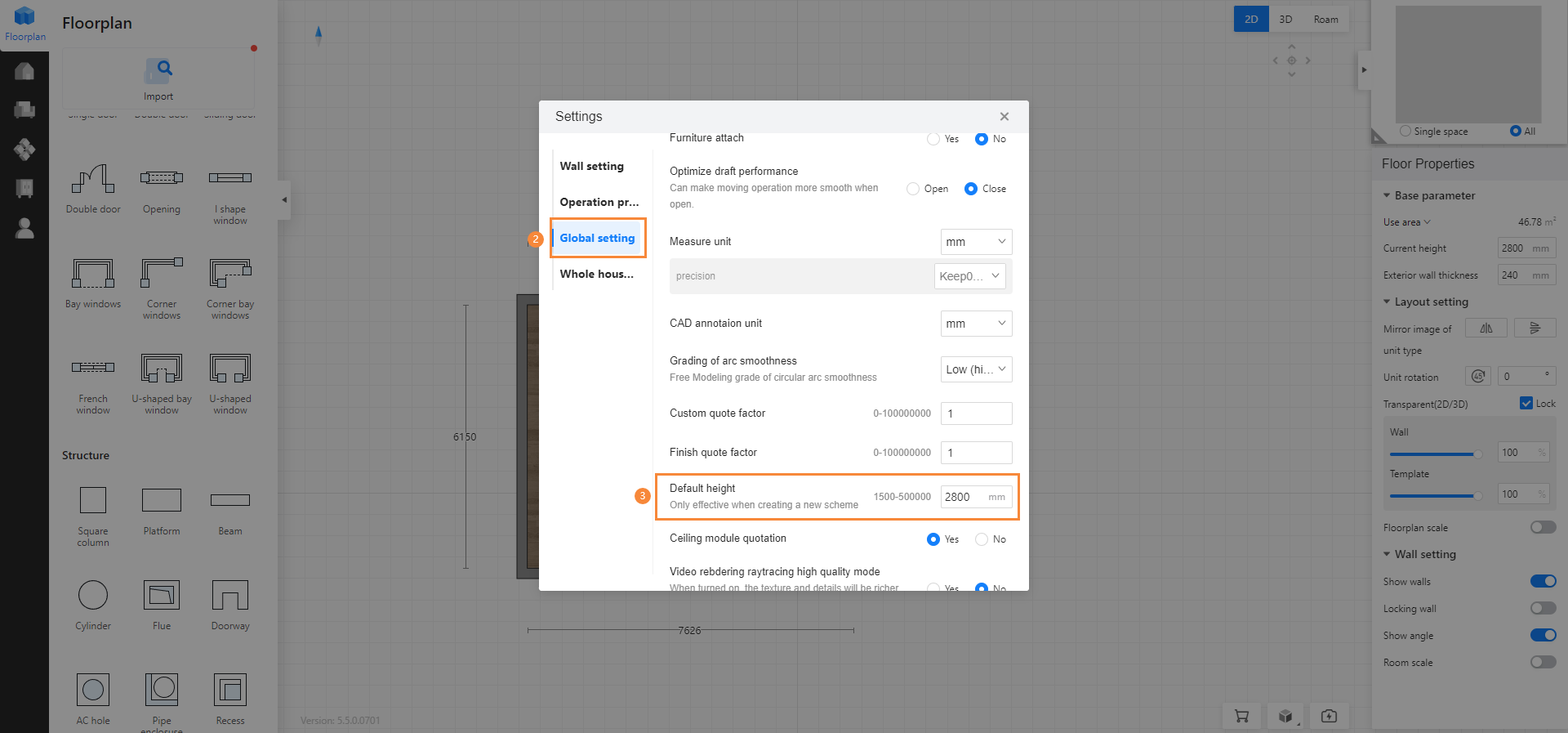
If the walls have already been drawn, you need to go to the Floor Properties panel – Current floor height to modify it. (You can click on the empty space outside the floor plan to access the Floor Properties.)

-
Modify the height of a single wall:
Click on the wall whose height needs to be modified individually. In 2D, select the wall and set the half-wall dimensions.