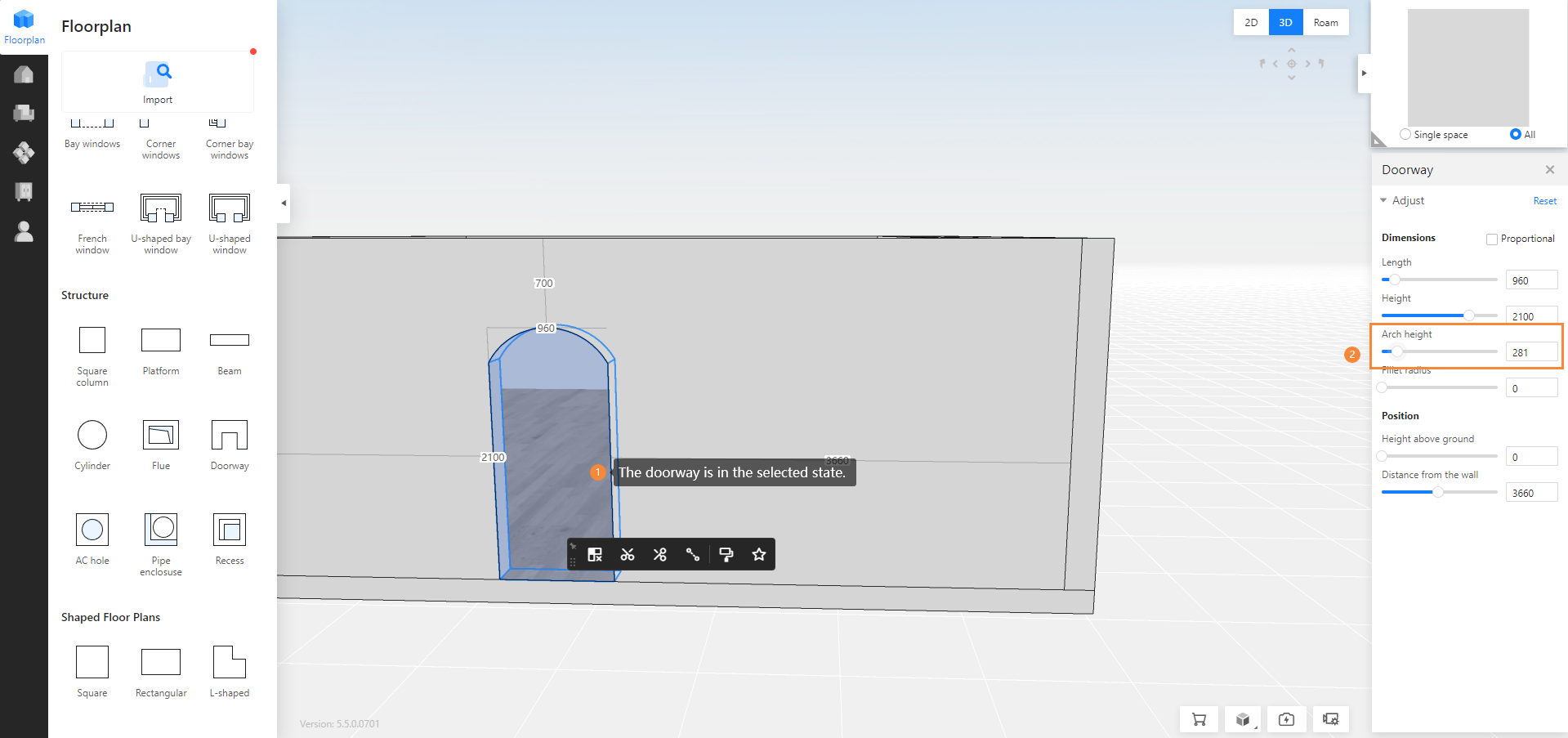Arc-shaped door opening addition
To design an arched door:
Method 1: You can directly select an arched door from the library, place it on the wall to open, and the screenshot is as follows:
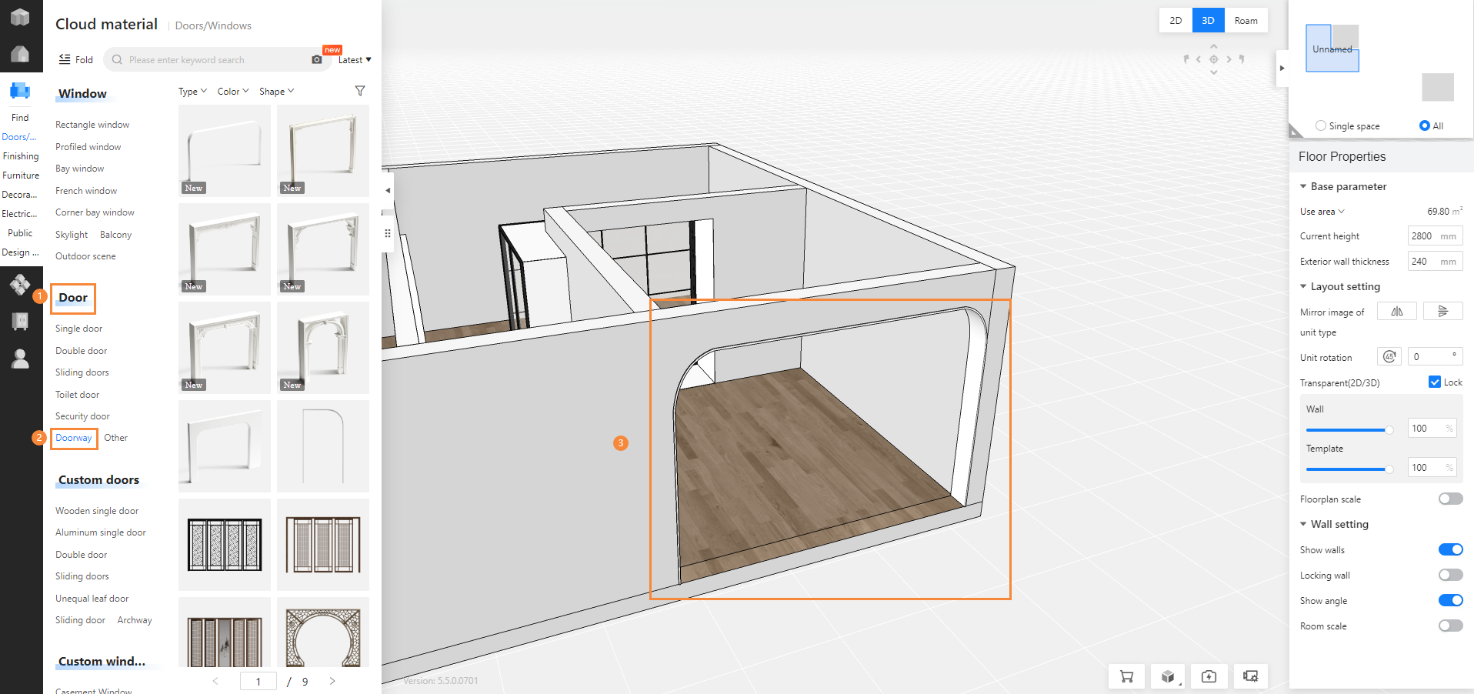
If you encounter difficulties placing the door on the wall, click to rotate the door orientation in 2D mode.
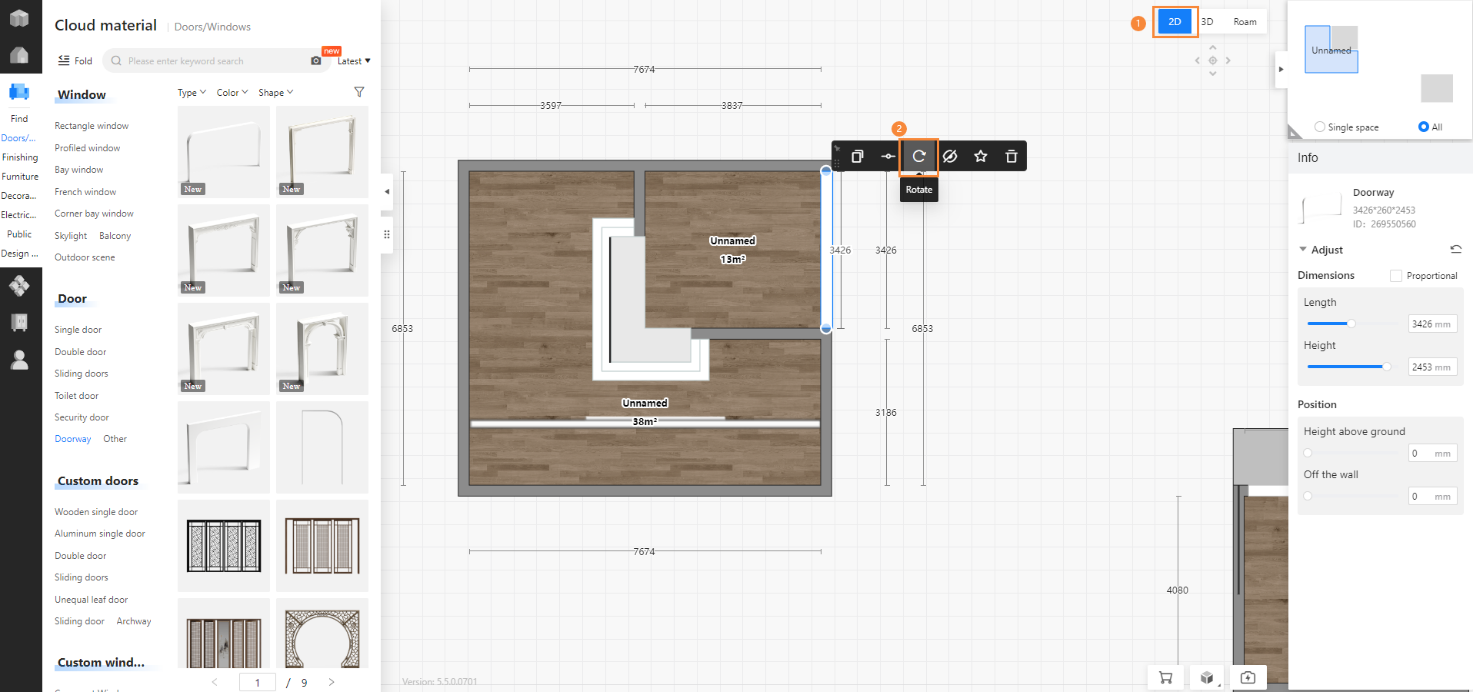
Method 2: In the new design version, an open door can be directly edited into an arched door. The specific steps are as follows:
- Drag and place the door;
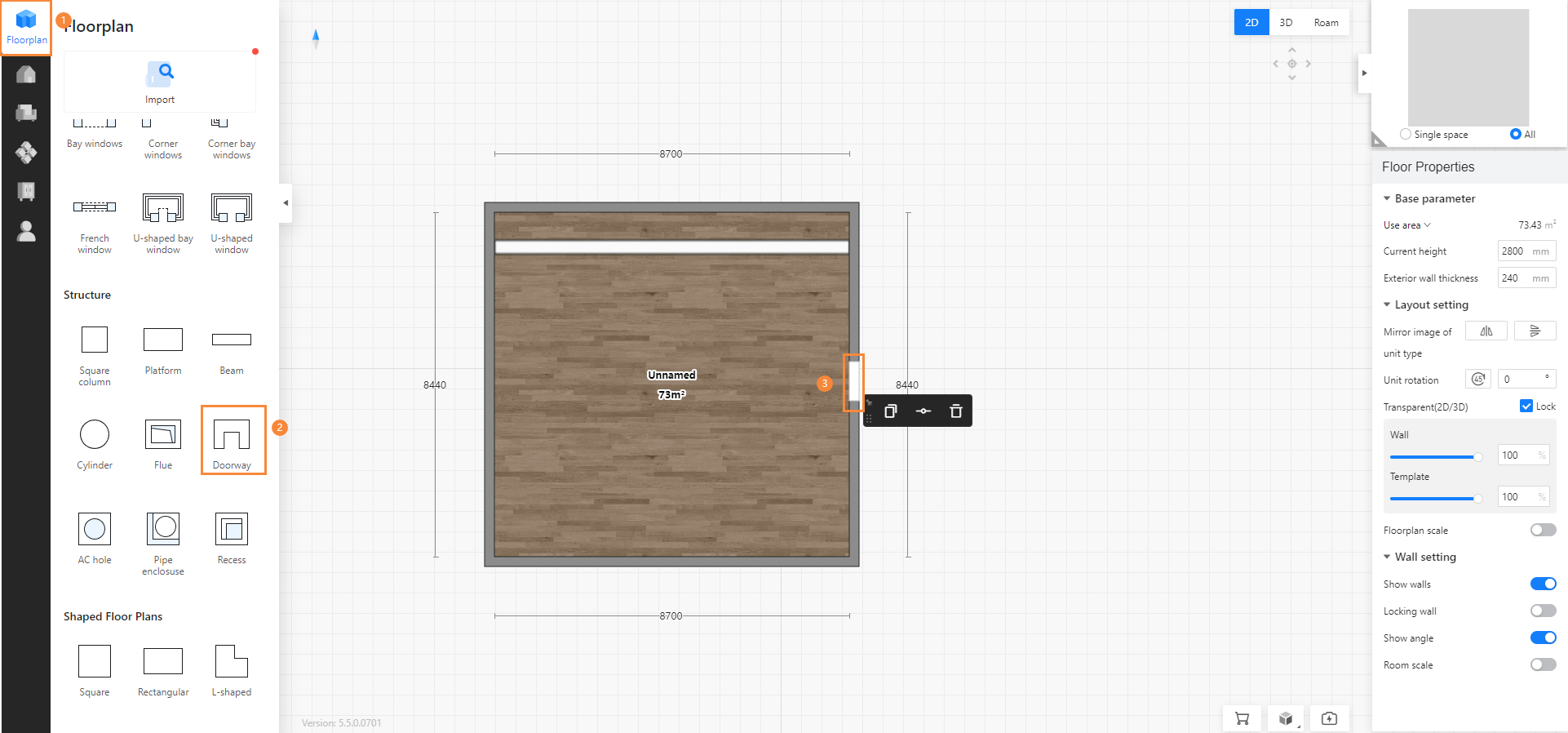
- Switch to 3D view or roaming mode;
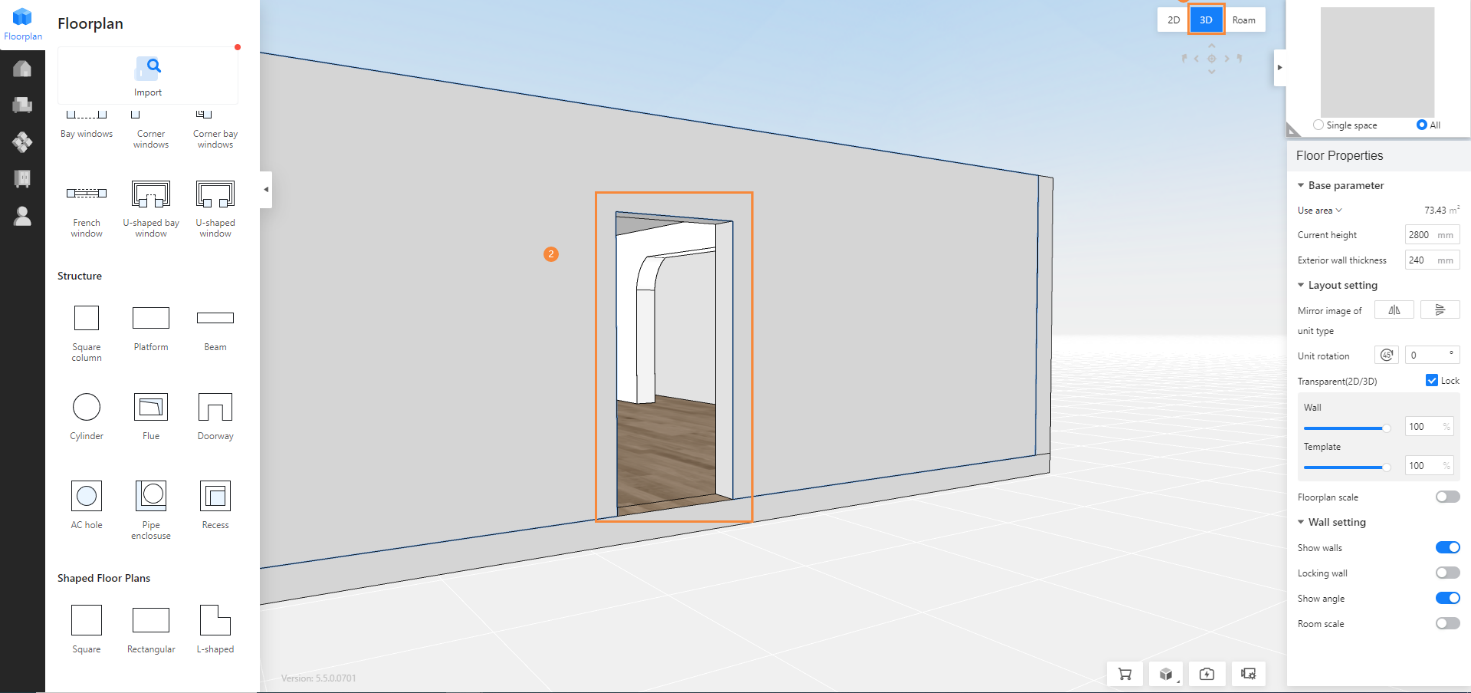
- Press and hold the Ctrl key and left-click on any surface of the door;
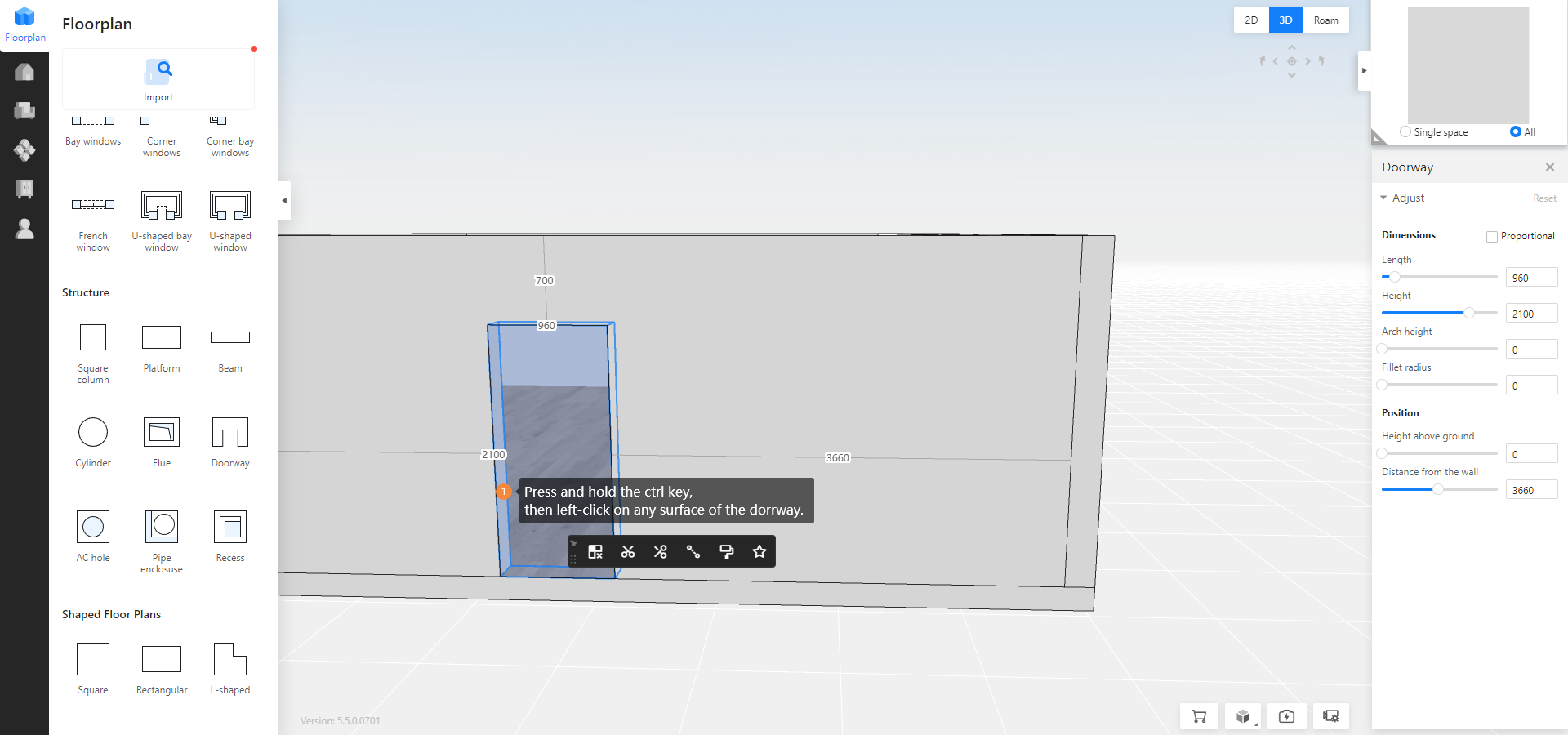
- When the door is in the selected state, adjust the parameters in the pop-up properties panel.