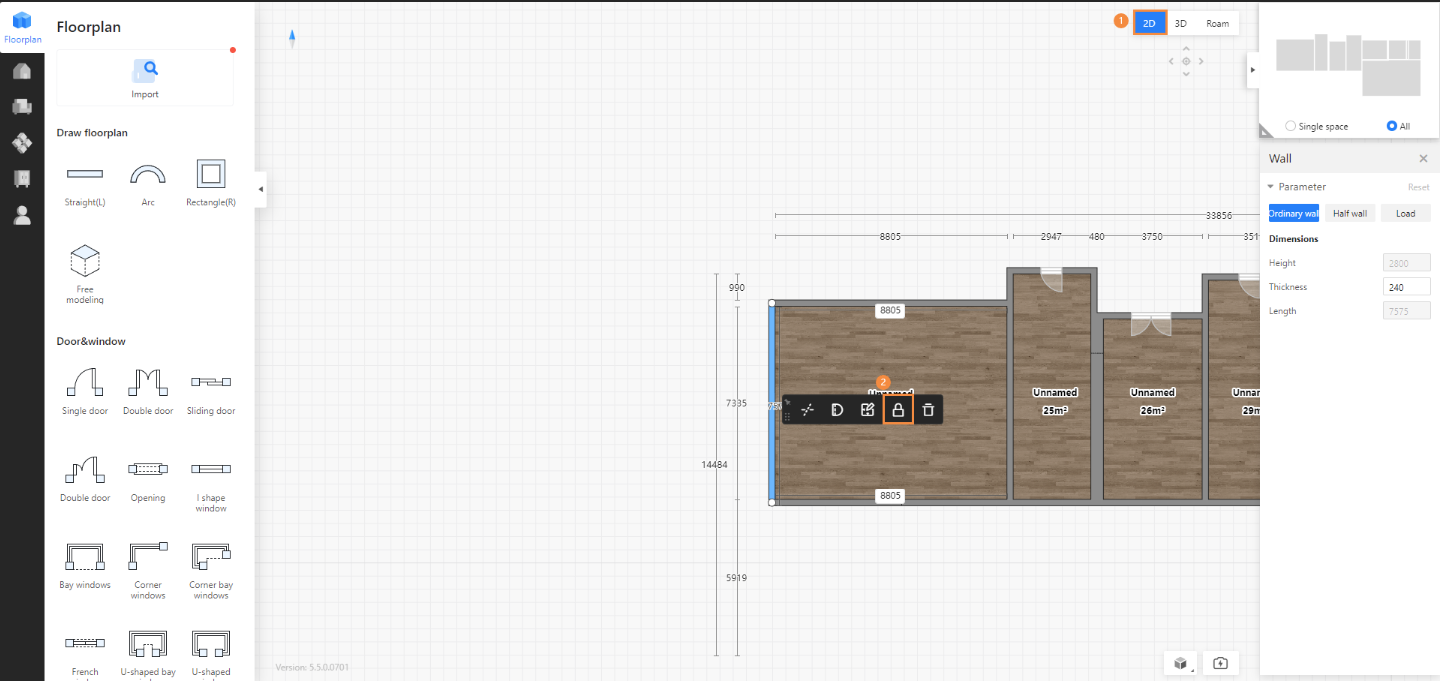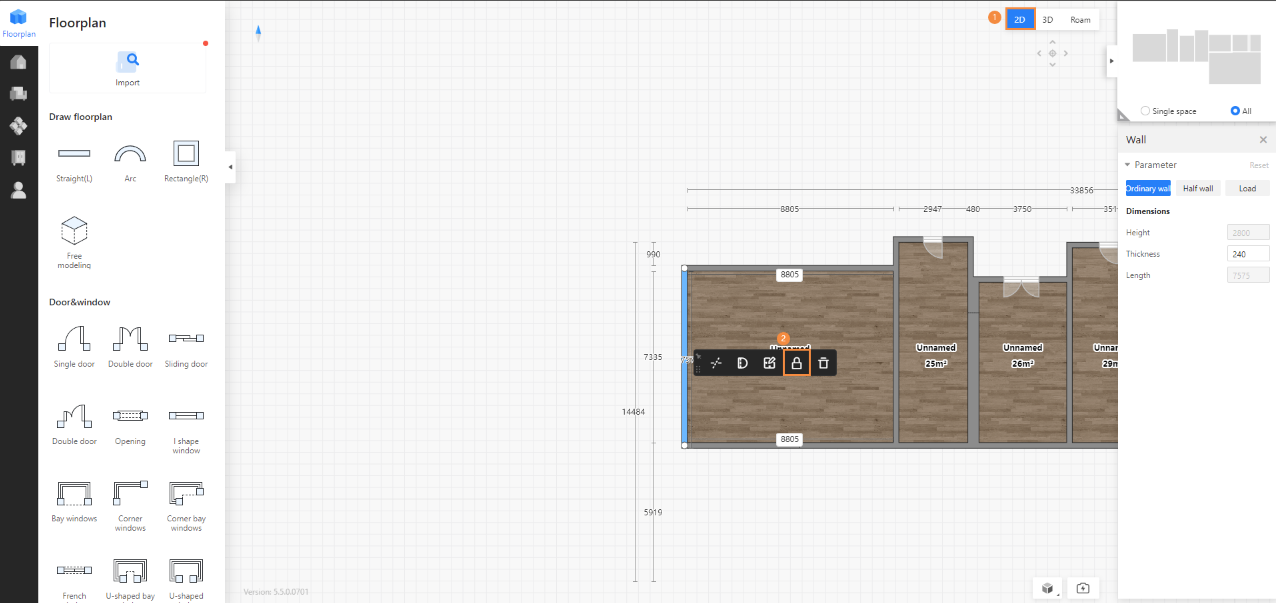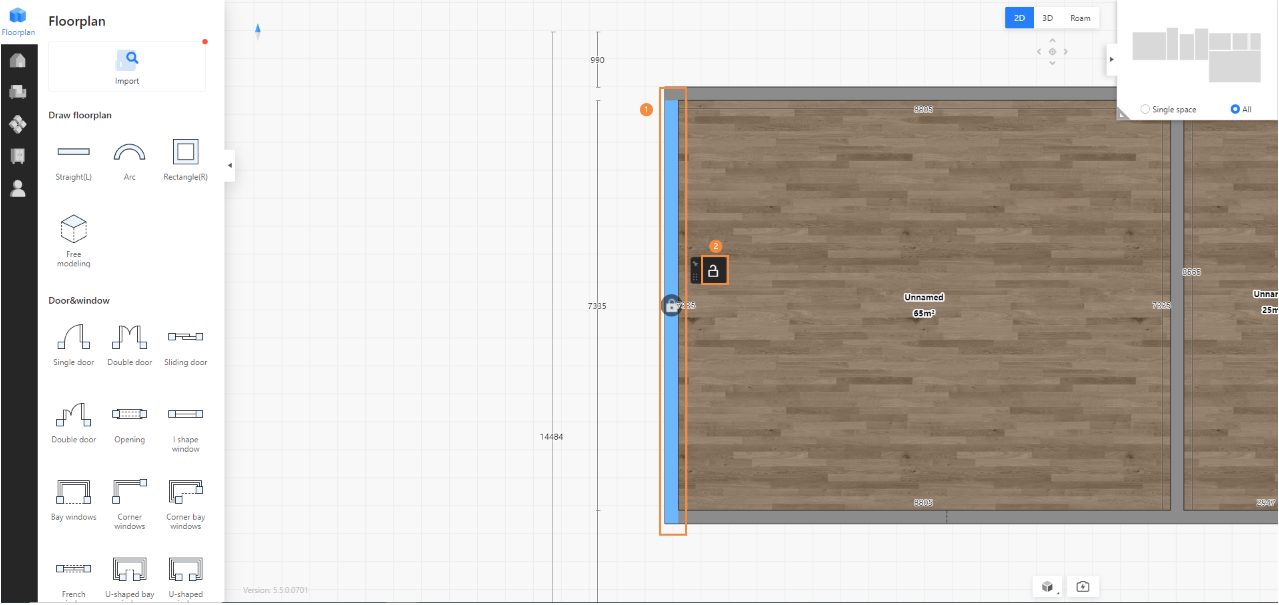How to lock the wall
Walls can be locked and unlocked to prevent accidental dragging or changes. After unlocking, you can click to move or modify values.
- All walls: In the design interface, click on the empty space outside the house – go to the Floor properties panel – Lock walls. A blue screen means the walls are locked, and a gray screen means the walls are unlocked.
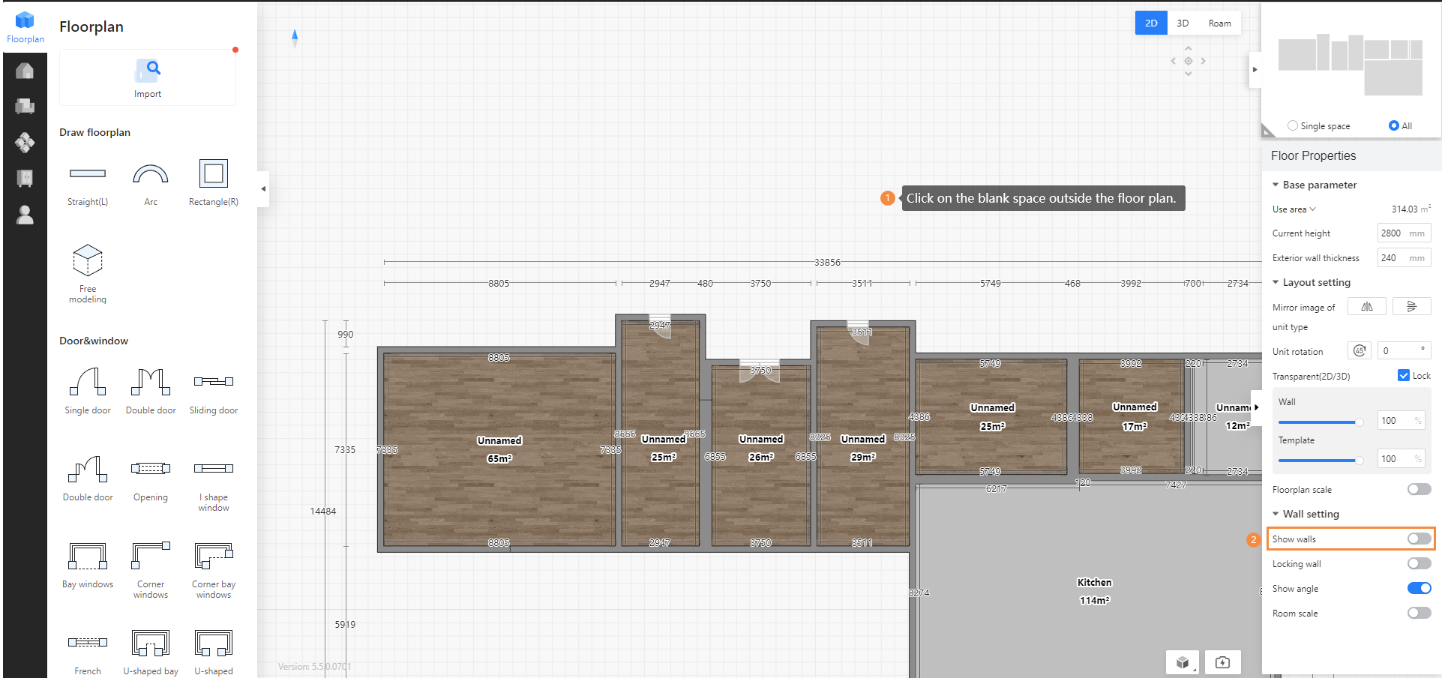
- Individual walls: In 2D mode, left-click on a wall and select lock or unlock each wall individually.