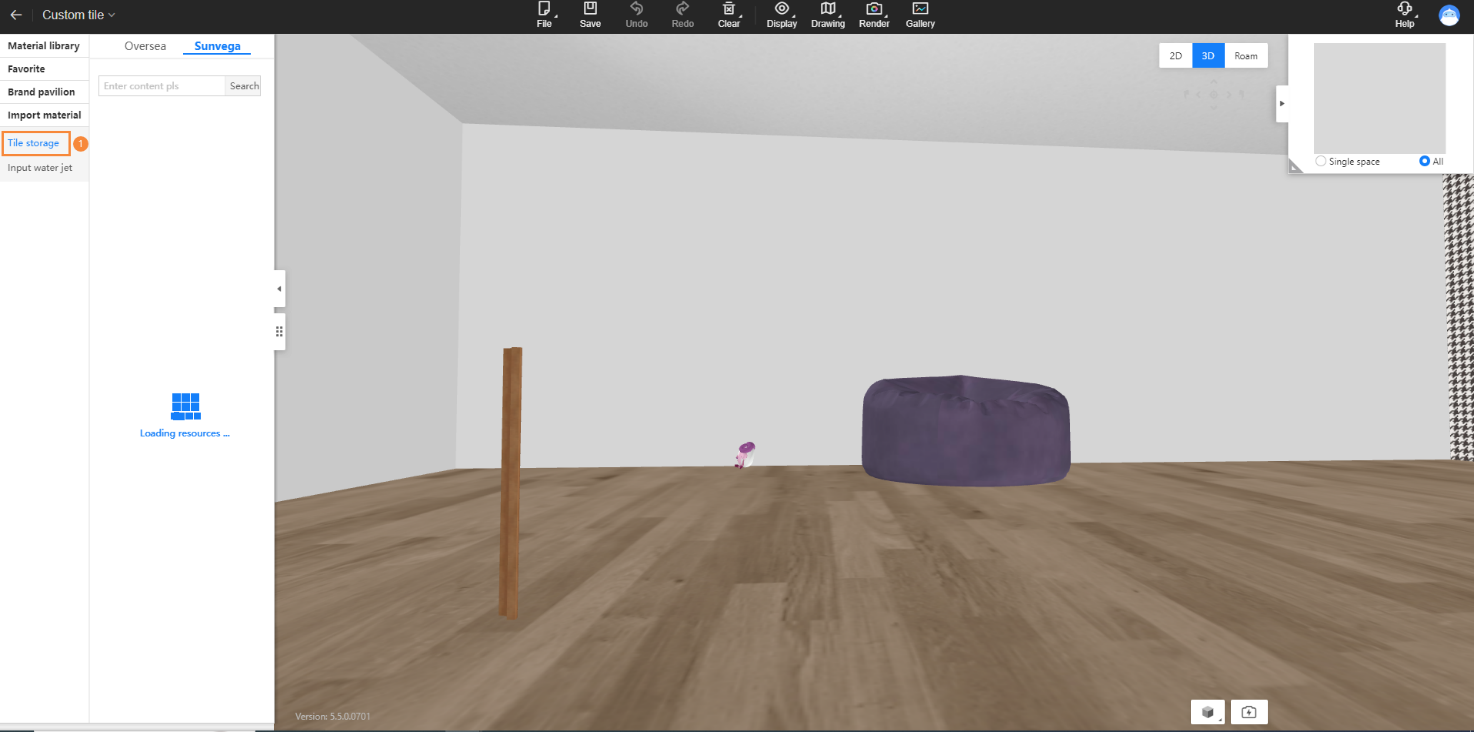How to upload and use custom tiled tiles
To upload tile textures yourself, please do so in Custom Tile – Import Material. (If access is unavailable, it means you do not have permission. You need to contact the enterprise administrator/service provider to enable the permission before uploading.) The upload steps are as follows:
Method 1: On the Custom Tile page, click Import Material – Store Tile to import the texture.