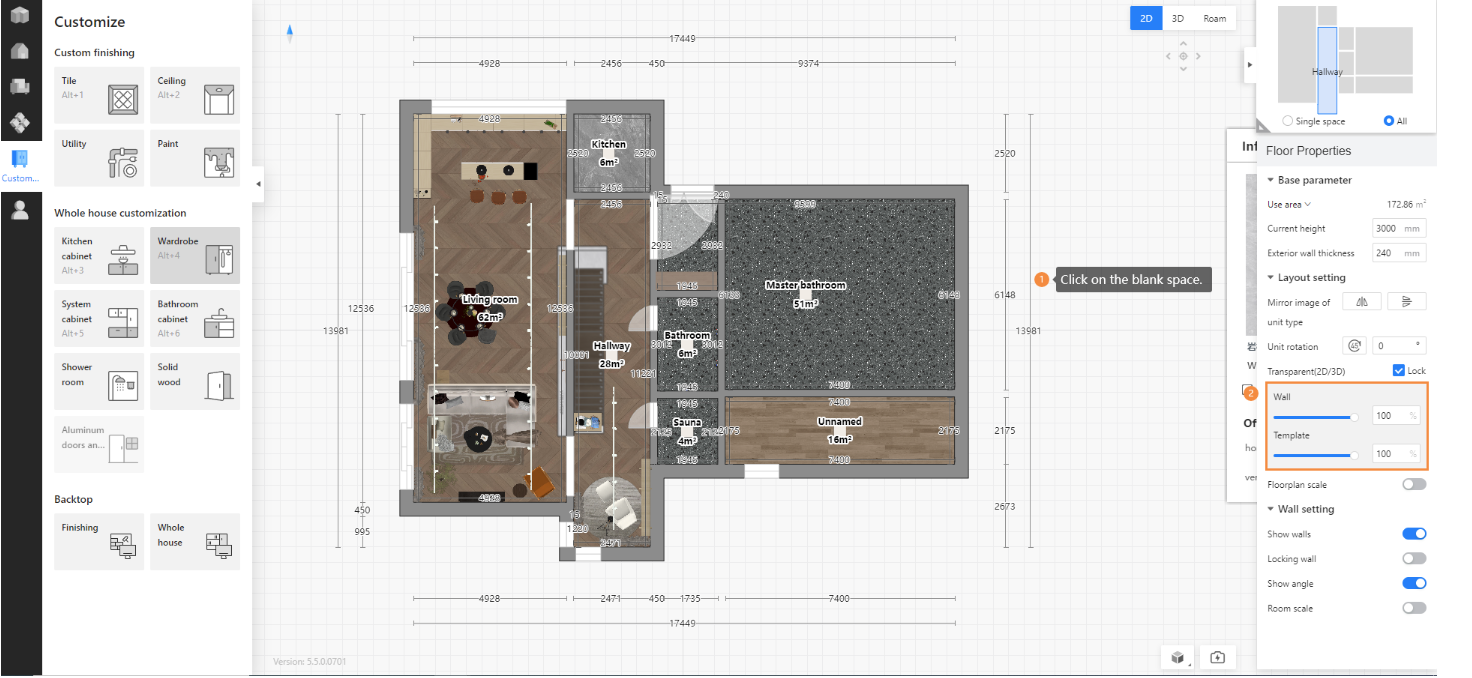How to set the transparency of the wall
In the 2D interface, the transparency of the wall can be adjusted based on actual needs. The specific steps are as follows:
Adjust the wall opacity in the floor properties panel on the right side of the menu bar. (Note: The smaller the value, the more transparent the wall becomes.)