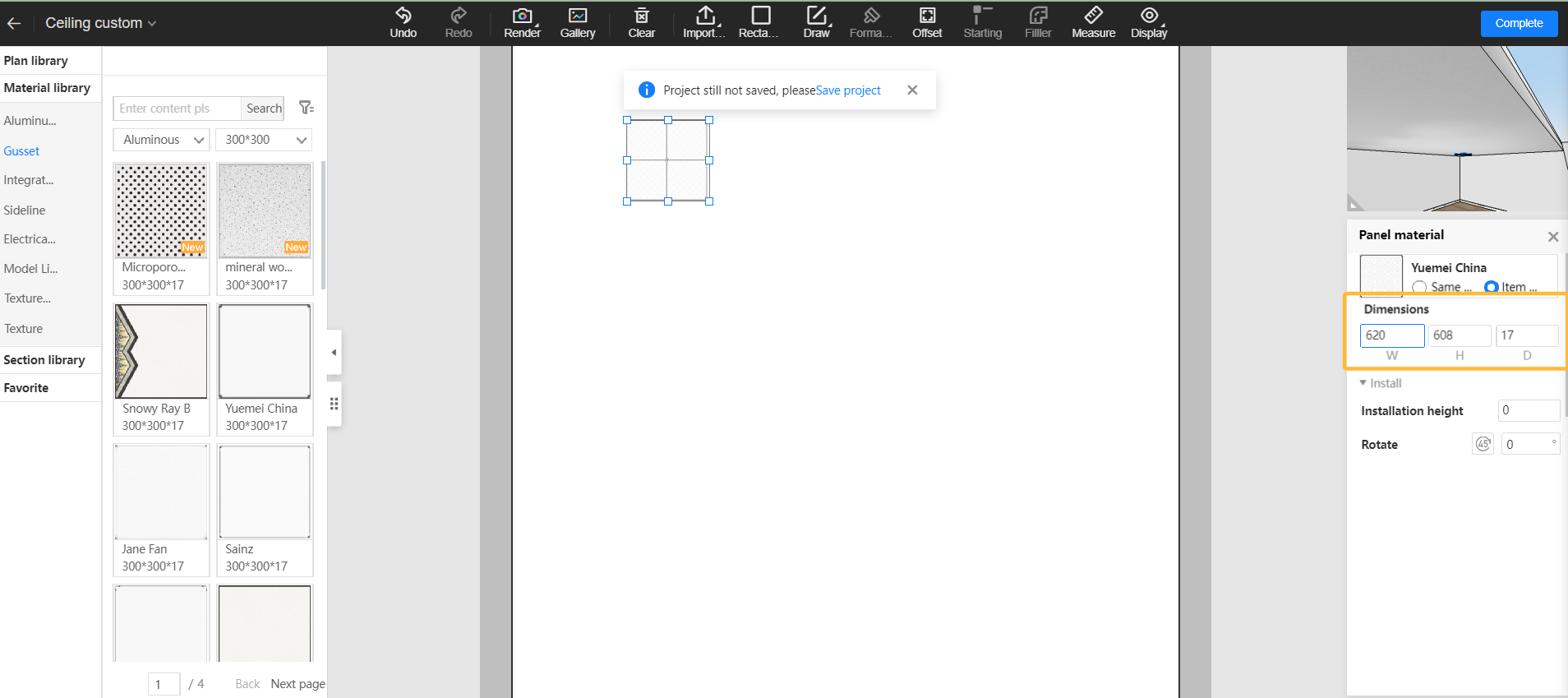How to increase the size of the gusset
There are two ways to change the size of the ceiling panel:
Method 1:
After placing the ceiling panel in the ceiling space, select the panel, press the T key to switch to stretch mode, and then drag it with the left mouse button.
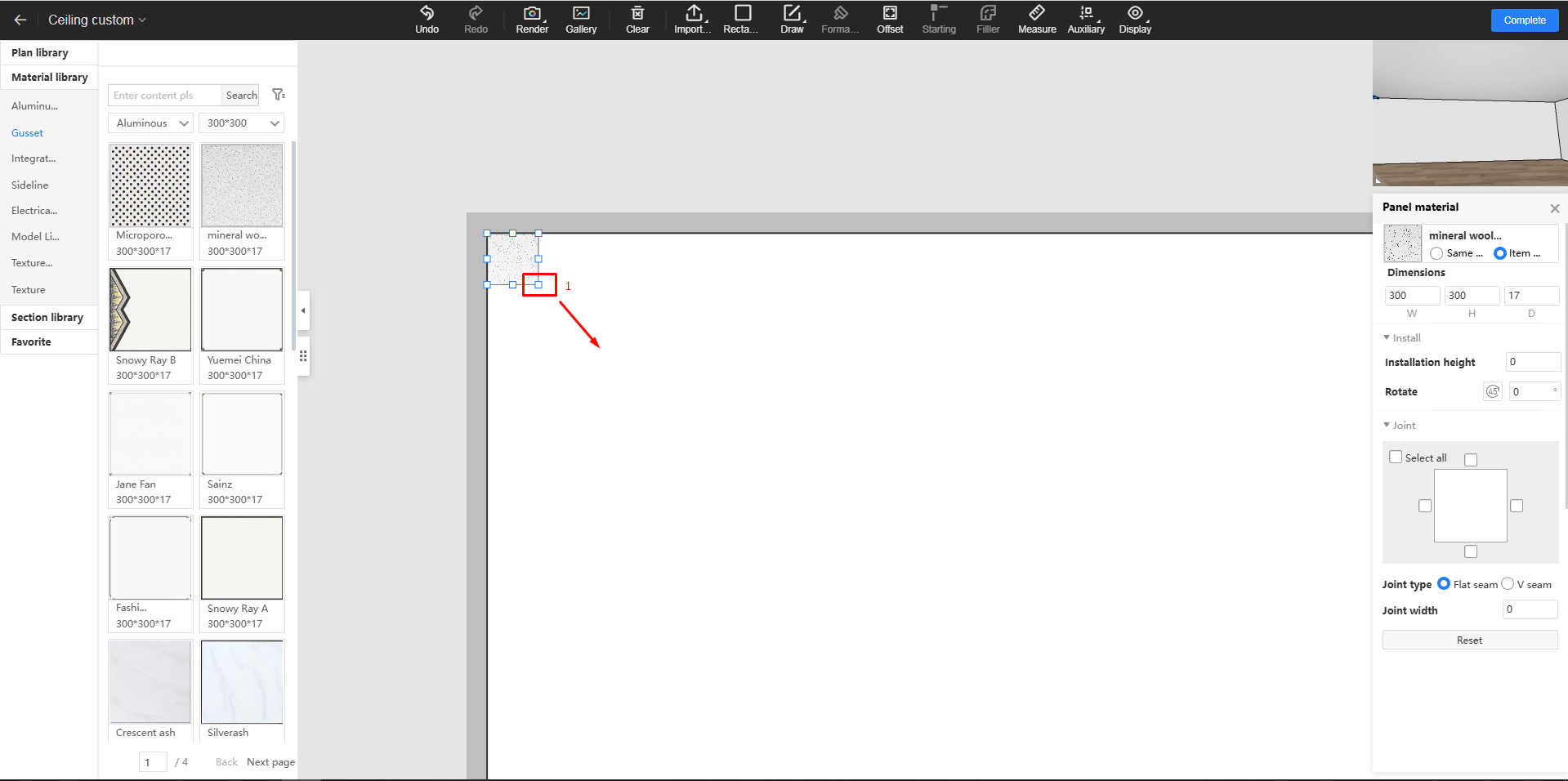
Method 2:
If you need to modify the size precisely, left-click on the ceiling panel and enter the value in the product properties panel on the right.