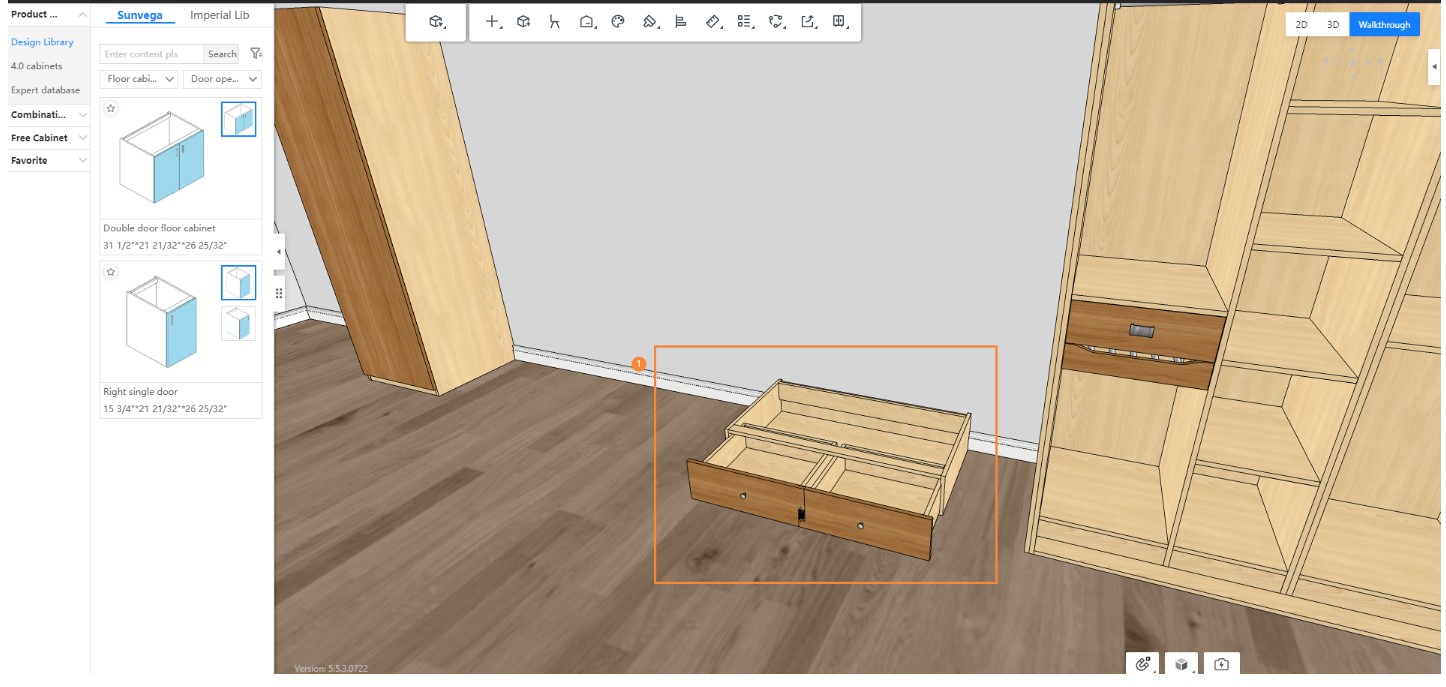How to turn a door into a drawer
Using a system cabinet as an example:
- Hold the Ctrl key to select multiple door panels that need to be converted into drawers – Right-click on the selected door panels – Navigate to ""Door Panel"" – Click on ""Convert to Drawer"".
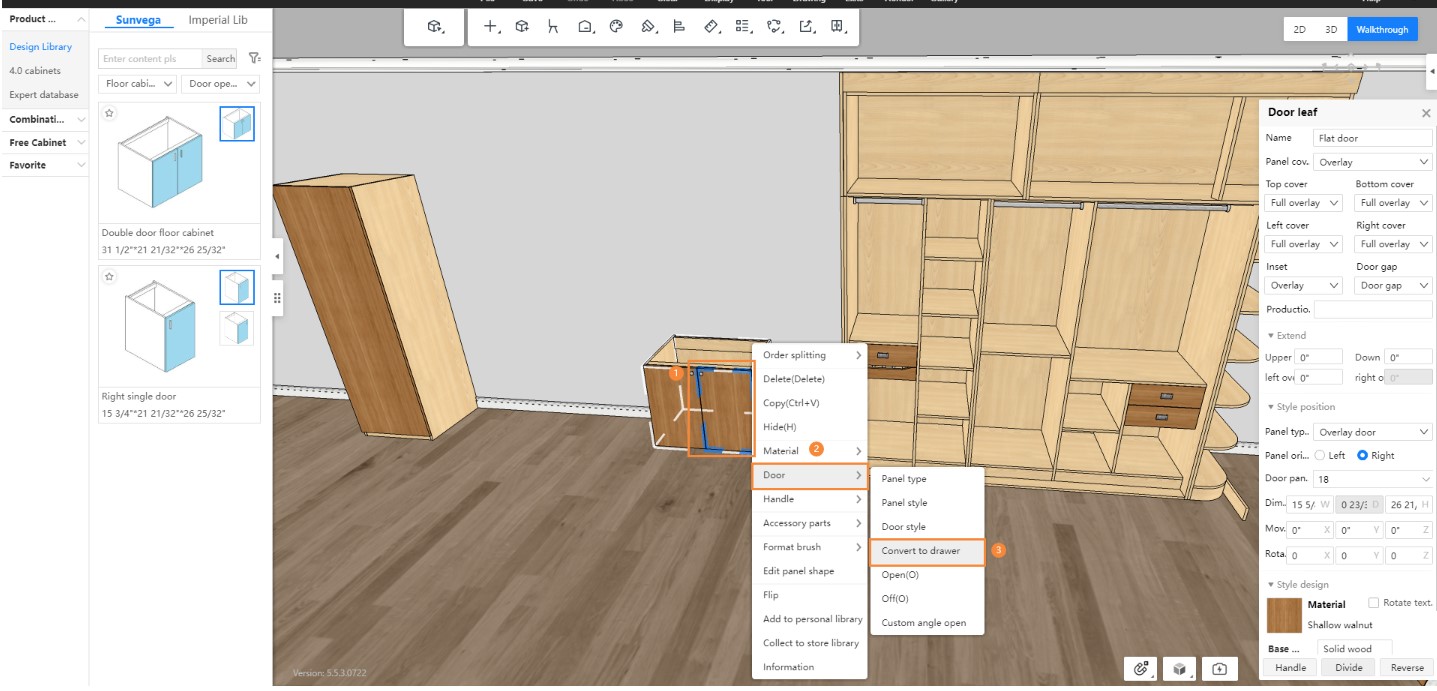
- Select the ""Convert to Drawer"" folder – Choose the required drawers – Click ""Select"".
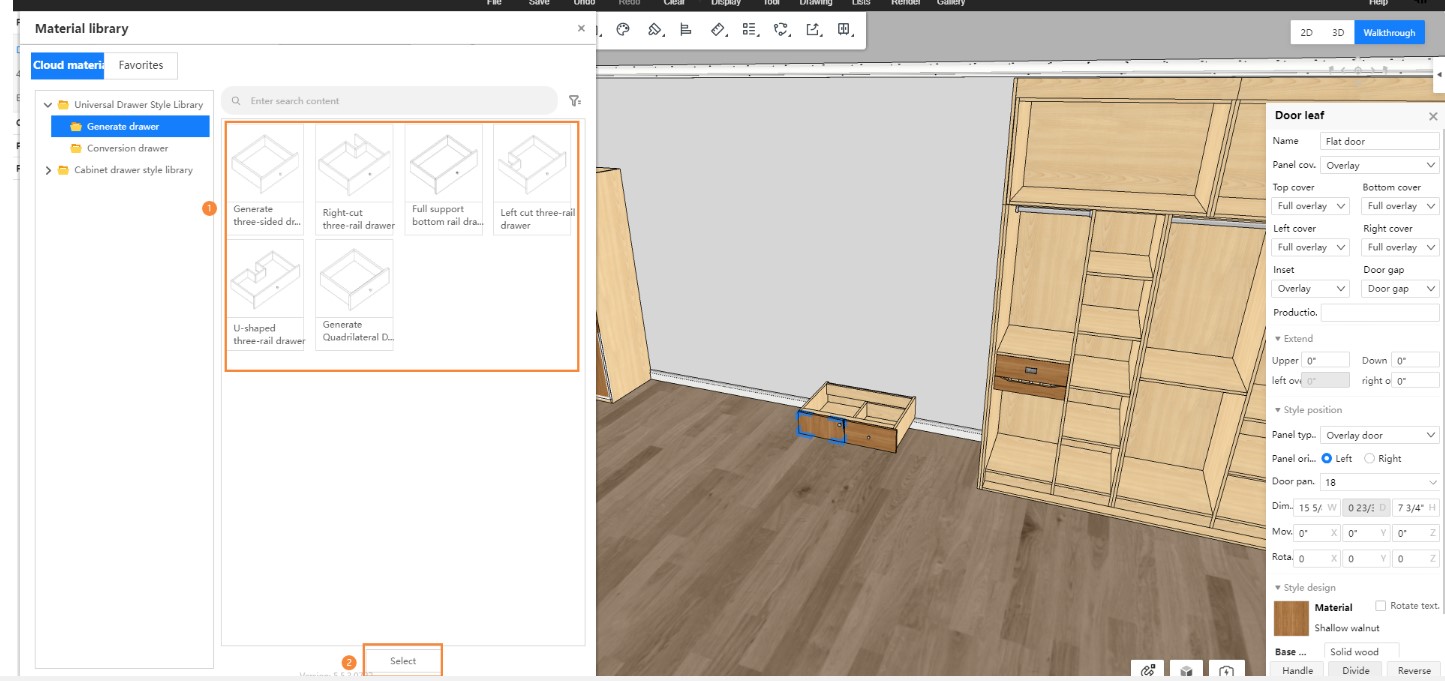
- (Use the shortcut key ""B""to exit panel mode, and ""O"" to open the drawer.)