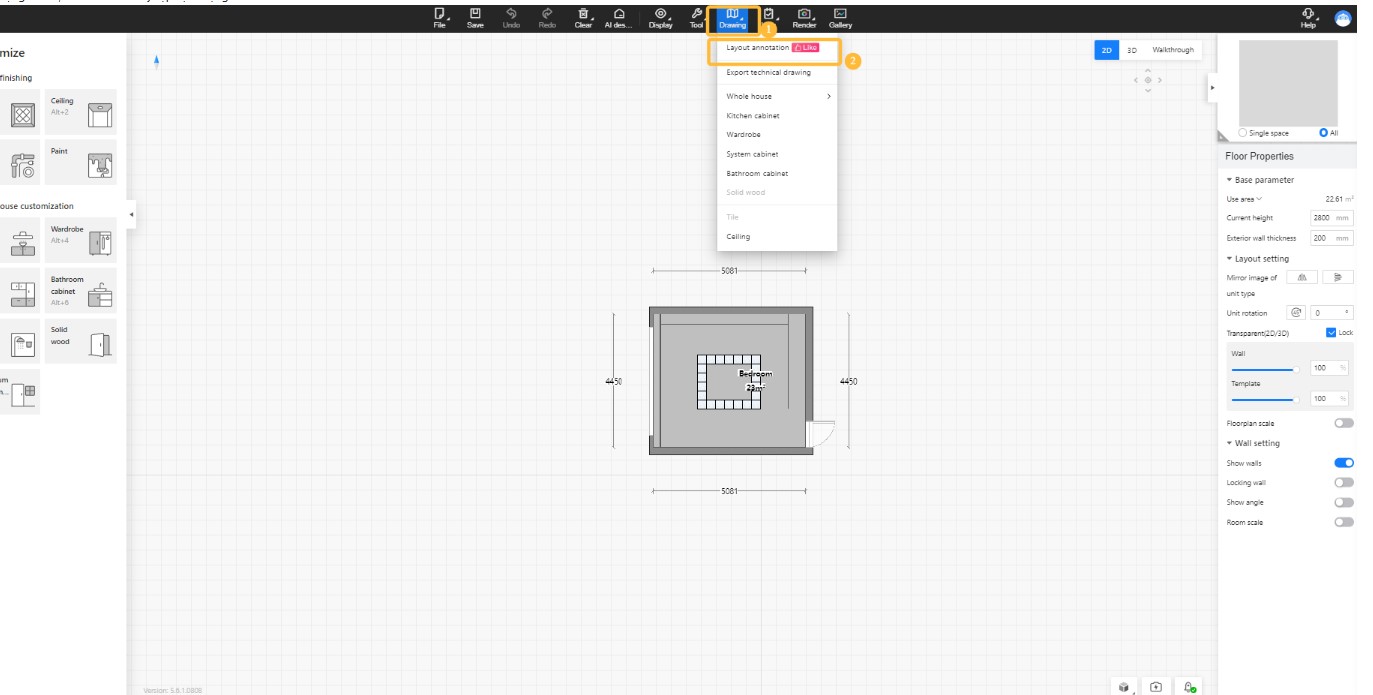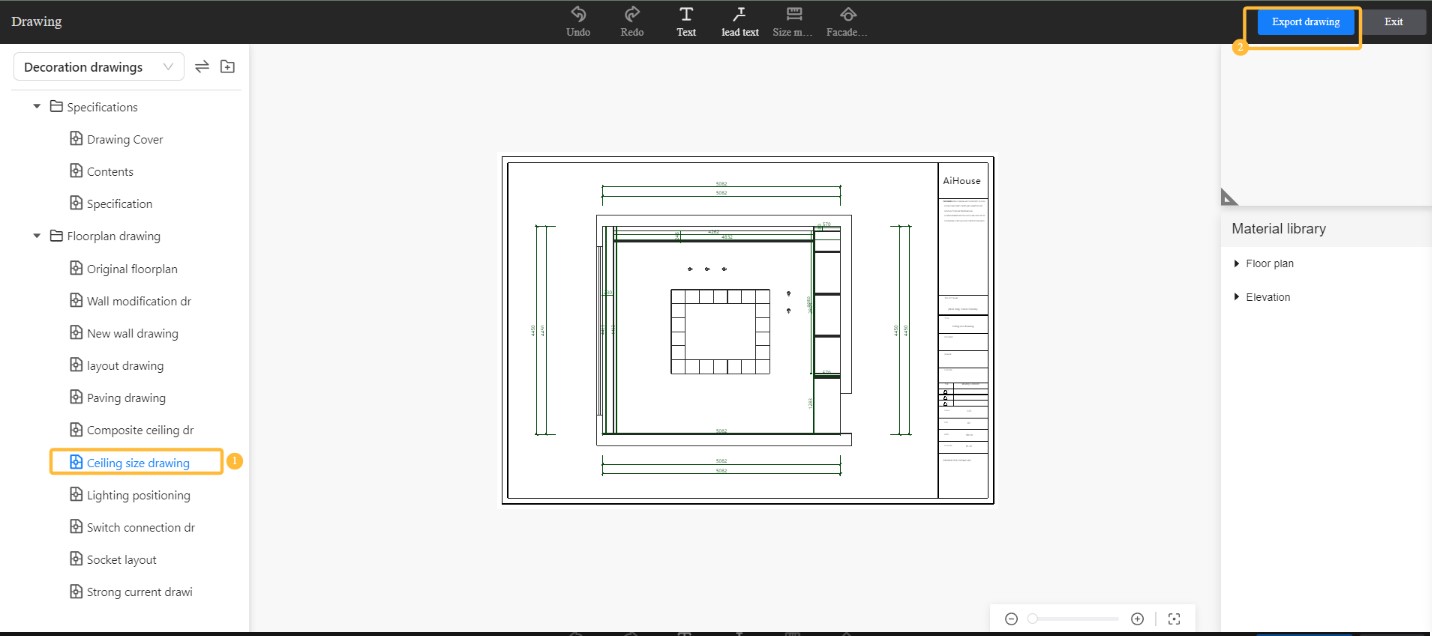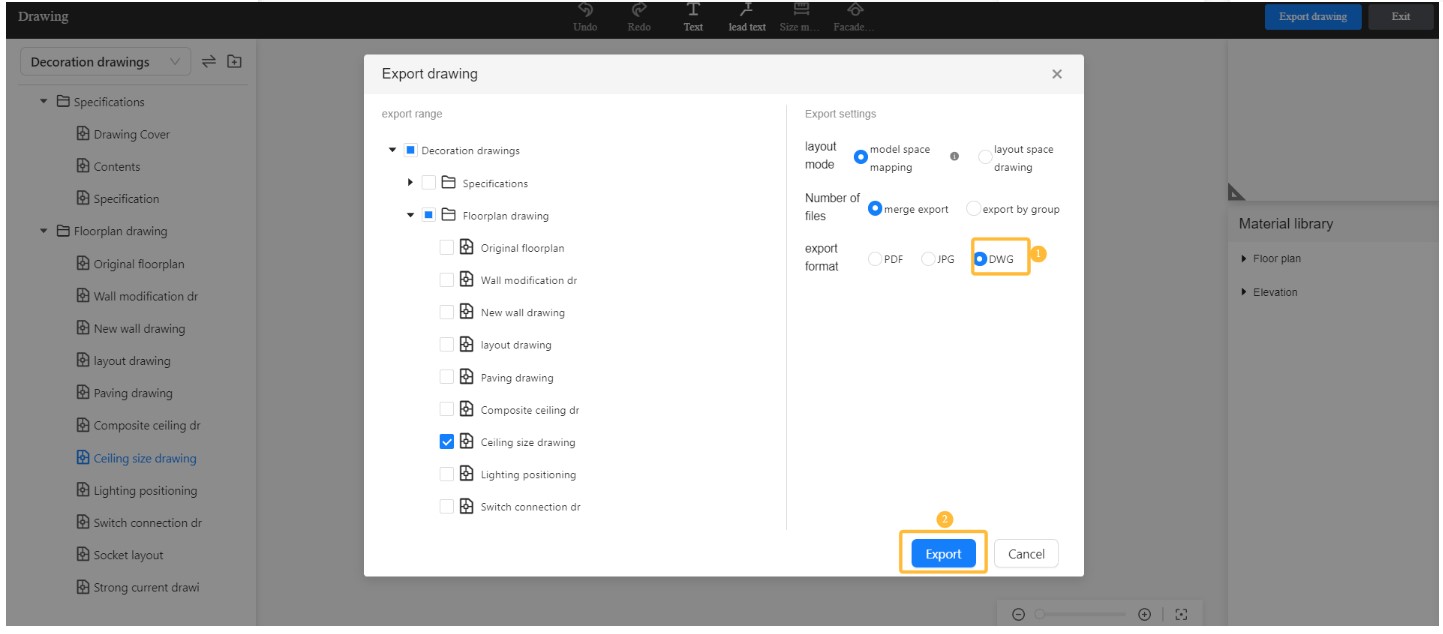Ceiling CAD Drawings Export
Hello, the ceiling can be exported to AutoCAD. The drawing operations are as follows:
Drawing Operations:
-
Click on Drawing at the top right corner of the design interface – select the top wall.
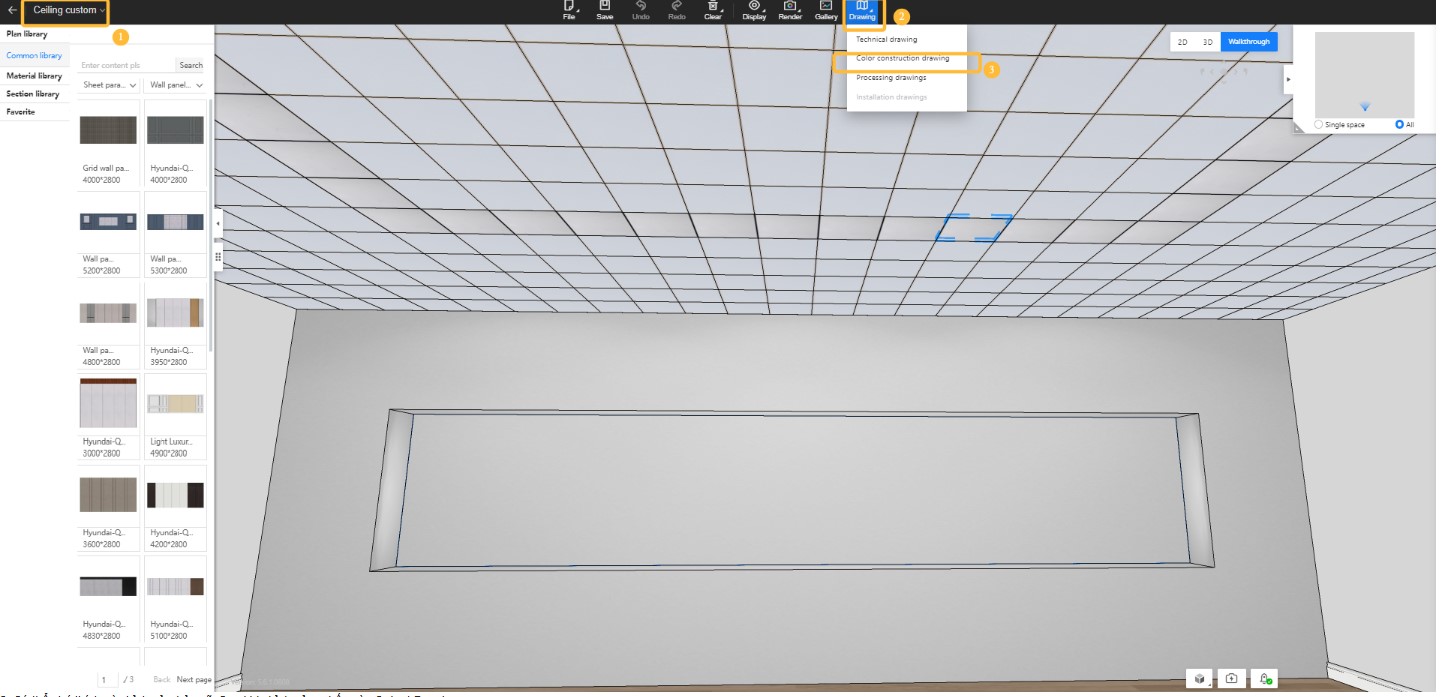
-
You can annotate and edit the drawing. After editing, click on Output Drawing.
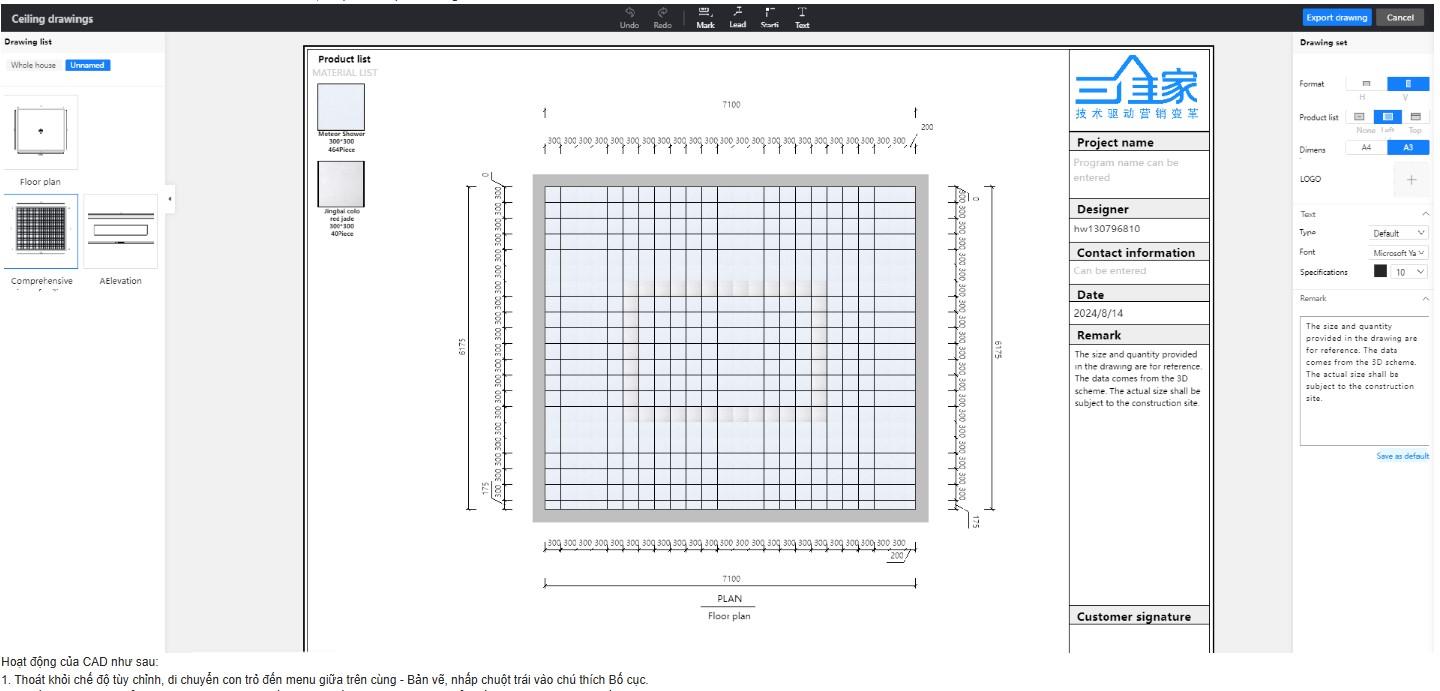
Steps to export an AutoCAD drawing:
- Exit custom mode, move the cursor to the top-middle menu– click on Drawing, then left-click on Layout Annotation.
- On the left side, select the ceiling dimension drawing, then go to the top right corner and left-click the Export
-
Choose the DWG format, and press Export to obtain the DWG file.