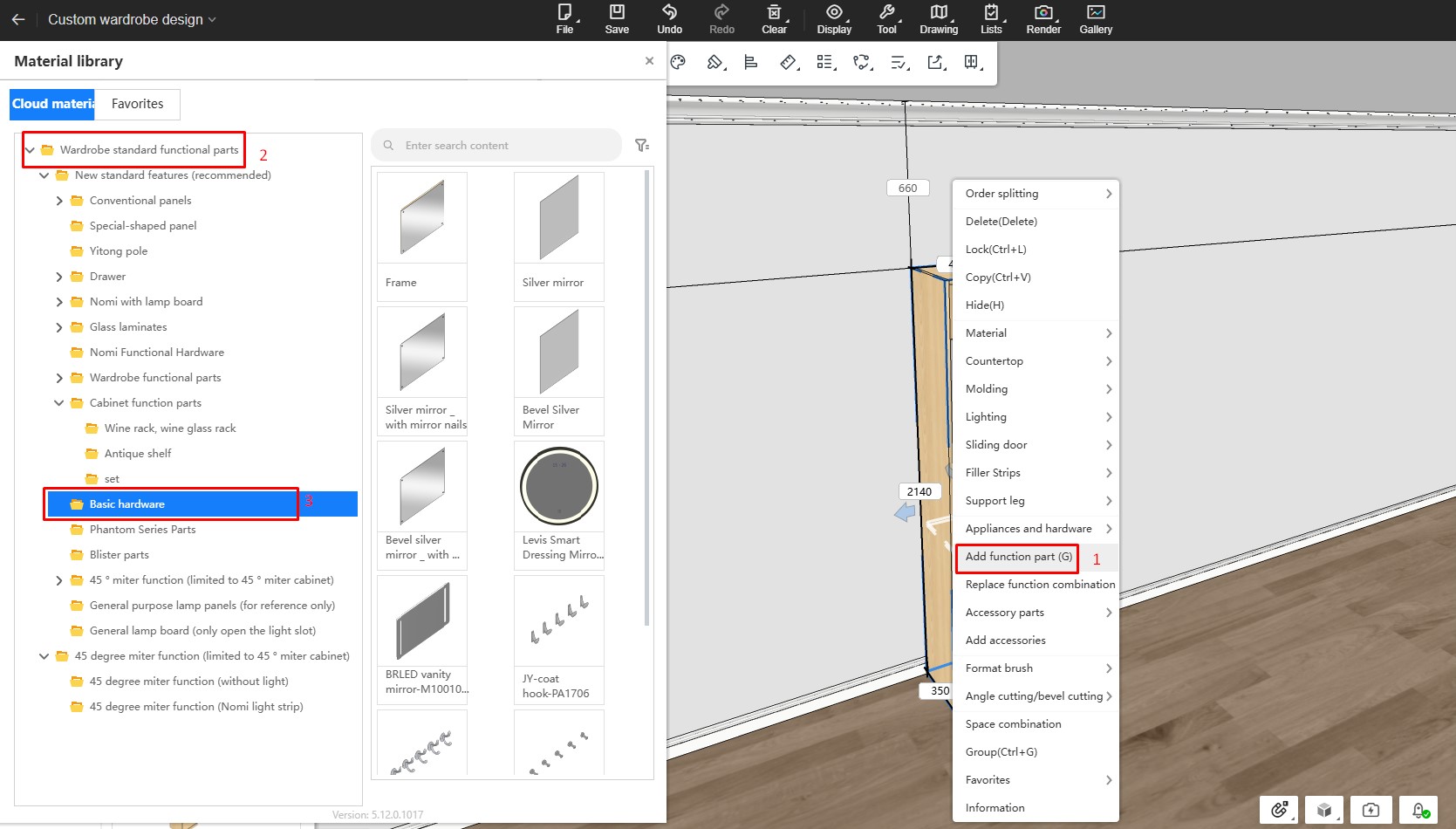How to add a mirror?
Method 1:
Go to Cloud material – Furniture – Kitchen – Bathroom – Bathroom mirror, then choose the mirror style that fits your design.
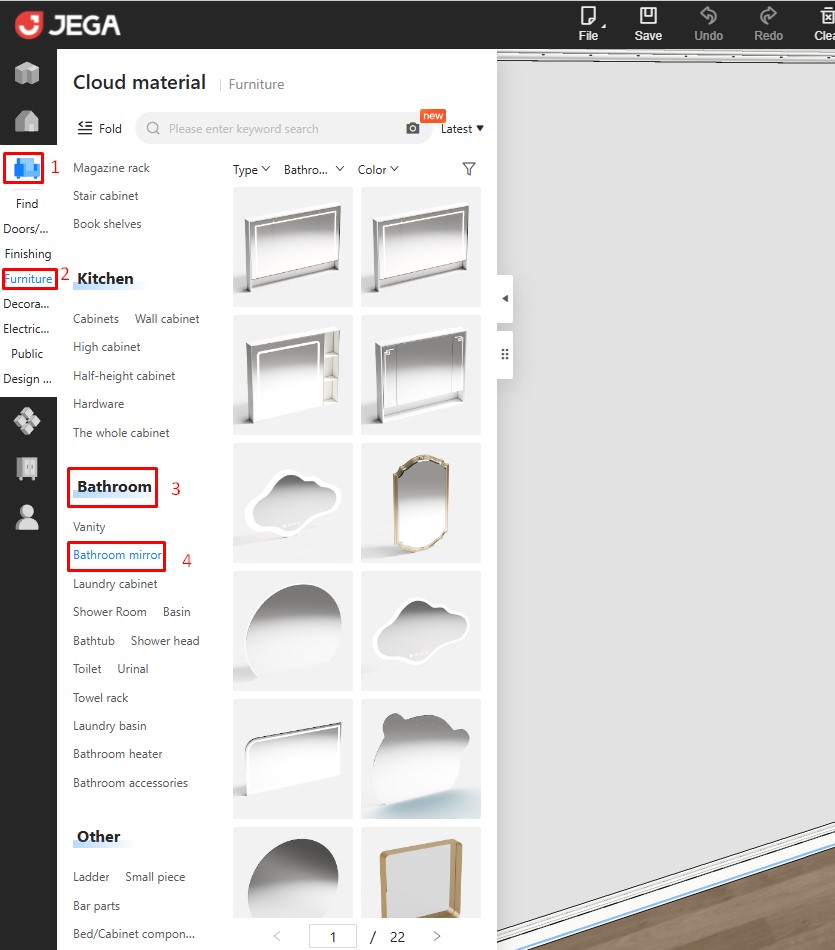
You can also search using an image in the Cloud material
Method 2:
Select the cabinet where you want to add a mirror (i72), right-click and choose Add function part (G).
Go to Wardrobe standard functional parts – New standard features – Basic hardware, then select the type of mirror you want to use in your design.