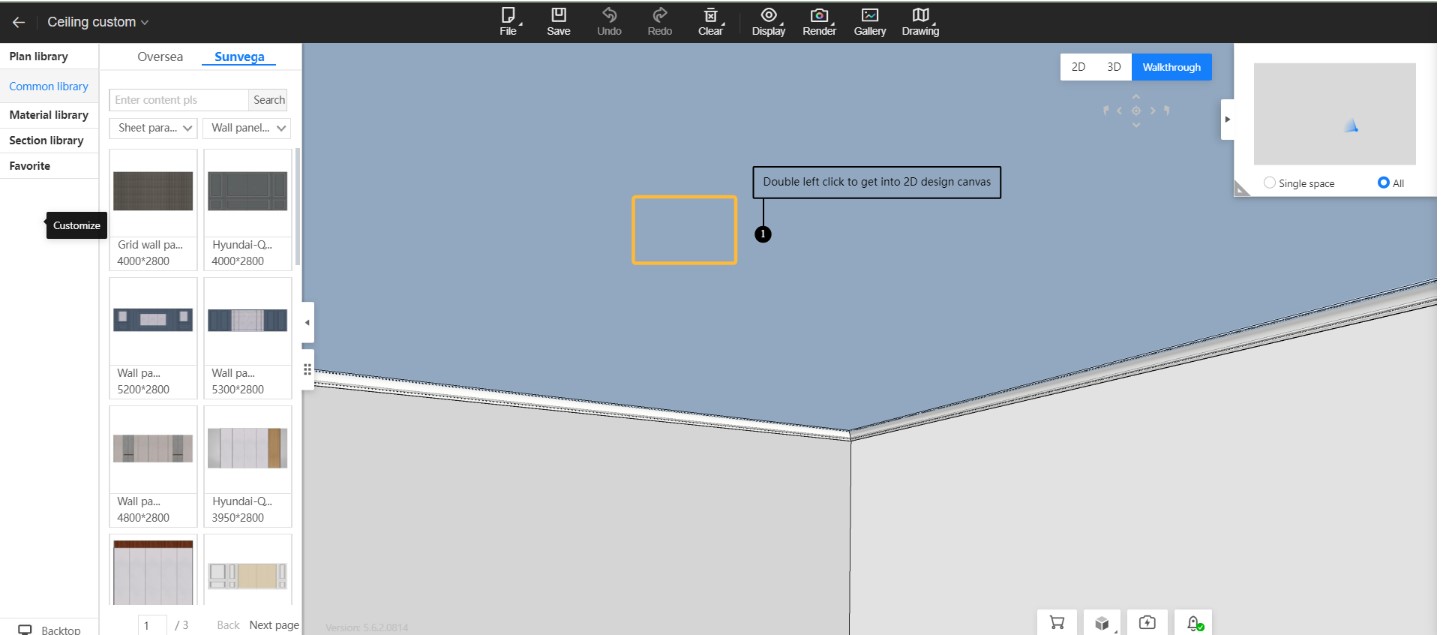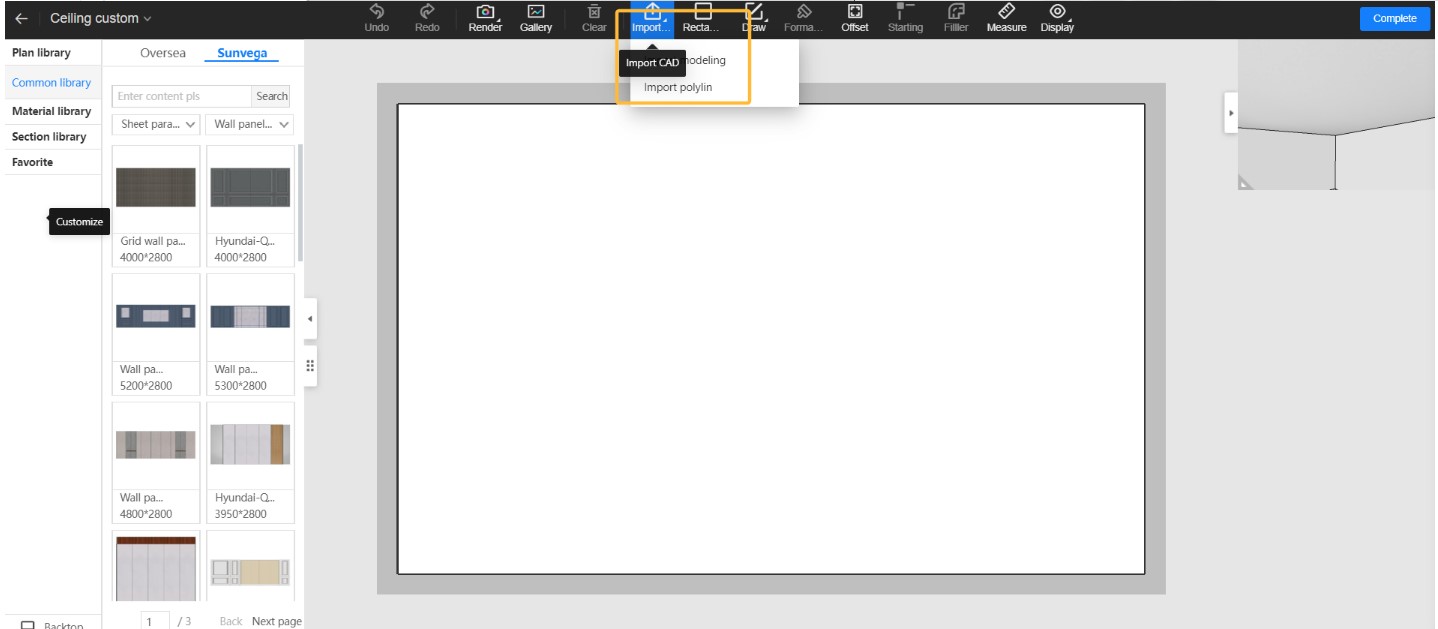How to import special shaped ceiling
Hello, to create a ceiling or wall with a special shape, you can import from AutoCAD.
Design the shape in CAD and import it into the ceiling or wall.
Note: The CAD file must meet two conditions:
- Condition 1: The file should contain only polylines, meaning lines drawn using the PL command.
- Condition 2: The file must be in DWG format.
Steps:
- Enter custom ceiling mode, and double left-click on the ceiling to enter the 2D design frame.
Go to the top menu – select Import to import the CAD file