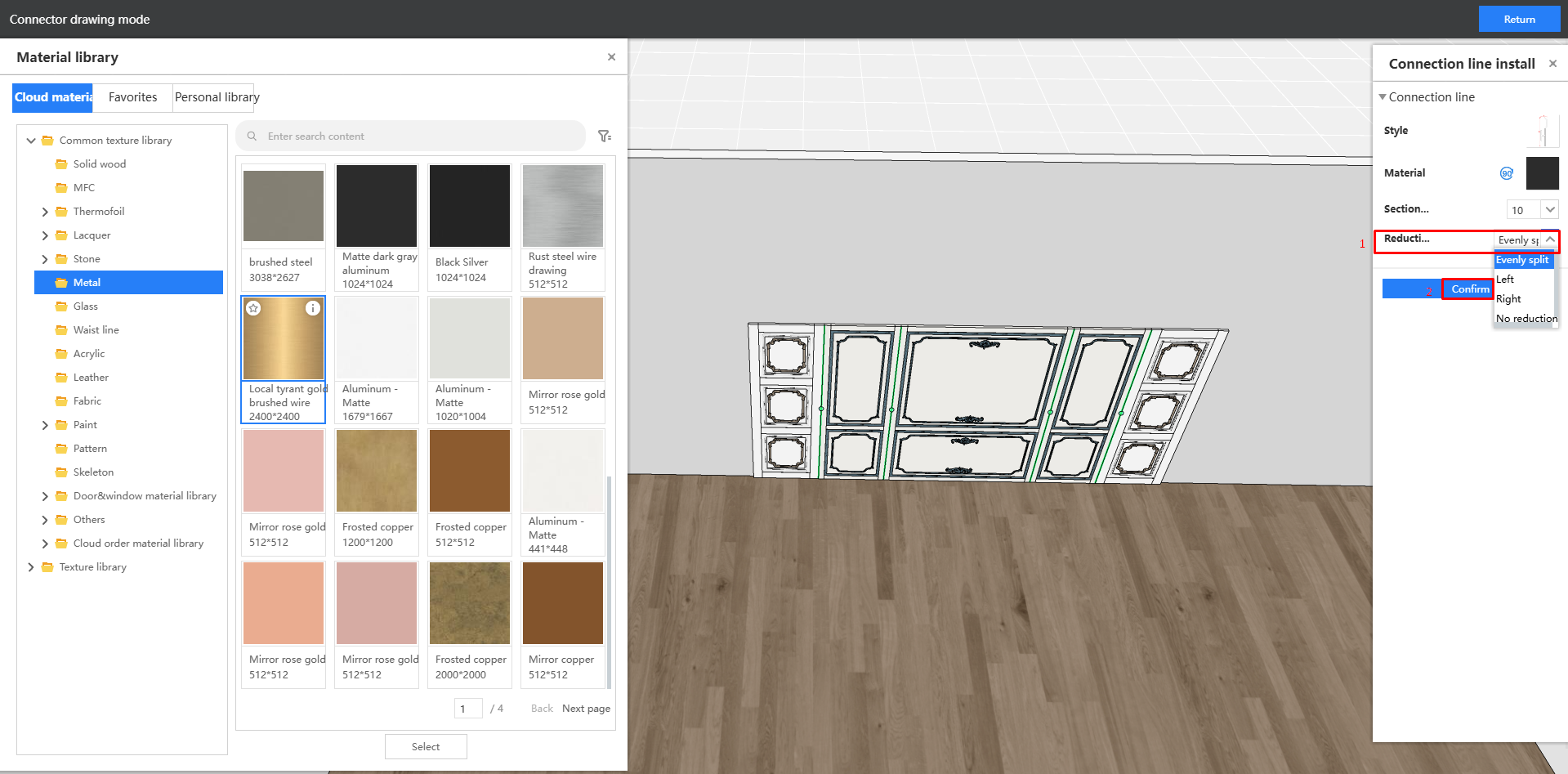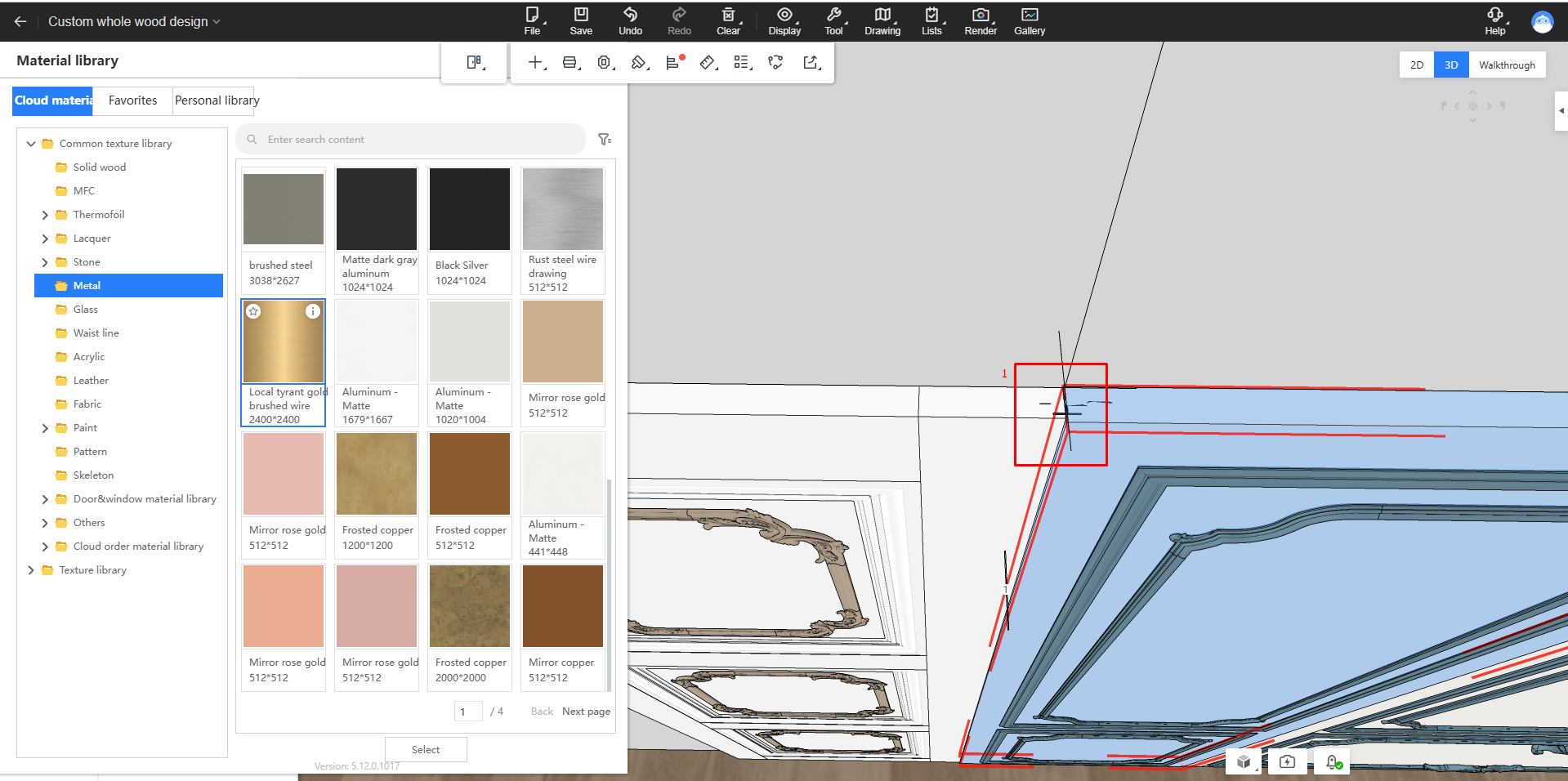How to install the Dado
You can add molding wall panels in the Custom Solid Wood section under Product Placement – Dado – European. Select and drag the wall panel into the design space, and it will automatically snap to the wall.
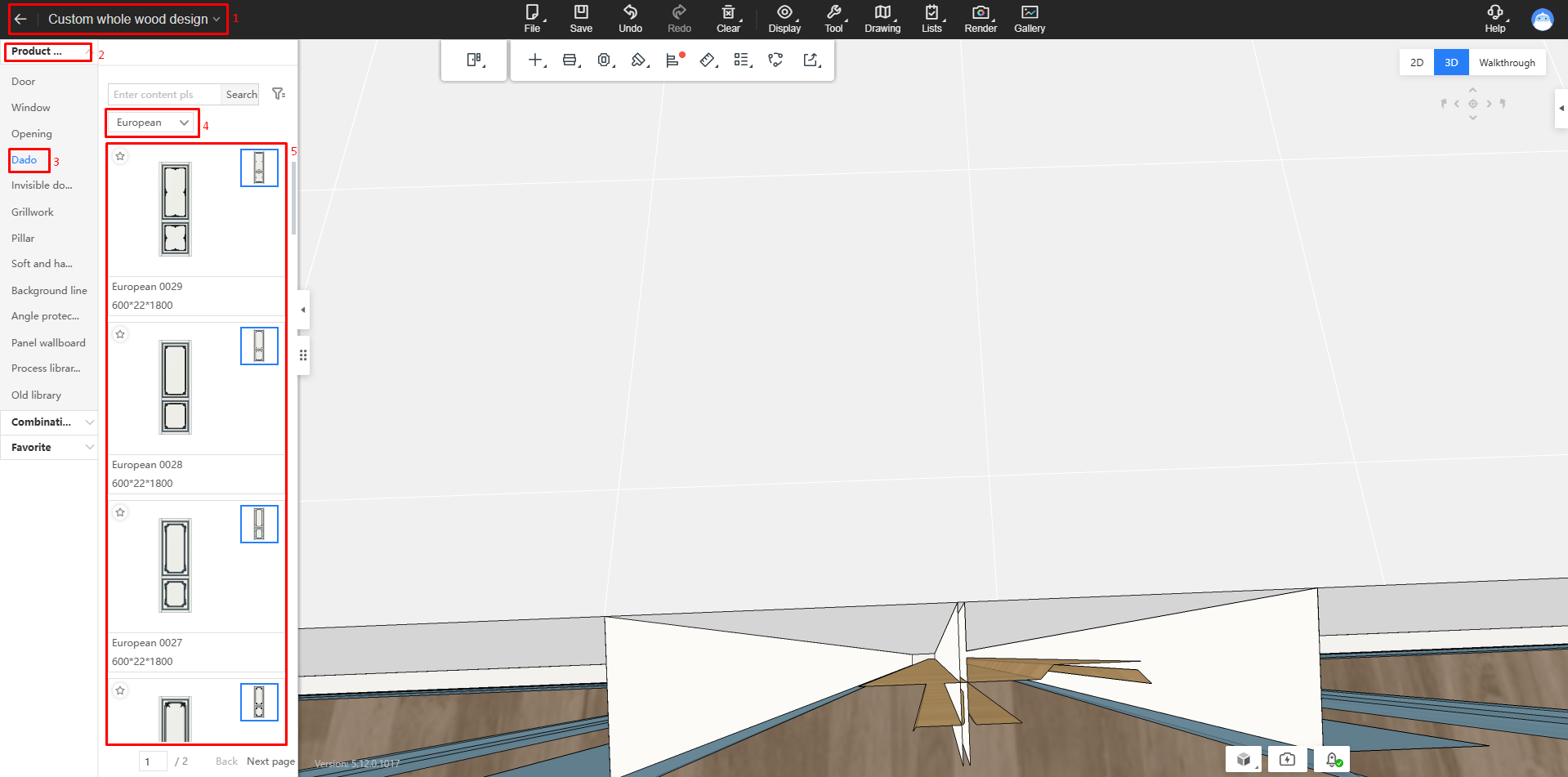
To install a connection line between the wall panels, follow these steps:
-
Left-click on the + (Install) icon and select Connection line.
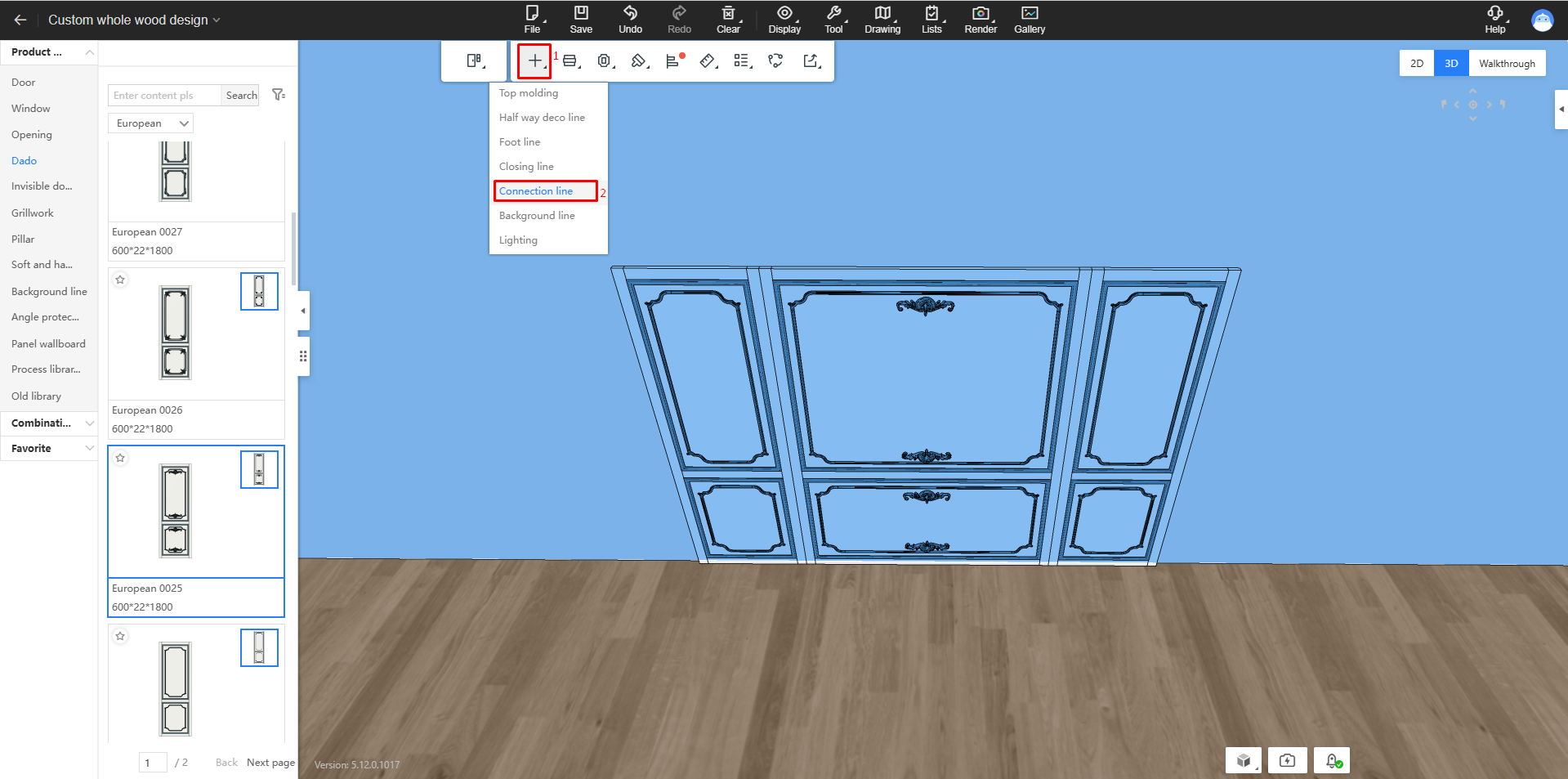
-
Choose the connection line style: Left-click to enter the ""Style"" selection, pick the required connection line style, and left-click to ""Select"".
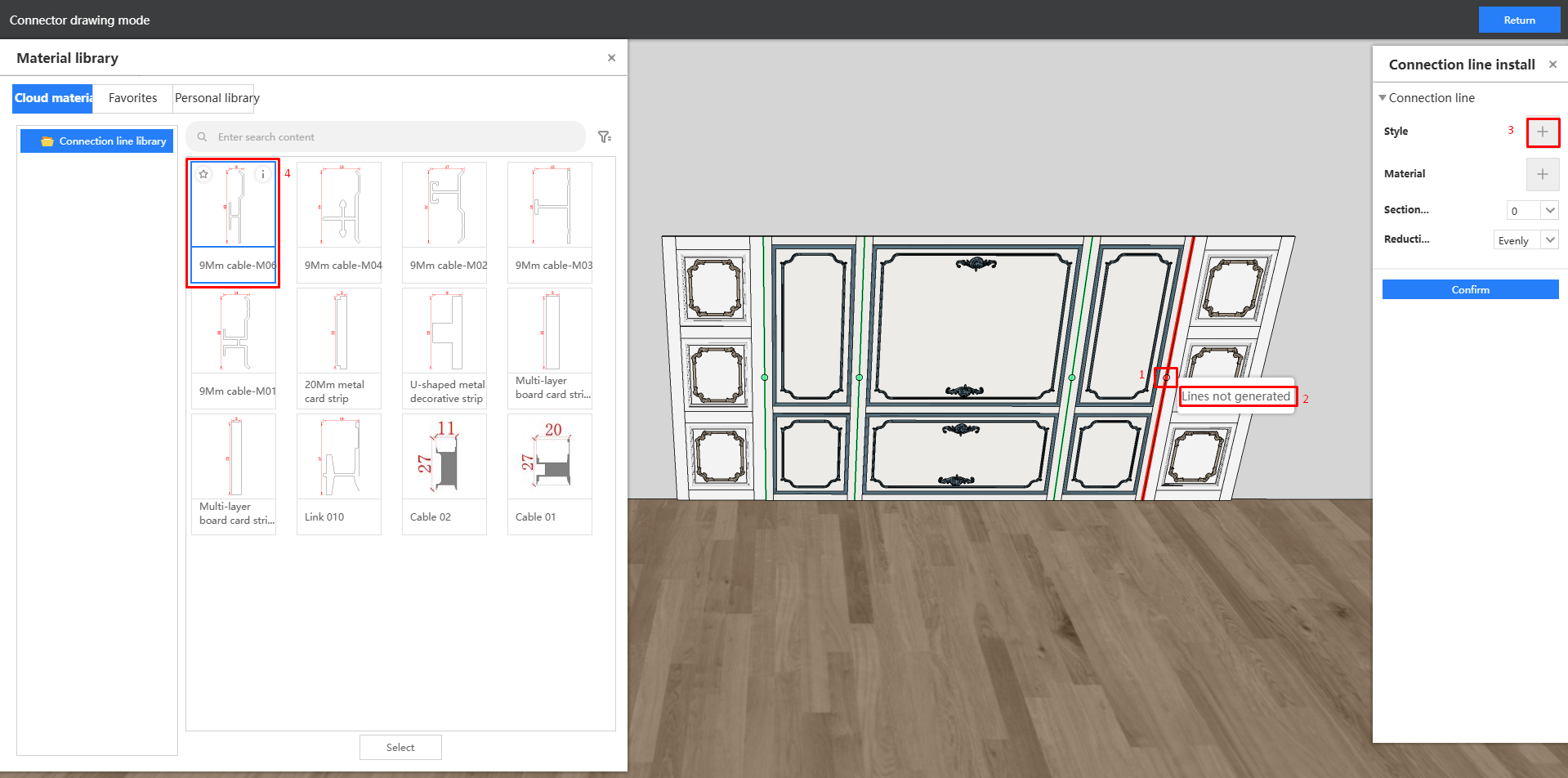
-
Choose the connection line material: Left-click to enter the material selection, choose the necessary mapping style, and left-click to confirm.
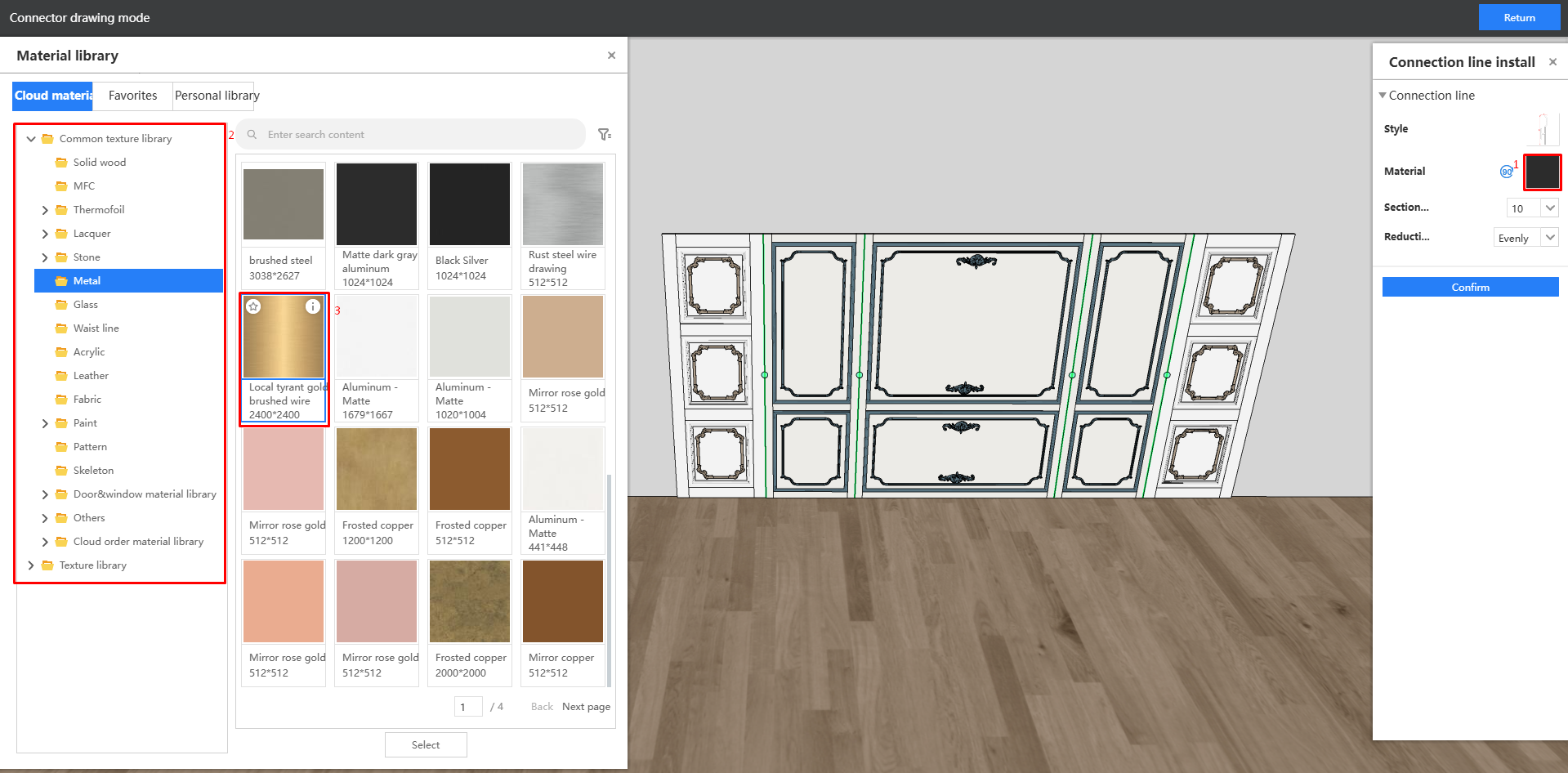
-
Select the required reduction process, then press Confirm to complete the installation.